Epson L386 Resetter

- Windows 7, 8, 10, 11
- Version: L386
- Size: 1.8MB
- Click to rate this post![Total: 2 Average: 5]You must sign in to vote
It might not be so obvious in the first glance, but the Epson L386 can actually do more than printing. It has a lid you can lift up using the front handle, revealing the platen hidden underneath, ready for use anytime you need it.
What’s certainly obvious is the ink tanks. It’s hard not to notice them since they’re sticking out from the side of the printer. This means it prints without cartridges, and that’s a good news since everyone knows much of a rip-off cartridges can be.
Features and Highlights
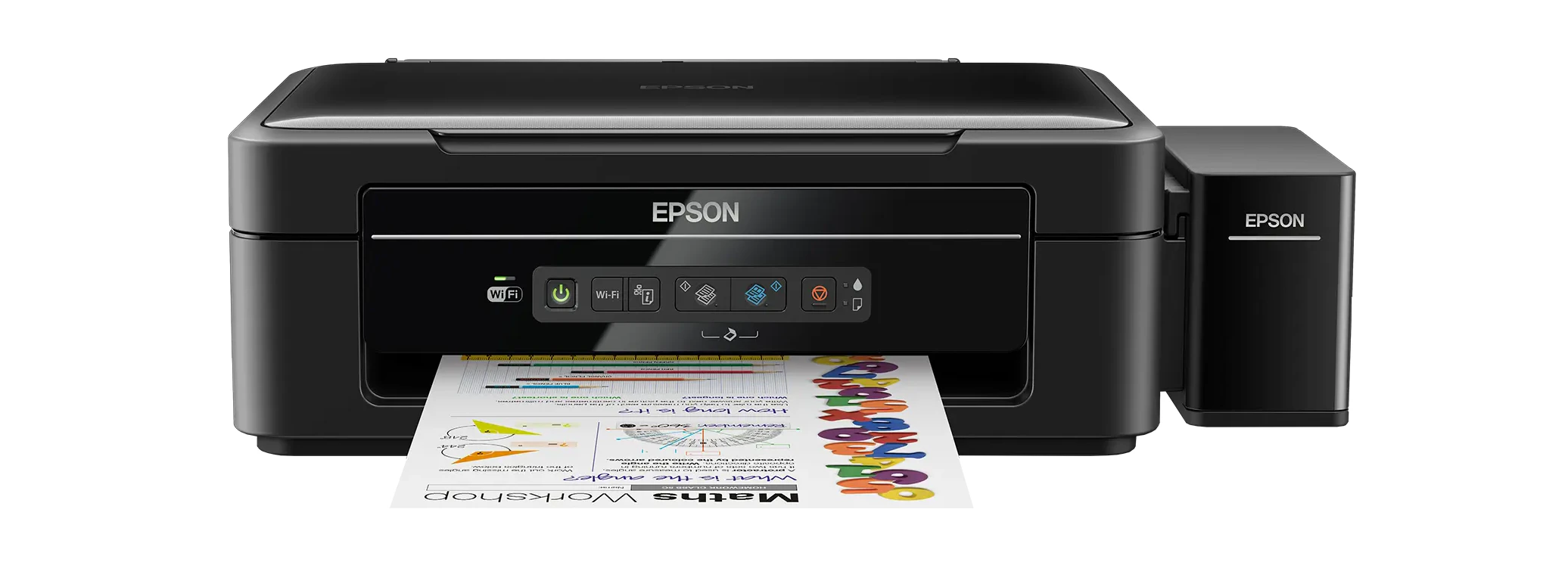
Cheaper to Run
The Epson L386’s purchase price might be steeper than cartridge printers in the same class, but heavy users will save a lot in the long run thanks to much lower printing costs. Put it simply, it has a lower total ownership cost, so it’s not surprising that it has much higher appeal to budget-minded individuals who go through more than just a few sheets weekly.
Large Tanks for Fewer Refills
There is a huge gap between the Epson L386 and comparable cartridge printers in terms of ink capacity. With only a single set of standard-capacity ink bottles, you can get way more prints than one set of cartridges. As a matter of fact, you’d need dozens of cartridges to get the same amount of pages the L386 can print for you in one refill.
But the design of the ink tanks has at least one downside. Attached to the side, they add some extra width to the printer. If they were on the front, they’d take up less space.
Digitize Your Documents
Need to scan something every now and then? The Epson L386’s flatbed scanner has you covered. While Automatic Document Feeder (ADF) is great for fast, high-volume scanning, a flatbed offers a level of versatility that an ADF simply can’t match.
About Epson L386 Resetter
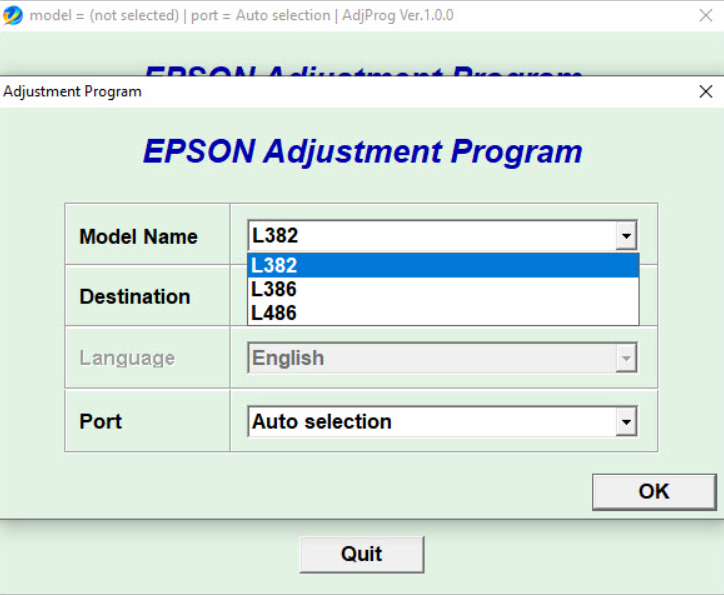
Inside the Epson L386, you’ll find ink-soaking sponges. They might be not as important as its main features, but they are the only components that make sure the waste ink stays in one place, essentially preventing it from creating a mess.
There’s also a hidden counter inside. It keeps tabs on the printer’s ink usage. The counter climbs higher as more waste ink builds up until it hits the programmed limit, initiating the printer’s automatic shutdown.
No matter how much you curse, it won’t print. You’ll need this resetter to get the printer to stop playing dead and start printing whatever you want it to print again like always.
Epson L386 Resetter Free Download
It’s ridiculous to pay Epson for a problem that exists because of how they designed the printer. What’s more, why pay for a costly service if you can do it yourself? It’ll definitely take some time, but not nearly as long as you’d wait if you sent the printer in to Epson for service.
With this little utility, you can bypass Epson’s nonsense in seconds. And if that’s not enticing enough, it won’t charge you even a cent. You can click the link below to download Epson L386 for Windows:
- App Name Epson L386 Resetter
- License Freeware
- Publisher Epson
- Updated May 19, 2025
- Version L386
Anturis.com is your trusted source for software downloads.
































Leave a Comment