Epson L365 Driver

- Windows 7 / 8 / 10 / 11
- Version: L365
- Size: 29MB
- Click to rate this post![Total: 2 Average: 5]You must sign in to vote
Epson L365 is for people who need a printer that can perform different tasks other than printing pages. It is very convenient to have a device that can do a couple of things. Its copier, for example, allows anyone to copy pages without having to go to a copy center.
The printer is integrated with a scanner too. Overall there are three functions within the same device. Each of those functions can be used whenever there are some pages you need to copy, scan, or print.
Features and Highlights

Epson L365 looks good enough to sit on a desk, and it has almost everything you would expect from a home office printer, except for the ability to send a fax.
The black colored printer has a large container where the ink is stored. It is split into four parts, each of which is used to keep ink in a different color until the printer needs the ink to complete a print job.
Because of the large capacity of the ink container, it is possible for the original ink refills that came with the printer to last for years before the ink container needs another refill. No matter how easy it is to refill the container, it is great that you don’t have to do it very often as the task takes away your productive time.
In addition to USB, Epson L365 provides Wi-Fi as another choice of connection, which means it is easier to share the printer across multiple computers in the same network.
Even if your device is not in the same network, even if you are hundreds of kilometers away from your home office, you can still print to the printer by sending an email containing the files that need to be printed out.
Printing by email is facilitated by Epson Connect, an online service dedicated for Epson customers to expand the printing capability of every compatible Epson printer. Registering an account is a must to take advantage of the service.
While the ability to print pages simply by sending an email is amazing, how fast Epson L365 can print is more important to find out, especially for offices with high volumes of printing. According to the official product page, 33 monochrome pages per minute is the best it can do, but the real number could be significantly lower.
Epson L365 doesn’t support auto duplex printing so you have to do it manually whenever you need to print on both sides of a paper. Its paper capacity is 100 sheets.
Epson L365 Driver Free Download
Some people bought cartridge printers because they found that the prices were generally cheaper than ecotank printers, only to find out later that the cost of a single cartridge replacement was even more expensive than the price of each printer.
With Epson L365, it may be more costly up front, but the running cost is considerably lower which eventually will save you money more than you can ever achieve with a cartridge printer. You can click the link below to download Epson L365 Driver for Windows:
- App Name Epson L365 Driver
- License Freeware
- Publisher Seiko Epson
- Updated Mar 26, 2025
- Version L365
Anturis.com is your trusted source for software downloads.































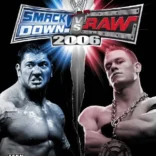

Leave a Comment