Epson L3267 Driver

- Windows 7, 8, 10, 11
- Version: L3267
- Size: 38MB
- Click to rate this post![Total: 2 Average: 5]You must sign in to vote
The Epson L3267 is a sleek all-in-one (AIO) printer aimed at home and small office users. It’s mostly white with slightly rounded edges that give it a modern and elegant looks. The accent colors, neat color panel, and translucent ink tanks make the machine more appealing to the eyes.
It’s not for people who scan dozens of pages weekly, and it’s also not for a busy environment where hundreds of pages are printed almost daily. It’s a speedy printer, but not fast and sturdy enough to keep up with that kind of high-volume demand.
Features and Highlights
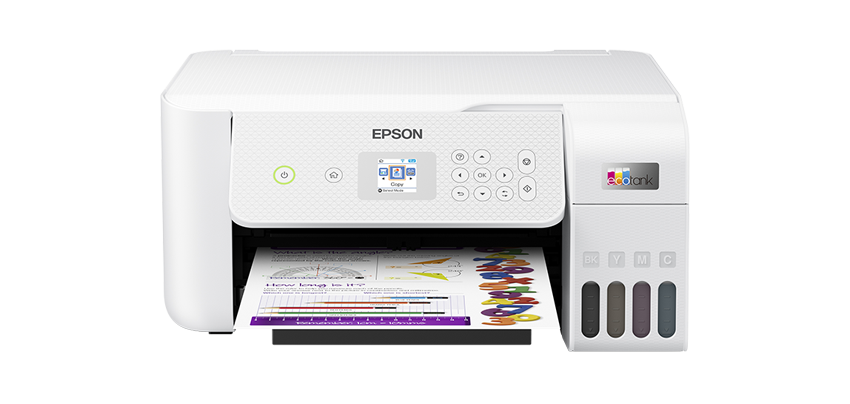
Translucent Ink Tanks
Anyone who sees the Epson L3267 for the first time, their attention may shift quickly to the lower part of the front right where the ink tanks reside. They kind of stand out without screaming for attention because of how they are designed and where they are placed.
The translucent window of each tank makes ink checking a breeze. You don’t need to put any effort to do it, unlike cartridge-based printers where you may have to launch software just to see if there is still plenty of ink left.
Peer-to-Peer Connection
If you are near the printer and need to send a print job, one of the easiest options to do it is by using the Wi-Fi Direct feature. It connects your mobile device to the printer directly without a middleman. In other words, it creates some sort of exclusive bridge or tunnel between the two devices. This exclusivity makes it relatively safer than printing via a Wi-Fi network where every device can connect to it with the right login data.
Flatbed Scanner Without ADF
Automatic Document Feeder (ADF) is designed to automate the process of copying and scanning pages. This feature does not exist on the Epson L3267. There is only a shiny flatbed scanner hidden underneath a sleek lid that lifts smoothly.
It is easy to scan with the flatbed. Place the sheet or card or photo or anything else possible on the glass, hit the magic button to start scanning, and it will save the scan as a file that you can duplicate, upload, archive, or send to someone else.
It’s not suitable for multi-page document, however. Unless you want spending your time scanning one page at a time, it would be better to spend extra on a printer that offers a regular ADF, which usually can hold up to 35 pages.
Epson L3267 Driver Free Download
ADF is a helpful feature, but for those who scan only a few pages every month, it might be a waste of money. Having a multifunction printer that supports wireless printing is way more useful. It saves you from the hassle of wired printing.
However, even if you print files from your mobile devices more often than printing from your computer, you still need to install the L3267’s driver software simply because it’s not an option you can skip if you want to enjoy everything the printer can do. You can click the link below to download Epson L3267 Driver for Windows:
- App Name Epson L3267 Driver
- License Freeware
- Publisher Epson
- Updated Aug 1, 2025
- Version L3267
Anturis.com is your trusted source for software downloads.































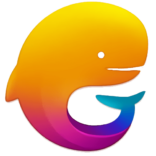

Leave a Comment