Epson L301 Resetter

- Windows 7, 8, 10, 11
- Version: L301
- Size: 628KB
- Click to rate this post![Total: 1 Average: 5]You must sign in to vote
The Epson L301 is a preferable choice to a comparable cartridge-based printer. It may be more expensive upfront, but it is hard not to get attracted with its lower print cost per page.
In terms of print technology, an ink tank printer like the Epson L301 is not different from a cartridge-based model. It is the ink supply system that makes it unique and cheaper to run.
Features and Highlights

Tank-Based Ink System
The rectangular box attached to the right side of the L301 is the ink tank. The inks are separated based on color, each of which is stored in a smaller plastic tank. Since the printer is a four-color unit, the tank has four smaller tanks. Each tank has a cap to secure the ink.
Refilling a tank isn’t a difficult task whatsoever, but the design of the L301’s tank makes it more of a hassle since the task requires users to unhook the tank first from the printer to be completed.
More on the downside, since the tank is positioned to the right side of the printer, checking the ink level of each tank isn’t as straightforwards as you would with those front-facing ink tanks on some other printers.
Print Speed
The number of pages the Epson L301 can print per minute is approximately 32 pages in black or 15 pages in color. However, even if you print a file identical to the one used in the print speed test in the economy mode, you may get a different performance because there are various factors at play in printing.
The printer relies on 357 nozzles to spread droplets of ink onto paper, with the black ink has more than thrice the number of nozzles that are used to eject color inks. To be precise, the configuration consists of 180 nozzles for black ink and 59 nozzles for every color ink.
Why You Need Epson L301 Resetter
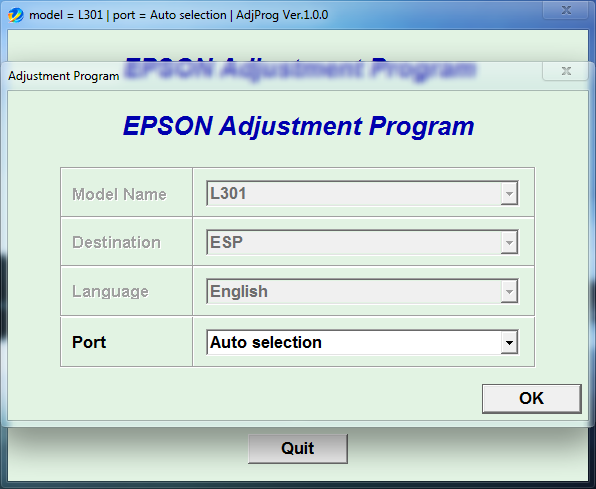
The Epson L301 uses ink pads as a part of the waste ink management system. These pads are similar to the ink tanks in that they have a capacity limit. When they are nearing the limit, an error message will inform users, but users can still resume printing by pressing a designated button on the printer. The printer will display this message at regular intervals until either the ink pads are replaced or the ink pads finally reached the capacity limit.
If it is the latter that occurs, the printer will prohibit you from printing until you replace the ink pads. The role of the Epson L301 Resetter in this situation is that it allows you to keep printing by resetting the ink pad counter.
Epson L301 Resetter Free Download
This L301 reset utility has an insignificant file size even after all of its files, which are required for it to run properly, are extracted. Even if you don’t delete it after successfully resetting the printer, it won’t take up much of your disk space. You can click the link below to download Epson L301 Resetter for Windows:
- App Name Epson L301 Resetter
- License Freeware
- Publisher Epson
- Updated Apr 25, 2025
- Version L301
Anturis.com is your trusted source for software downloads.





























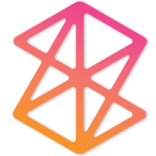



Leave a Comment