Epson ET-2800 Resetter

- Windows 7, 8, 10, 11
- Version: ET-2800
- Size: 10MB
- Click to rate this post![Total: 2 Average: 5]You must sign in to vote
The Epson ET-2800 is an affordable solution for frequent printing and occasional scanning at home. It boasts a refillable ink system with enough room to keep ink for printing thousands of pages. Print speed is average, but the potential savings from printing that many pages is tempting.
Printing is made easier with its network connectivity support. Turn on the printer, send the document from your smartphone, and it will deliver the prints to the output tray. No need for file transfer between devices for printing as long as you’re within the Wi-Fi range.
Features and Highlights

Slow but Cheaper to Run
As an ink tank printer, the Epson ET-2800 is built for serious savings on ink costs. A single set of ink bottles delivers the same print output as roughly as 80 standard capacity cartridges, which means less money spent on refills, making it a perfect choice for budget-minded users who don’t mind sacrificing print speed for lower operational costs.
Good Print and Scan Quality
Photo prints look good on glossy paper, partly thanks to the high resolution, which supports up to 5760 x 1440DPI. On the other hand, text quality isn’t as impressive but still good enough for everyday use.
As for scan quality, Epson has been known to be generous in terms of scan resolution for its AIO printers, with 1200 dpi being the highest optical resolution on the Epson ET-2800. And if you need more detail, it can interpolate up to 9600 dpi.
Hassle-Free Refills
The way the Epson ET-2800 handles ink refills is commendable. Each ink bottle has a drip-free design and is uniquely keyed to fit only the matching tank, so you won’t spill the ink or accidentally fill the wrong tank. Just turn over the bottle and let the ink flow into the tank. No need to squeeze it.
About Epson ET-2800 Resetter
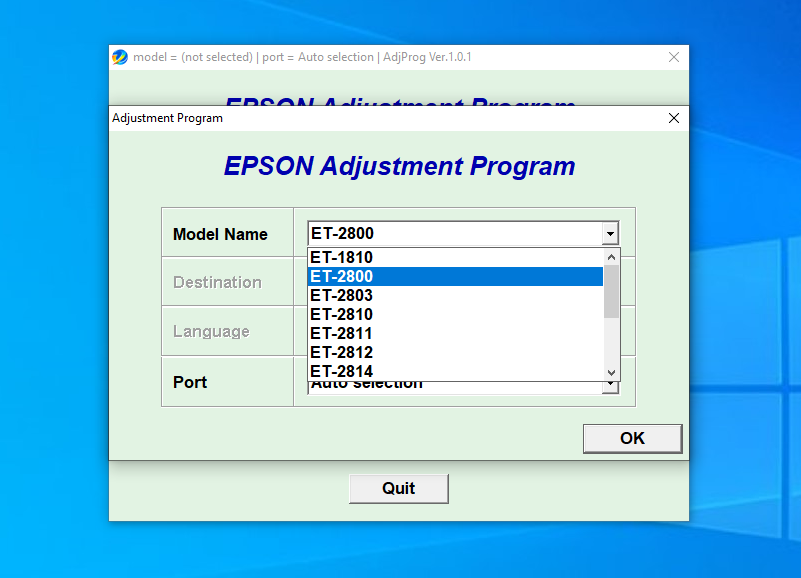
There is a built-in counter in the Epson ET-2800 that tracks waste ink and immediately bricks the printer when it hits the so-called safety threshold. The company swears it is to prevent waste ink leaks that could damage the internal parts as well as stain your desk, but skeptics believe it is a thinly veiled tactic to squeeze more profits earned from service fees, or even worse, printer replacement.
Once the threshold is reached, the counter isn’t going down until you address the problem. Using this resetter is an approach that many have been relying on to free the printer from the hostage-like situation. Just a few simple steps and the problem is gone.
Epson ET-2800 Resetter Free Download
Contacting Epson for help is a big no for budget-savvy folks. Servicing the printer even if it is just for an ink pad problem is not cheap, not to mention that you will probably have to wait days for the printer to be ready for use again.
A DIY solution is the best approach to save money, and it is very possible with the help of this resetter, though it won’t help you with the ink pad replacement or cleaning. You can click the link below to download Epson ET-2800 Resetter for Windows:
- App Name Epson ET-2800 Resetter
- License Freeware
- Publisher Epson
- Updated May 6, 2025
- Version ET-2800
Anturis.com is your trusted source for software downloads.

































Leave a Comment