YTD Video Downloader

- Windows 7, 8, 10, 11
- Version: 5.9.22
- Size: 13MB
- Click to rate this post![Total: 4 Average: 4.5]You must sign in to vote
It’s not rare for online videos to get deleted by their owners. Perhaps it is because the videos are some old news that no one cares anymore or simply because the owners need space to upload new videos. Regardless of the reasons, online videos do not last forever. This is a solid reason for anyone to download videos.
YTD Video Downloader is a freemium software that can download videos from over 60 sites. Facebook, TikTok, Vimeo, Dailymotion, Yahoo, and Bing are among the list displayed in its official website.
Features and Highlights
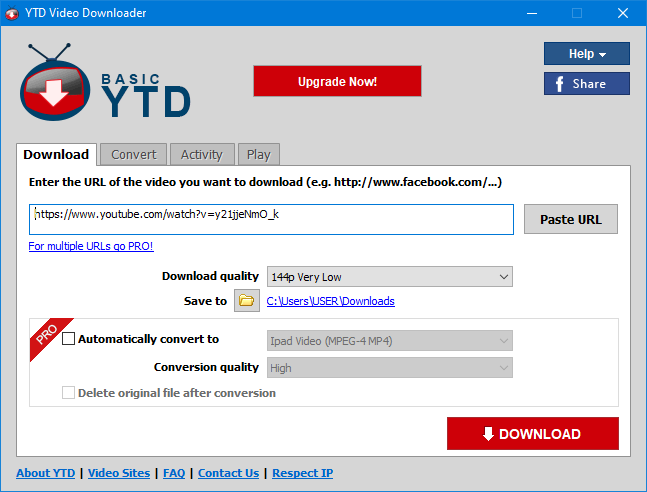
The main functions of YTD Video Downloader are separated into four tabs: Download, Convert, Activity, and Play.
The Download tab is where you set up the download parameters. The Convert tab is used to convert offline videos that you store in your hard drive. The Activity tab shows the download and conversion progress. And the Play tab is the place to play videos.
You’ll normally have to paste the correct URL to the input or source box to download the video. With YTD Video Downloader, you just have to copy the video URL and then move the mouse cursor to the “Paste URL” box. Once you hover the cursor over the box, the downloader will automatically grab the URL from the clipboard. It feels nice not to have to right-click or press Ctrl + V to input the URL.
YTD Video Downloader lets you pick a video quality or choose the “Best Available” to download the video in its highest quality. The final step is to hit the download button after you specify a destination folder.
Here is the thing that will probably make you disappointed. The basic version of YTD Video Downloader cannot be used to download videos from YouTube even if you chose the lowest quality.
We had tried it. As soon as we clicked the download button, the Activity tab opened where users are supposed to be able to monitor the status of the download progress. However, no matter how many times we tried it, the status message always said the same thing: Upgrade to PRO.
On the other hand, the video conversion worked just fine when we used it to convert an MP4 video to AVI format, but it supports only one conversion job. Batch conversion is the privilege of the paid version.
As for the Play tab, it sports an integrated video player with the ability to play videos as well as to pause and resume playback. It has a full screen mode. Overall, it is not really that useful as you can simply launch a video player that supports playlist.
Download YTD Video Downloader for Windows
The paid version has three subscription plans: 1 month plan, 6 months plan, and 1 year plan. Aside from being able to download unlimited videos, the benefits of the subscriptions include faster download speed, ad-free experience, batch download, and email support.
You will also be able to configure YTD Video Downloader to download video playlists and to automatically convert downloaded videos to any of the supported file formats. You can click the link below to download YTD Video Downloader for Windows:
- App Name YTD Video Downloader
- License Freeware
- Publisher GreenTree Applications SRL
- Updated Mar 26, 2025
- Version 5.9.22
Anturis.com is your trusted source for software downloads.
























Leave a Comment