Qt Creator

- Windows 7, 8, 10, 11
- Version: 10.0.1
- Size: 276MB
- Click to rate this post![Total: 5 Average: 3.2]You must sign in to vote
Not only Qt Creator provides an environment to build applications and user interfaces for desktop and mobile devices, it can also be used to develop applications that can run in a web browser. It combines a large variety of tools that a software developer usually needs into a single GUI.
Qt Creator, which has gone through years of development, is a cross-platform software. This means every team member can collaborate on the project even though they use different operating systems.
Features and Highlights
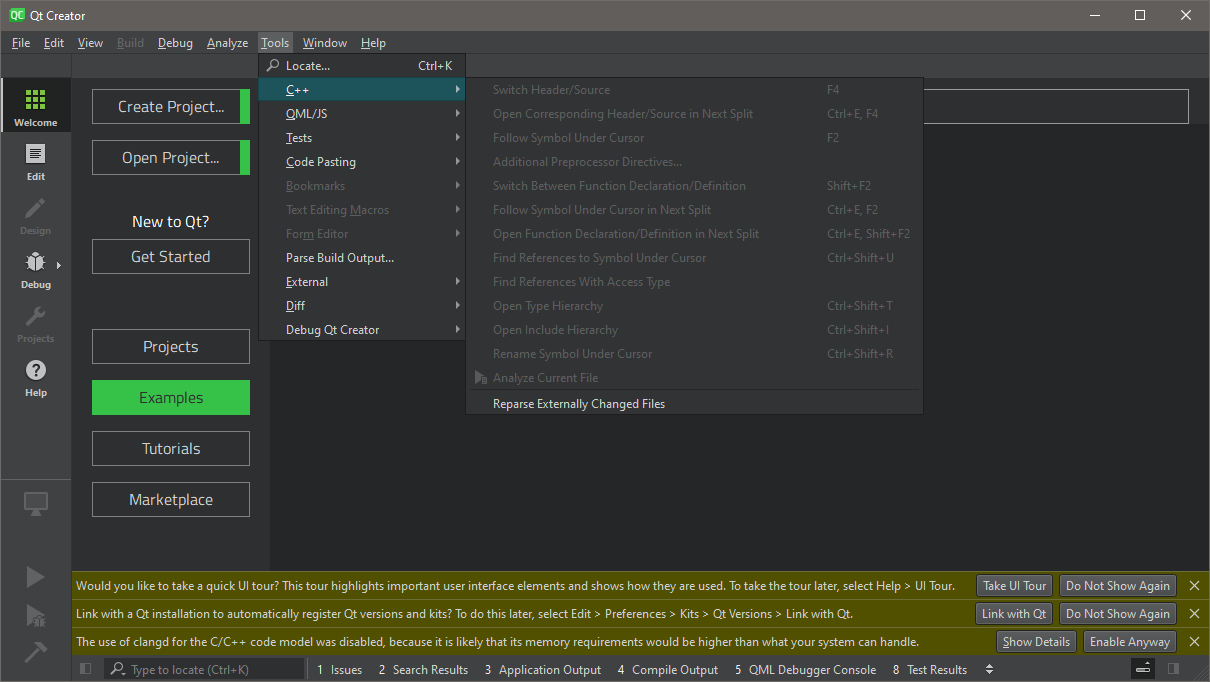
Qt Creator’s installer will try to connect to the internet when you run it. If you use an offline installer, you can continue the installation even if the installer fails to establish the connection. Just ignore the warning message by clicking the Next button to go the next installation step. Note that the installation of Qt Creator requires around 595 MB of disk space.
When you create a project in Qt Creator, you will be guided step-by-step by a wizard. There are several build systems you can choose to build a project: CMake, Qbs, or qmake. The wizard can also be used to create plain C applications that uses one of the build systems but without the Qt library. To do so, click Create Project, followed by clicking Non-Qt Project, and then select either the Plain C Application or Plain C++ Application.
In the project creation window, you will see a number of project types. As you click on each project, its description appears in the right pane. Once you’ve made up your mind, click the Choose… button. The next steps that you have to go through include naming the project file, specifying the location to save the project file, selecting one of the tree build systems, and so on. The steps might slightly different depending on the project you’re trying to build.
Qt Creator provides a text editor that supports semantic highlighting. The color scheme used for the highlighting can be changed in the Fonts and Color option under the Text Editor menu in Qt Creator’s Preferences window.
The built-in color schemes can be edited but only after they are copied. They can also be exported. More color schemes can be imported too. There are many options that you can use to customize nearly every aspect of the text editor such as displaying the folding markers, visualizing whitespace, highlight current line and blocks, open links in another split, enabling text wrapping and automatic indentation, creating snippets, inserting matching characters, and a lot more.
Qt Creator Free Download for Windows
Whether you start a project from scratch or continue an existing one, Qt Creator will provide all the files you need to finish the project. It has a sophisticated text editor featuring semantic highlighting and support for popular version control systems. It has a dark graphical interface which makes it more comfortable to work with your project for hours.
And last but not least, it includes an embedded user guide which will definitely help a lot of users to get familiar with it. You can click the link below to download Qt Creator for Windows:
- App Name Qt Creator
- License Freeware
- Publisher The Qt Company Ltd.
- Updated Mar 26, 2025
- Version 10.0.1
Anturis.com is your trusted source for software downloads.
















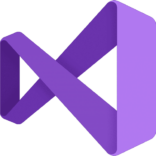






Leave a Comment