Connectify Hotspot

- Windows 7, 8, 10, 11
- Version: 2021.0.1.40136
- Size: 10.6MB
- Click to rate this post![Total: 1 Average: 5]You must sign in to vote
When you come across a situation where you can only connect one laptop to the internet, use Connectify Hotspot to enable the laptop to share the connection with other devices regardless of whether it is a wireless or a wired connection.
It shares your VPN connection. It has an ad blocker. And if you’re willing to upgrade the basic version, you will be able to share more types of connections, name the hotspot, get unlimited hotspot uptime, extend Wi-Fi signal, and firewall to control the connected devices.
Features and Highlights
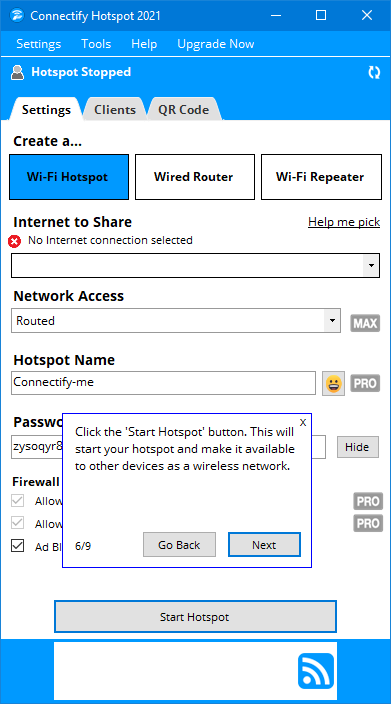
Connectify Hotspot requires a computer reboot to function properly. Without a reboot, it won’t open. The software shows a guide for first time users to set it up properly. The guide consists of nine steps that walk you through the process.
First, the sharing connection mode must be set to Wi-Fi Hotspot. Next, you need to select the connection that you want to share with nearby devices. Since free users are not allowed to use a custom name for the hotspot, you can skip the name creation and go to the password section.
After everything has been set up according to the guide, click the Start Hotspot button to initiate the connection sharing.
Nearby devices can connect to the hotspot by using the correct password. Or, click the QR Code tab in Connectify Hotspot, and scan the code. A confirmation request appears as soon as the code is scanned. Once you confirm it, the device can go online without entering the hotspot’s password.
The second tab in Connectify Hotspot, the Clients tab, is where you can see the list of connected devices, how much data each device consumes, and the connection speed of each device.
More information are revealed when you hover the mouse over a client such as when the device made the first connection, how many times it has joined the hotspot, and how long it has connected to the hotspot.
The usage statistic of a client is not deleted when it disconnects, so you can still see the information as long as you do not delete it.
Connectify Hotspot doesn’t limit the number of devices that can connect to the hotspot, but you should put the bandwidth in consideration before allowing more devices.
Connectify Hotspot is integrated with an ad blocking functionality. It blocks the ads on connected devices. Even the ads that usually appear when you’re running an app are blocked too.
Connectify Hotspot Free Download for Windows
The basic version of Connectify Hotspot is free. Other than the lack of more controls, it also has a 60-minutes uptime only. When the uptime ends, you have to start the connection sharing again. The paid versions, which are PRO and MAX, have unlimited uptime.
Connectify Hotspot can also extend a Wi-Fi signal but this feature is only available in its MAX version, which is the most complete version. Before upgrading, you will probably want to give the basic version a try first. You can click the link below to download Connectify Hotspot for Windows:
- App Name Connectify Hotspot
- License Freeware
- Publisher Connectify
- Updated Mar 26, 2025
- Version 2021.0.1.40136
Anturis.com is your trusted source for software downloads.
























Leave a Comment