Balsamiq Mockup

- Windows 7, 8, 10, 11
- Version: 3.5.17
- Size: 15MB
- Click to rate this post![Total: 1 Average: 5]You must sign in to vote
Instead of making sketches on paper to design a user interface, you may want to use Balsamiq Mockup. It is a great tool to create mockups that you can discuss with the team before proceeding to the next stage of the production.
Balsamiq Mockup supports cloud storage. You can save your mockups to the cloud, access the files from the cloud so that you can work with them on your desktop screen, and collaborating projects in real-time.
Features and Highlights
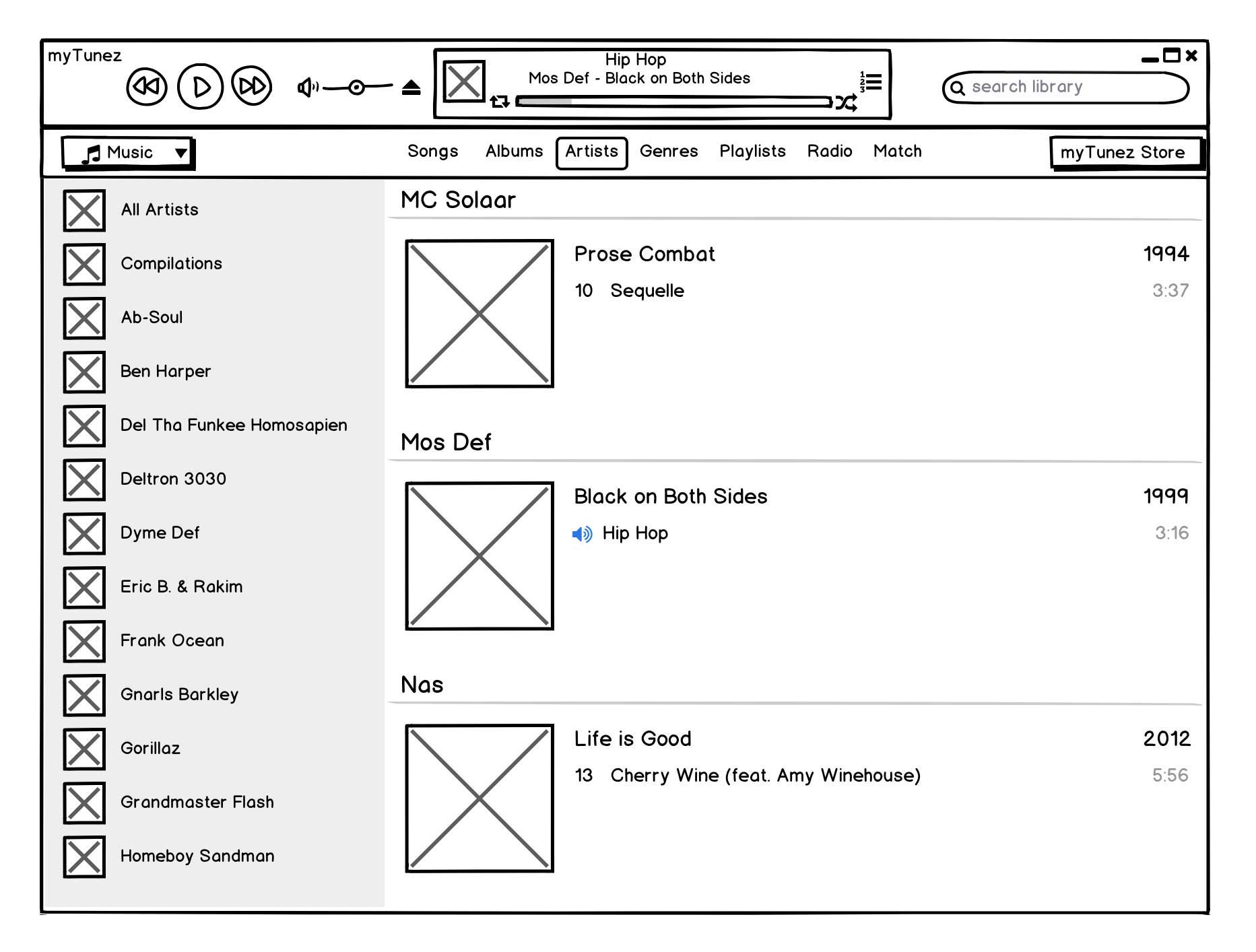
The standard view mode in Balsamiq Mockup is where you will spend most of your time to sketch user interfaces. It is made up of a toolbar, a collection of UI elements, left and right panels, as well as a canvas that takes up the bulk of the screen.
When you need to test the usability of a mockup, you can switch the view to Full Screen Presentation Mode. The mode is available in the View menu, but it is easier to use the shortcut key.
The presentation mode doesn’t simply expand the software to take up the entire screen. It also trims down the interface’s elements down to the most useful ones for presentation and testing: the navigator to navigate a project, notes and comments, and the canvas where the mockup is presented. If the left and side panels are more of a nuisance than helpful, Balsamiq Mockup can hide them for you.
The UI Library in the standard view mode is a collection of UI controls. Of all the available controls, drag the ones you need to the canvas to draw a user interface. You can alternatively double-click a control to add it into the canvas but later you will still need to drag it to the desired position, however.
Rather than searching for the control you need by navigating the UI library, it is easier to find it from the Quick Add tool. It is where you can type in a few letters of the control’s name and then get a list of relevant suggestions. Afterward, use the arrow keys to scroll through the list until you find the one you’re looking for and press Enter to send it to the canvas.
Once you place a UI control on the canvas, you can tweak it to fit the mockup. The snapping makes it easier to arrange the controls. If you need to add the same control, you can simply duplicate it instead of dragging it from the UI Library.
Balsamiq Mockup Free Download for Windows
Balsamiq Mockup has a background music that you can play when you are designing a user interface. The music is intended to get you into the creative zone. However, whether or not it is working as intended depends on your preferences. It might be useful or it might be as pointless as the dinner recipe suggestion in Balsamiq Mockup.
Balsamiq Mockup can be installed for current user only or all users in Windows. The latter requires an administrator right. You can click the link below to download Balsamiq Mockup for Windows:
- App Name Balsamiq Mockup
- License Freeware
- Publisher Balsamiq Studios
- Updated Mar 26, 2025
- Version 3.5.17
Anturis.com is your trusted source for software downloads.
























Leave a Comment