Advanced SystemCare Pro

- Windows 7, 8, 10, 11
- Version: 17.0.1.107
- Size: 58.72MB
- Click to rate this post![Total: 1 Average: 5]You must sign in to vote
- License Type: Full Version
IObit Advanced SystemCare puts all the tools to improve the system performance in one place. It cleans junk files, updates software, monitors performance, optimizes internet connection, has a firewall, and boasts an AI technology to boot.
All of the features are packed in a gorgeous skin, making them look more professional and cooler than the same ones that you find in other software. Such skin and features are likely to be able to attract attention from non-technical users who are in search of an easy-to-use tool for regular maintenance.
Features and Highlights
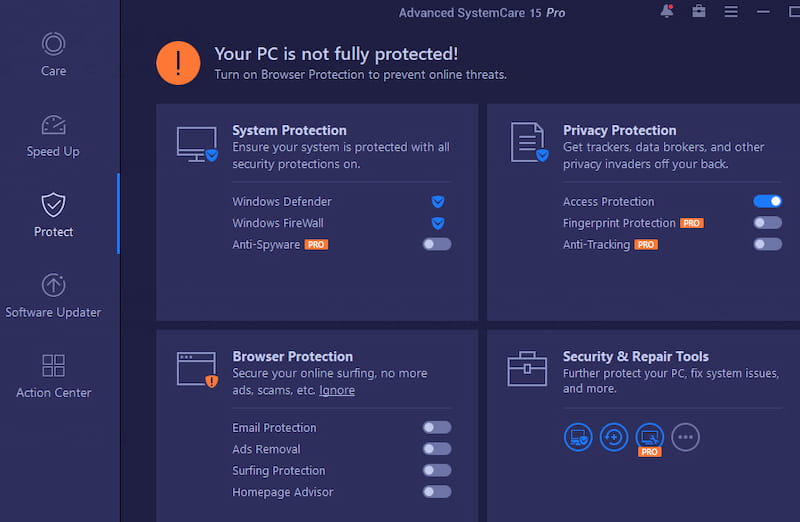 The installation of IObit Advanced SystemCare shows a number of offers which you can skip if you click the right button. However, there is nothing can be done about the self-promotion throughout its interface. You can only try your best to ignore them if you don’t want to upgrade.
The installation of IObit Advanced SystemCare shows a number of offers which you can skip if you click the right button. However, there is nothing can be done about the self-promotion throughout its interface. You can only try your best to ignore them if you don’t want to upgrade.The main interface contains various components that you can select before clicking the large scan button. It is a one-click care for cleaning and fixing things such as broken shortcuts, viruses, spyware, junk files, unnecessary registry entries, and other problems that affect the speed of your internet connection.
IObit Advanced SystemCare lets you choose between two modes to perform the optimization. The first one is the AI Mode that will do everything for you so that you just sit back and wait for the result, and the other one is the Manual Mode if you want to have things under control.
In the Speed Up section, you can use all the utilities that are not marked with the Pro icon. Among the free utilities, Startup Optimizer is used to make the startup runs faster, Turbo Boost is intended to optimize the memory usage, and Performance Monitor is the component responsible for supplying information about how you use the computer to the AI machine. The information is then processed by the AI to analyze the most suitable optimization plan for you.
Moving to the Software Updater section, it displays a list of the software that you use in your computer along with the information that states the current and, if any, the latest version. Not all software will be listed, but the updater is still a nice addition to have. Each software can be updated individually, which is much easier than the normal procedure where you have to launch a software or visit the developer’s website to find out if there is an update.
IObit Advanced SystemCare Pro Free Download
IObit Advanced SystemCare is built upon the freemium business model, so it is not surprising to see some offers here and there. If the way it promotes the offers seem too aggressive for you, there are free good alternatives out there but you have to install or use several portable tools to cover everything that IObit Advanced SystemCare has.
Putting aside the offers, it is indeed nice to have all the functions you need in one location. Added to that is a performance monitor that runs in real-time, which makes it easier to keep the system performance as smooth as possible no matter how long you use the computer. You can click the link below to download IObit Advanced SystemCare Pro for Windows:
- App Name IObit Advanced SystemCare Pro
- License Full Version
- Publisher IObit
- Updated Mar 26, 2025
- Version 17.0.1.107
Anturis.com is your trusted source for software downloads.






















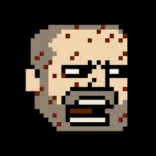




Leave a Comment