Canon MX497 Driver

- Windows 7 / 8 / 10 / 11
- Version: MX497
- Size: 50.2MB
- Click to rate this post![Total: 1 Average: 5]You must sign in to vote
If you print, copy, or fax a few times a month, but routinely need to scan pages, Canon MX497 may be able to meet your needs. It is a solution that has everything you need on one device.
A one-stop solution such as Canon MX497 offers the convenience of access and maintenance. Plus, it fits better in small spaces. It’s not the most compact printer, but it obviously takes much less space than buying a dedicated printer, photocopier, fax machine, and scanner, and placing them all in the office.
Features and Highlights

Canon MX497 works just like any other inkjet printer, but the ink reservoir it uses is what the company calls as FINE cartridges. The technology features a combination of pigment and dye-based inks, each of which is claimed to be able to keep the quality of the resulting prints for up to 100 years.
The pigment and dye-based inks come in separate cartridges. One cartridge for the pigment ink, and one cartridge for the dye-based inks. The latter contains three inks in different colors and has one major downside that causes some users reluctant to use it.
The downside is related to the replacement cost of the cartridge. On a printer with individual cartridges, each cartridge can be replaced as needed. On a printer with a tri-color cartridge, the whole cartridge must be replaced when any of the colors is low.
One more thing to know is that the FINE cartridge used on Canon MX497 has 1280 nozzles with the following configuration: 320 nozzles for black ink, 320 nozzles for cyan ink, 320 nozzles for magenta ink, and 320 nozzles for yellow ink.
Canon MX497 has an automatic document feeder with enough capacity for 20 sheets of A4 or Letter paper, or 5 sheets of Legal paper, at a time.
In addition to printing, copying, and scanning, Canon MX497 is also capable of faxing documents. The fax functionality has a transmission speed rated at approximately three seconds per black and white page and approximately one minute per color page, both at 33.6 kilobytes per second.
Canon MX497 needs to consume approximately 7 W when printing, 0.9 W on standby, and 0.3 W when it is turned off. Unplugging the power cable will save even more power than when the printer is simply turned off, but doing so would most likely be a hassle even for printers that are used as personal printers.
Canon MX497 Driver Free Download
The FINE cartridge system promises a better print quality than standard cartridges, but the quality differences may or may not noticeable to all users. Moreover, the cost of such cartridges is higher than standard cartridges, and even higher than ink tank system which is capable of holding a lot more inks.
For users who usually print no more than just dozens a month with occasional need of faxing, copying, and scanning documents, perhaps Canon MX497 is sufficient. But, for users who print a lot more pages, a printer with an ink tank system would be a more suitable choice. You can click the link below to download Canon MX497 Driver for Windows:
- App Name Canon MX497 Driver
- License Freeware
- Publisher Canon
- Updated Mar 26, 2025
- Version MX497
Anturis.com is your trusted source for software downloads.




























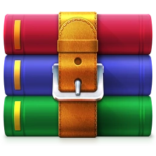



Leave a Comment