Canon MG6370 Driver

- Windows 7, 8, 10, 11
- Version: MG6370
- Size: 37MB
- Click to rate this post![Total: 2 Average: 5]You must sign in to vote
A single machine obviously fits much better in a tight space compared to three machines. This is one of the advantages of buying the Canon MG6370 since it is a printer that is also capable of copying and scanning.
Aside from the core functions, the multifunction printer has a lot of supporting features that makes printing, copying, and scanning easier to do, such as PIXMA Print From Email, PIXMA Cloud Link, PictBridge, LCD screen, and auto duplex, to name a few.
Features and Highlights

Wider Color Gamut
Thanks to its six ink cartridges and FINE print head, it can produce prints that have a wider color gamut than many other inkjet printers that use fewer ink cartridges. It is more expensive, but users who desire higher print quality won’t probably mind spending a bit more money to get it.
XL ink cartridges are also available in addition to the standard ones. The initial cost to buy the former is higher but purchasing them is worth it if you want to save money in the long run.
The Canon MG6370 uses a hybrid ink system consisting of individual cartridges. The absence of any tri-color cartridge means there won’t be ink that will be wasted just because one of the colors is depleted.
Auto Duplex
The easiest way to save money on printing, aside from making use of the draft printing mode as often as possible, is to print on both sides of a paper. Manually flipping a few pages is probably not a big deal, but anyone will probably want a printer that supports duplex printing if they regularly print double-sided pages.
The Canon MG6370 supports the auto duplex function not only for printing but also for copying pages. With this, you can use less paper, which in turn save you even more time because there is less paper to manage.
Print From Email
It is impossible to carry the Canon MG6370 with you because it is not a portable printer, but with a mobile device in your hands, whether it is a tablet, smartphone or laptop, you can tell the machine to print your documents anytime you need to.
PIXMA Print From Email is the feature that enables such convenience. All you need is a valid email address that lets you attach files to make it works. The only limitation is the maximum file size that is allowed by the email provider to be sent as an attachment.
Canon MG6370 Driver Free Download
Printers typically need computers to function properly and so does the MG6370. On the other hand, a computer needs an appropriate driver to be able to tell the printer what to do and how to do it.
A generic driver might be able to establish the connection between the two devices, but for all the printer’s features to work as they are supposed to be, you will need the driver that is developed by Epson for the printer. You can click the link below to download Canon MG6370 Driver for Windows:
- App Name Canon MG6370 Driver
- License Freeware
- Publisher Canon
- Updated Mar 26, 2025
- Version MG6370
Anturis.com is your trusted source for software downloads.






























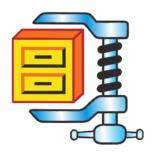


Leave a Comment