Brother MFC-J470DW Driver

- Windows 7, 8, 10, 11
- Version: MFC-J470DW
- Size: 144MB
- Click to rate this post![Total: 2 Average: 5]You must sign in to vote
Its ability to fax pages isn’t the only reason why the Brother MFC-J470DW, which is a multifunction printer (MFP), fits best as an office printer. Flip open its feed tray that sits on the top, and you’ll get access to the automatic document feeder (ADF).
This MFP also supports duplex mode for printing double-sided documents, and it can be used as a shared printer in an office, thanks to its wireless network support. But on the downside, its paper handling isn’t versatile enough to be used for high volume printing needs.
Features and Highlights
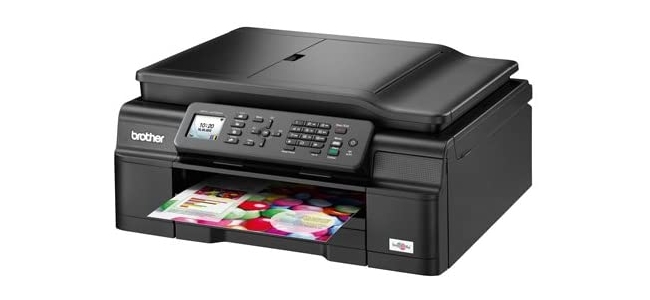
The Brother MFC-J470DW is certainly not the smallest MFP, with a width of 410 mm, a depth of 374 mm, and a height of 180 mm. But this footprint is still small enough to fit on a work desk. Its weight, which is 9kg, is also not the lightest, but an adult won’t be struggling to move it into place.
The control panel in front runs nearly the full width of the printer. It has a 4.5cm LCD screen to navigate through the menu system. It is a small one but easy to use.
The Brother MFC-J470DW is a light-duty MFP. Its paper input capacity is only enough for 100 sheets, while the output tray can hold no more than 50 sheets. There is no any secondary tray, so if you need to print a photo, you’ll have to swap out the paper in the tray.
The automatic duplexer makes it much less of a hassle to print a lot of double-sided documents. Instead of wasting your time on flipping over the sheets, you can let the printer does it for you. In duplex mode, the printer applies less ink on the sheets. During testing, five double-sided pages were printed in about three minutes, which was slower than the time it took for the printer to churn out simplex pages.
Printing is faster in draft mode. It does come at the expense of quality, but printing in the mode also offers an extra benefit. The speed is obtained by using less ink, which means the draft mode can help reduce the ink cost. Combined this with duplex printing, and you’d be able to save a fair amount of money in the long run, which is enticing to any office that always tries to find ways to save on everything without impacting productivity at work.
Brother MFC-J470DW Driver Free Download
The connectivity options are limited to Wi-Fi and USB. There is no Ethernet. The Wi-Fi support lets you share the printer across a network and print documents from the comfort of your mobile device by using iPrint&Scan or Apple AirPrint app. Cloud printing is supported too, which includes popular names such as Google Drive, Dropbox, Box, and Evernote, among others.
The Brother Brother MFC-J470DW employs an ink system that relies on four ink cartridges. If you use the high-yield ink cartridges, the printer will be able to print about 600 mono pages and 600 color pages. You can click the link below to download Brother MFC-J470DW Driver for Windows:
- App Name Brother MFC-J470DW Driver
- License Freeware
- Publisher Brother Industries
- Updated Mar 26, 2025
- Version MFC-J470DW
Anturis.com is your trusted source for software downloads.

































Leave a Comment