Brother MFC-J430W Driver

- Windows 7, 8, 10, 11
- Version: MFC-J430W
- Size: 135MB
- Click to rate this post![Total: 2 Average: 5]You must sign in to vote
The Brother MFC-J430W is a modestly priced 4-in-1 printer offering an array of office-centric features. It can print photos too but the quality is average, and there is no support for walk-up photo printing at all. No memory slot. No PictBridge.
Wired network is not supported, but it does have an on-board Wi-Fi for wireless connection, along with Brother iPrint&Scan and support for a few third-party apps such as AirPrint, Cortado Workplace, and Google Cloud Print.
Features and Highlights
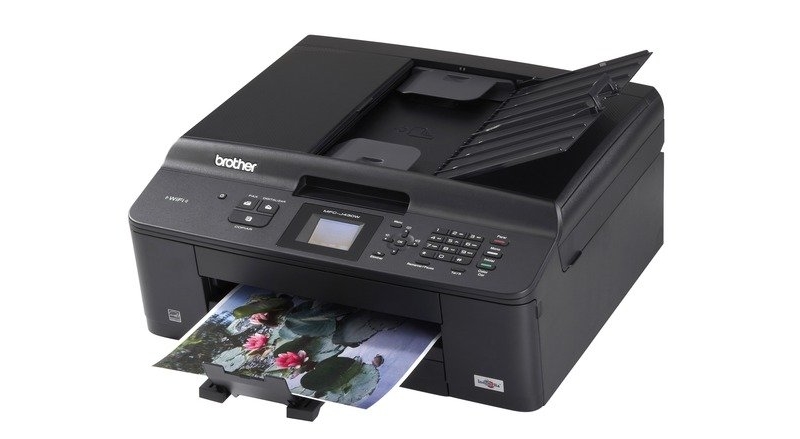
The Brother MFC-J430W’s automatic document feeder (ADF) is well-hidden on the top of its body, which will only reveal itself after you flip up the top cover. The ADF lets you stack up to 20 sheets of paper for copying or scanning.
The front control panel runs almost the entire width of the body, with a color LCD screen sitting in between a few large and small buttons and a numerical keypad. The screen is only 1.9 inches in size, but it should not be much of an issue since it won’t be used for navigating photos due to the absence of memory card slot or PictBridge port.
The printer uses one paper cassette with a capacity of 100 sheets of A4 paper, and it prints at a moderate speed. Not fast, but not too slow either, with about eight pages per minute or three pages if you print text mixed with color graphics. It can print faster in draft mode whose speed is rated at 33 pages per minute, but the speed increase comes at the expense of print quality.
Setting up the Brother MFC-J430W until it is ready to print is quite easy, especially since it supports wireless connection which is much more convenient than the wired one, and it comes with a driver that kindly asks you which connection method you’d like to use between the two. Most users would probably prefer the wireless option, however, due to how convenient it is for printing.
The printer has a flip-down panel to the right of its bottom paper tray, revealing four ink cartridges once it opens. Standard and high-yield cartridges are both available. The former is cheaper to buy, but the latter will lower ink cost in the long run and lasts longer, thus you’ll be replacing it less often. The standard ink cartridge is worth about 300 pages, and the high-yield one can last for 600 pages.
Brother MFC-J430W Driver Free Download
The Brother MFC-J430W looks great, but the single paper input tray is an inconvenience when you need to print on a different paper since it means you have to swap out the paper.
It has no duplexing mechanism, though, so you’ll have to struggle a little to print or copy double-sided documents. The lack of this particular functionality, combined with the 100-sheet input tray as well as the 20-sheet ADF without any option for upgrade, make this AIO printer far more suitable to handle personal needs in a home office. You can click the link below to download Brother MFC-J430W Driver for Windows:
- App Name Brother MFC-J430W Driver
- License Freeware
- Publisher Brother Industries
- Updated Mar 26, 2025
- Version MFC-J430W
Anturis.com is your trusted source for software downloads.

































Leave a Comment