Brother HL-3170CDW Driver

- Windows 7, 8, 10, 11
- Version: HL-3170CDW
- Size: 42MB
- Click to rate this post![Total: 2 Average: 4.5]You must sign in to vote
For those who need more than a monochrome printer, the Brother HL-3170CDW is a fairly cheap color laser printer without bells and whistles. It has a Wi-Fi support, but the lack of touchscreen display makes it more a hassle to set it up.
The printer is a basic one. It has no scanner and copier, let alone a fax unit. It just prints in color with automatic double-sided printing support. Output quality and print speed are not impressive, but they are good enough for the price.
Features and Highlights

A duplex unit is always a welcome addition to a printer for people who print on both sides of a paper more often than not. The printer’s weight is a bit heavier thanks to the unit, but the extra weight is worth it since having a duplex unit means that you also have the chance to save a bit money on the papers.
The Brother HL-3170CDW comes with a front-loading sheet drawer to hold 250 sheets and a multipurpose slot to manually feed one sheet in a straight-through path. These two should be enough for a small office, but you should look for a different printer if you need more paper capacity as this one doesn’t provide any upgrade option.
As for the output tray, which is located at the top of the printer, at least it can hold up to 100 sheets before you have to empty it to make room for the incoming prints.
The Brother HL-3170CDW is rated at 22 ppm for A4 pages with first print out time less than 16 seconds. It can print at 600 x 600 dpi or 600 x 2400 dpi.
Wired and wireless networks are both supported. Better yet, its support for Wi-Fi Direct allows you to print from your mobile device. The printing is done via a bunch of mobile apps such as AirPrint, Google Cloud Print, and iPrint&Scan.
When the Brother HL-3170CDW is not being used, it can enter deep sleep mode to reduce the energy consumption, saving you from unnecessary electricity cost. The mode kicks in automatically after a certain period of idle time. After the printer goes into the mode, it will use less than one watt.
The convenience of a touchscreen is a luxury that you won’t be able to enjoy from the Brother HL-3170CDW. The control panel only features a 1-line display with eight small buttons to help you navigate through the menu options.
Brother HL-3170CDW Driver Free Download
With a rated speed of about 22 ppm, the HL-3170CDW is definitely not the fastest laser printer that Brother has ever made, but the low price makes it hard to ignore for a small office in need of an affordable color laser printer that can do the job well.
Text, photo, and graphics quality are subpar but not the worst. All in all, the Brother HL-3170CDW is a good enough printer for internal use as long as you don’t have too high of expectation. You can click the link below to download Brother HL-3170CDW Driver for Windows:
- App Name Brother HL-3170CDW Driver
- License Freeware
- Publisher Brother Industries
- Updated Mar 26, 2025
- Version HL-3170CDW
Anturis.com is your trusted source for software downloads.






























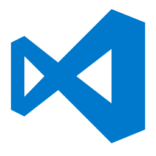


Leave a Comment