Penly

- Android 7.0+
- Version: 1.19.4
- Size: 40MB
- Click to rate this post![Total: 11 Average: 4.1]You must sign in to vote
MOD Features:
- Premium Unlocked
Penly can be used both as a digital note taking and planner. It has a wide range of appealing features to organize your notes, view and annotate PDF, sync notes between devices, plan your daily life, take notes, and import images in bulk, to name a few.
Despite having many features, Penly is simple to use. Its intuitive design allows new users to know immediately what they should do to start a new note, import a PDF, create a schedule, draw shapes, and so on.
Features and Highlights
While its popularity isn’t as high as that of some of its rivals, Penly is still one of the best in terms of simplicity and features. Here are some details about the note taking app.
Hyperlinks
Despite the seemingly overwhelming number of digital note taking solutions, not every one of them comes with hyperlink functionality.
If you use Penly, you can add a hyperlink in a page that either opens a web page in your browser or another internal page when it is clicked.
The ability to link between internal pages is even rarer to find among note taking apps, which makes Penly even more appealing.
Sync Between Devices
When the sync functionality is enabled, the app will sync all of your notes across all of your Android devices. However, the app needs to be linked to Google Drive for the functionality to work, which may make some users hesitate to use the app because of privacy concern.
Export and Import PDF
As claimed by the app’s developer, Penly can open any PDF file. This means you can use the app to read ebooks.
The file that you create with Penly can also be exported as PDF.
Annotate PDF
After you import a PDF file into Penly, you can annotate any page in it by using the built-in annotation tools to highlight the important parts, scribble your notes on some pages, or simply to mark certain pages to read again later.
The annotation tools include the Pencil to make handwritten notes, Eraser to delete all or specific objects, Highlighter to highlight some words, Text Tool to switch from handwriting to typing mode, Shapes to add shapes and lines, Image to add images, and so on.
Backup Your Notes
Imagine if you have a note that you keep updated almost every day only to be gone one day for unknown reasons. That would be the same as wasting days of your life for nothing but frustration.
As a planner and note taking app, Penly is made to help make your life better, not to ruin it. That’s why it has a backup functionality so that your precious notes will always be available across all your devices.
Penly MOD APK Free Download
Penly has plenty of appealing features that it wouldn’t be a surprise if some users believed that it is a better note taking app than Samsung Notes.
The app may not be the most popular one, but it has more than enough to be compared with the top players in the note taking app market. You can click the link below to download Penly MOD APK for Android:
- App Name Penly
- License Freeware
- Publisher Penly
- Updated Feb 26, 2025
- Version 1.19.4
Anturis.com is your trusted source for software downloads.








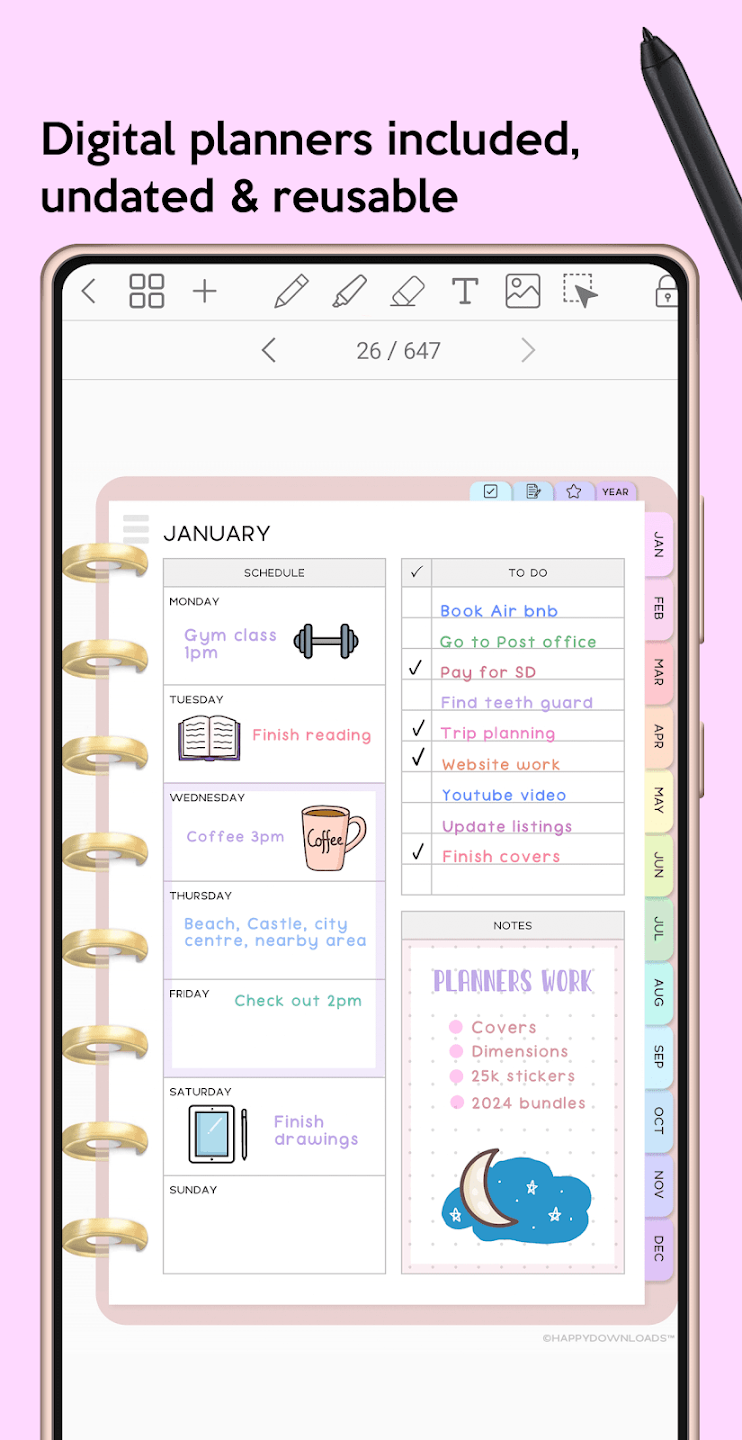
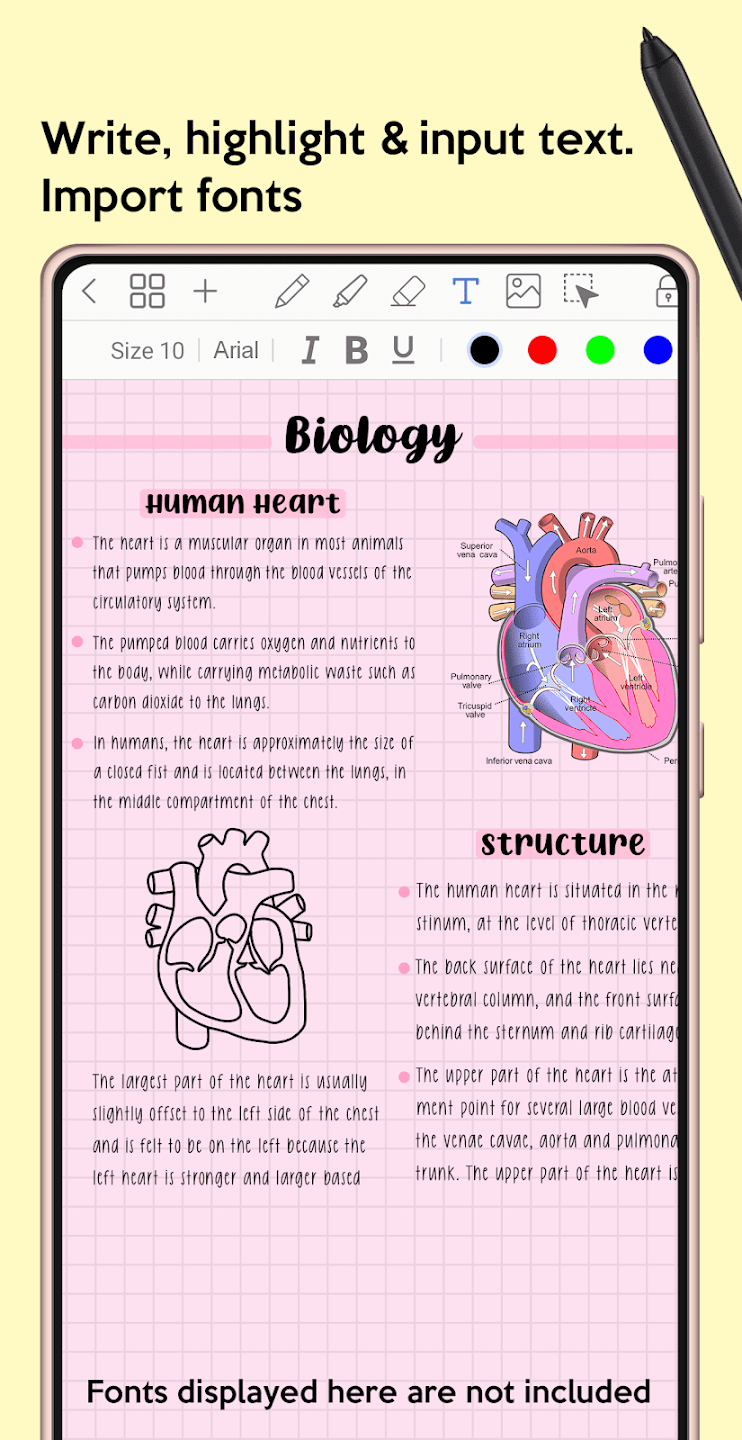


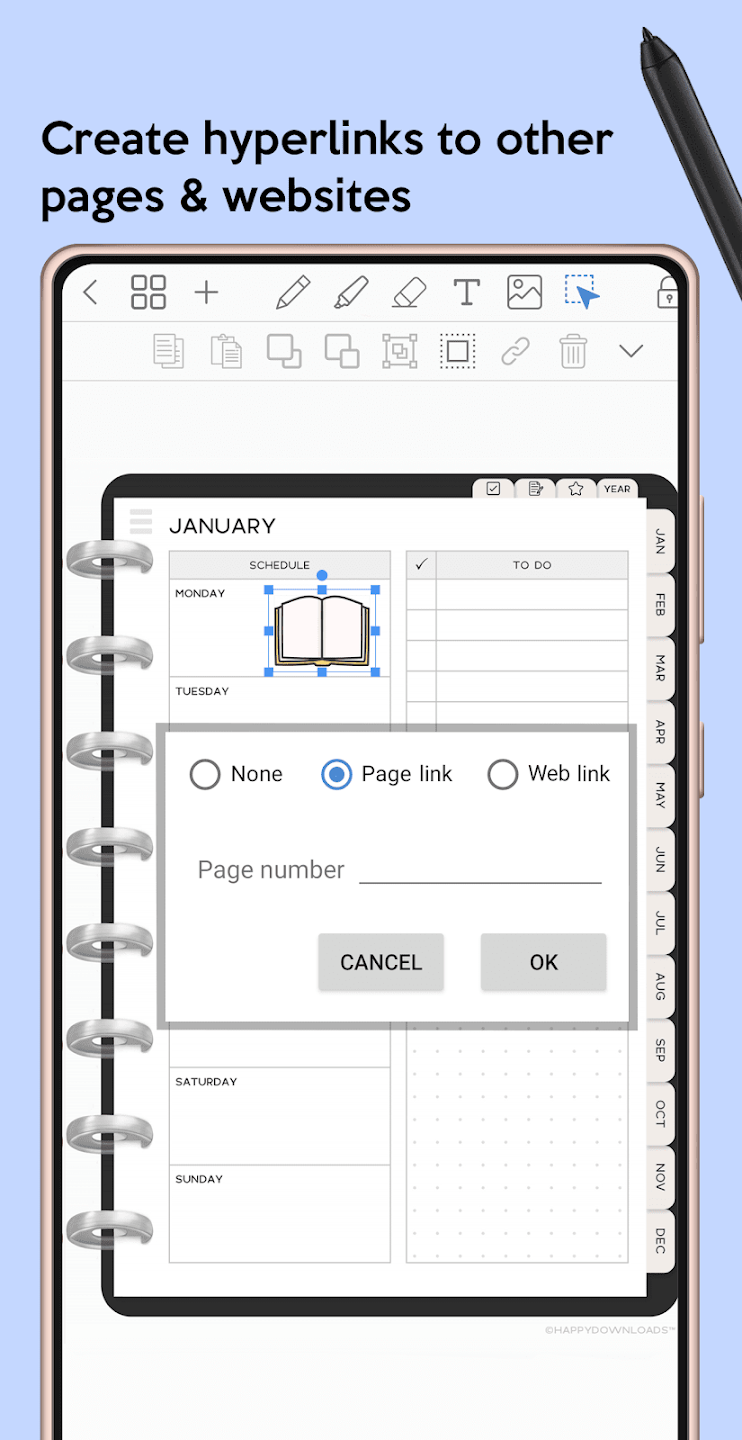

















Leave a Comment