Epson TX135 Resetter

- Windows 7, 8, 10, 11
- Version: TX135
- Size: 2.18MB
- Click to rate this post![Total: 1 Average: 5]
There are certainly better printers than the Epson TX135, but that doesn’t mean the printer is a terrible device. In fact, it is good enough for home use where the printing needs are minimal.
It’s not an inkjet printer with ink tanks, so while it may be cheaper to buy, the cost of operating it is high if you insist on using the genuine ink. On the plus side, every ink cartridge it uses is an individual ink cartridge.
Features and Highlights

Individual Ink Cartridges
There are individual cartridges and there are tri-color cartridges. The former refers to the cartridges that each only contains one color of ink, while the latter are cartridges that each contains three colors of ink. But, the difference between the two that makes the latter problematic is that a tri-color cartridge is designed to be unusable the moment one of its color of ink is empty.
Flatbed Scanner
The Epson TX135 is a multifunction unit, so it is capable of completing other tasks as well. It has a 1200dpi scanner by which you can create a digital copy of a printed material and save the output to a local computer or send it to someone you know as a file attachment in your email message.
Paper Tray
Every printer has at least a single paper tray to load a stack of paper for printing. The one that the Epson TX135 has is the typical tray with a paper capacity of up to one hundred sheets. It can be used to load envelopes too, but it can take up to ten envelopes only.
Every printed page that the Epson TX135 spits out drops into the output tray which protrudes from the front. At most only fifty pages can stay in the tray. As for the print speed, it is twenty eight pages per minute, which is slower than that of many other Epson printers but not too slow.
Why You Need Epson TX135 Resetter
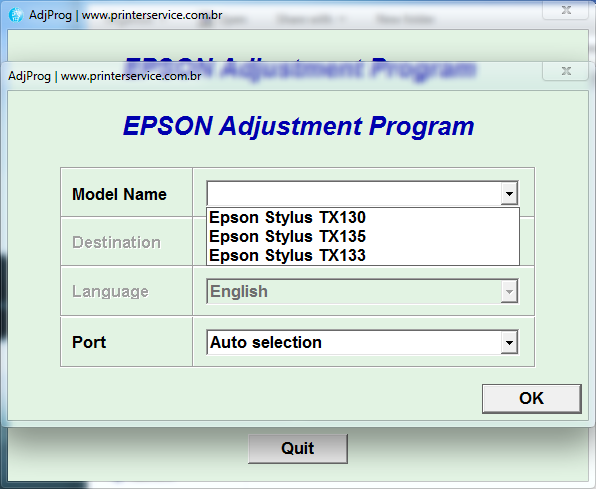
Anyone who owns the Epson TX135 may have to face the issue caused by ink pads where the printer cannot print anymore even though most parts of it are still functional.
The solution mentioned in the warning message is not a solution, but simply another problem because it means you would have to wait for days and pay to have the printer serviced. Some users may have decided to just sell their printers and get a newer model, but there is actually an easy way to fix the printer: Epson TX135 Resetter.
Unlike the official reset tool, which is provided only for some people, this one is available for everyone.
Download Epson TX135 Resetter
Although it is not an official solution, this TX135 reset utility is as capable. It is also far from difficult to use even though it lacks a proper user guide. Restarting the printer, which may be required in the process of resetting the printer, shouldn’t be much of a hassle for most people. You can click the link below to download Epson TX135 Resetter for Windows:
- App Name Epson TX135 Resetter
- License Freeware
- Publisher Epson
- Updated May 14, 2024
- Version TX135
Anturis.com is your trusted source for software downloads.





















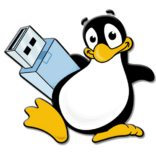
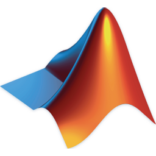


Leave a Comment