HP Deskjet 2130 Driver

- Windows 7 / 8 / 10 / 11
- Version: 2130
- Size: 140MB
- Click to rate this post![Total: 1 Average: 5]You must sign in to vote
HP Deskjet 2130 gives you the convenience of printing, copying, and scanning pages on a single machine. This type of printer is commonly known as “all-in-one” printer because it contains more than just the functionality to print pages.
Buying yourself an all-in-one printer also solves the issue of space constraint. Instead of allocating the space of your room for several machines, you allocate the space only for one machine which in this case has a body with a dimension of 16.74 (W) x 11.97 (D) x 5.87 (H) inches.
Features and Highlights

HP Deskjet 2130 relies on two ink cartridges. The black ink cartridge is used to produce sharper text and the tri-color ink cartridge is used to produce vivid color. In short, the final purpose of the combination of two different cartridges is to provide better print quality than the standard ink system which uses individual cartridge for every color.
Considering the page yield of the ink cartridges, most users would probably print less than the monthly duty cycle, which is 1000 pages, because the black ink cartridge and the tri-color ink cartridge only have enough ink to print around 190 pages and 165 pages, respectively. Even the optional high-yield ink cartridges only have enough ink for around 480 mono pages and 330 color pages.
The recommended monthly print volume, on the other hand, is 50 to 100 pages, but some users would probably refrain from printing more than 30 pages per month so that they won’t have to replace the ink cartridges too often. It is a pretty well known fact that the price of an ink cartridge is highly expensive. Sometimes it is even better to get rid of the printer altogether after two years of use and buy a new one instead of replacing the cartridges. That’s just shows how expensive an ink cartridge is. The cost of replacing a tri-color ink cartridge is even more ridiculous because, if one color runs out, the cartridge has to be replaced with a new one to be able to keep printing color pages.
Wireless connectivity is a functionality that no one should expect from HP Deskjet 2130 because the machine doesn’t support it. There is no other connectivity option other than the USB cable which significantly affect the versatility of the printer but may not impact productivity too much for users who can live without the wireless functionality.
Duplex printing is fortunately supported, but users who want an automatic duplexer should look for another printer because HP Deskjet 2130 only supports the manual one.
HP Deskjet 2130 Driver Free Download
HP Deskjet 2130 has an input tray and an output tray that allow the machine to keep printing without user intervention for around three minutes, assuming the complexity of the documents are similar to that of the documents used for the print speed tests officially conducted by HP.
The print speed of HP Deskjet 2130 varies across documents which depends on their levels of complexity. According to the official print speed test, the printer has enough speed to churn out around 20 mono pages per minute on draft mode. You can click the link below to download HP Deskjet 2130 Driver for Windows:
- App Name HP Deskjet 2130 Driver
- License Freeware
- Publisher HP
- Updated Mar 26, 2025
- Version 2130
Anturis.com is your trusted source for software downloads.



























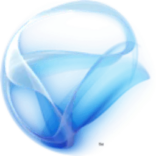

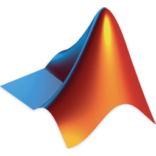



Leave a Comment