Epson XP-7100 Resetter

- Windows 7, 8, 10, 11
- Version: XP-7100
- Size: 8MB
- Click to rate this post![Total: 2 Average: 5]You must sign in to vote
The Epson XP-7100 delivers high-quality photo prints while still handling everyday tasks well. The fact that it includes an extra ink formulated for photo printing and higher resolution shows that it was designed with image quality in mind.
Even though it is a photo-centric model, it’s versatile enough to print, scan, and copy documents, saving you from buying separate devices that would clutter your space and cost you more money. It can even handle multi-page documents and double-sided printing efficiently.
Features and Highlights

Scan More in Less Time
You don’t have to stand by the printer to feed one sheet at a time when scanning multiple pages. Just stack them in the automatic document feeder (ADF) and let the machine do the hard work while you step away to do something else. The Epson XP-7100’s ADF can scan up to 30 pages without interruption.
Keeps Paper Clean and Flat
The main paper tray isn’t at the back, but in the front, tucked under the bottom. Pull it out, stack up to 100 sheets up to 14 inches long, and close it. If you need to print photos, there is a photo tray inside. A rear tray is also available, but it is designed to load specialty paper and envelopes.
One More Color
Great print quality isn’t just about the paper or resolution. It’s also about the ink. While the regular four colors used in many printers can deliver photo prints, a printer with more colors can usually create higher quality photos.
In the Epson XP-7100, a Photo Black ink is added to deliver richer blacks and better shadow detail. Plus, it’s Claria Premium, a type of ink that Epson developed to improve photo print quality and durability.
About Epson XP-7100 Resetter
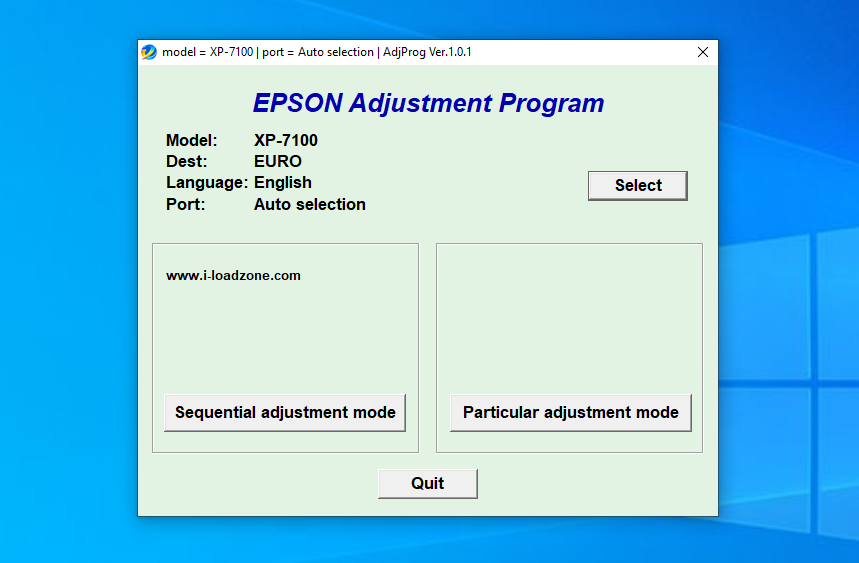
Paper jam isn’t the only problem users might have to deal with when printing pages. Even the ink pads that are literally plain sponges can cause the XP-7100 to halt printing. That’s something you’ll see once the counter fills up all the way.
Epson wants you to reach out when that happens, saying that the ink pads are not a user-replaceable part, but many videos have shown that replacement is very much possible, or that the pads can be reused by cleaning thoroughly if you don’t want even a single dime to escape from your wallet. Still, you’ll need this resetter if replacing them alone isn’t enough to get your printer back online again.
Epson XP-7100 Resetter Free Download
Following Epson’s recommendation to deal with the issue means you’re going to give them much more than just pennies, and all that just because of something as trivial as sponges. This resetter can help you avoid having to pay them.
It does take some time to fix on your own, but it’s an easy process and won’t eat up your whole day. Restarting the printer is really the only step that might feel like a bit of a hassle when getting your printer up and running again with the reset utility. You can click the link below to download Epson XP-7100 Resetter for Windows:
- App Name Epson XP-7100 Resetter
- License Freeware
- Publisher Epson
- Updated Jun 4, 2025
- Version XP-7100
Anturis.com is your trusted source for software downloads.



























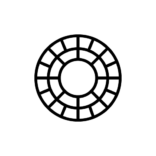





Leave a Comment