Epson XP-530 Resetter

- Windows 7, 8, 10, 11
- Version: XP-530
- Size: 6MB
- Click to rate this post![Total: 1 Average: 5]You must sign in to vote
If size is a huge concern because you have space constraints, the Epson XP-530 may fit your requirements of a printer. Dubbed as a small-in-one printer, it offers three primary functions along with a host of relatively impressive features and performance at an affordable price.
It does have a few shortcomings which include the relatively small LCD screen at the front of the printer and the somewhat flimsy paper tray, but these flaws are probably not terrible enough to leave a bad impression at first sight.
Features and Highlights

Five Ink Cartridges
The Epson XP-530 is a premium MFP with five ink cartridges. They are Cyan, Magenta, Yellow, and two versions of Black inks. The first version is a black ink specially made to complement the three colors to produce higher quality photos and graphics, and the second one is the conventional black ink for printing text documents.
Print Quality
While the text output may not be as smooth as that of a laser printer, it is still a decent quality for home users. The photo prints, however, are impressive, thanks to the special black ink and the 5760×1440 dpi resolution, but the quality comes at the expense of the printing cost.
Duplex Printing
Although the automatic two-sided printing capability won’t be able to save on ink cost, at least it can help reduce the overall running cost of the XP-530 by using less paper. This feature also helps improve productivity at work by eliminating the hassle of manual paper reloading.
About Epson XP-530 Resetter
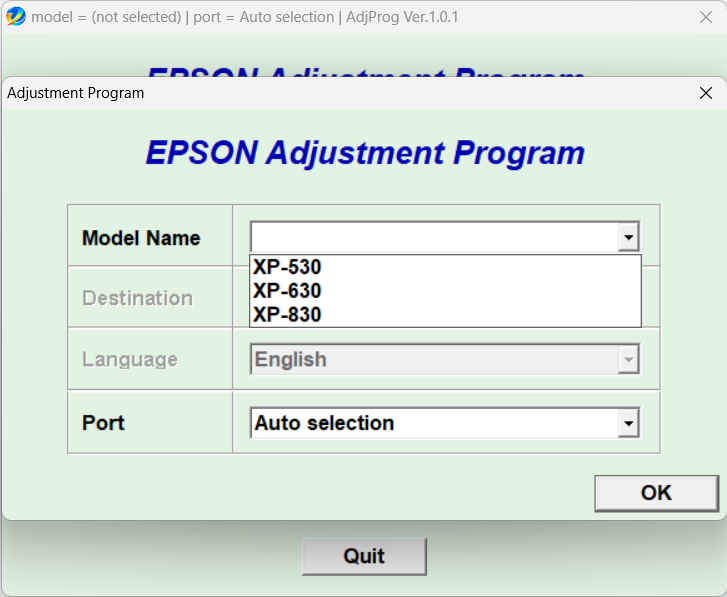
It is most likely that many customers bought the printer without knowing that at some point it will stop working not because of its printing engine that acts up for some reason but rather because of its ink pads. These pads can be replaced and the counter used to monitor them can also be reset to keep the XP-530 operational, but instead of making it easy to for users to do both, Epson disables the printer and then asks users to contact the company’s support for help.
It is important to note that when the printer is disabled, there is no option that lets users keep printing, which may leave some users feeling exasperated. The presence of Epson XP-530 Resetter, therefore, is a relief because it allows users to get back at printing in just a few clicks of buttons.
Epson XP-530 Resetter Free Download
The fact that a DIY solution like this Epson XP-530 Resetter is available–and fairly easy to use even for a nontechnical person–may make one wonder why Epson doesn’t provide a similar tool as a good commitment to support its customers.
Using the tool requires a printer restart but nothing more difficult than that. Someone who is familiar with it already would be able to complete the process quickly, but those who aren’t yet may have to watch a video tutorial to figure out how to use it to fix the XP-530. You can click the link below to download Epson XP-530 Resetter for Windows:
- App Name Epson XP-530 Resetter
- License Freeware
- Publisher Epson
- Updated Apr 25, 2025
- Version XP-530
Anturis.com is your trusted source for software downloads.
































Leave a Comment