Epson TX430W Resetter

- Windows 7, 8, 10, 11
- Version: TX430W
- Size: 1.79MB
- Click to rate this post![Total: 1 Average: 5]You must sign in to vote
The Epson TX430W is an all-in-one device that adds wireless functionality into the mix, making it possible for users to share the printer over a wireless network. This functionality is an added convenience that can improve productivity significantly.
The printer is made to be placed on a desk. It measures 15.4 inches wide, 11.8 inches deep, and 5.7 inches tall in storage. When it is in use, its width remains the same, but its height and depth expand to 11 inches and 20.8 inches, respectively. As for its weight, it is approximately 4.1 kg without the power cord and ink cartridges.
Features and Highlights

Direct Printing
The Epson TX430W has a memory card slot. It is located to the left of the output tray and has an indicator light that glows when a compatible memory card is inserted. After that you can view the photos that are stored in the memory card on the LCD screen, which is located on the control panel above the output tray, and print selected photos directly from the screen.
It is important to always remember not to remove the memory card while its indicator light is still flashing. When the indicator light is in that state, it means the printer is still processing some data from the card. Therefore, removing the card may cause data loss.
Ink Cartridges
The Epson TX430W uses ink cartridges, which won’t put a huge burden on the total cost of ownership if you use the all-in-one printer sparingly. If you print often, you should replace it with a comparable ink tank printer. Although the latter is more expensive to buy, its ink cost is usually much lower, allowing you to save more money than if you use the TX430W.
Why You Need Epson TX430W Resetter
Even the smallest part of a printer has its own use, and so does the ink pads. However, there are perhaps many buyers who have no idea that they exist, let alone what they are used for, which is not a surprise considering that the information regarding the pads is not made available upfront.
These porous pads are used by the Epson TX430W to absorb waste ink. The printer manufacturer company claims that the pads are designed to last for a long time but only if the printer is used under intended use scenarios.
As soon as they are worn out, users are intentionally put in a situation where they have to service the printer unless they don’t intend to use it any longer. On the upside, Epson TX430W Resetter is available to help you service the printer yourself.
Epson TX430W Resetter Free Download
The developer of the utility names it Epson Adjustment Program. While it is designed to help users with the printer’s maintenance and troubleshooting, many users need it simply to get their printers back.
What it does is resetting the value of the ink pad counter to the default state to release the TX430W from its lock mode. You can click the link below to download Epson TX430W Resetter for Windows:
- App Name Epson TX430W Resetter
- License Freeware
- Publisher Epson
- Updated Apr 24, 2025
- Version TX430W
Anturis.com is your trusted source for software downloads.








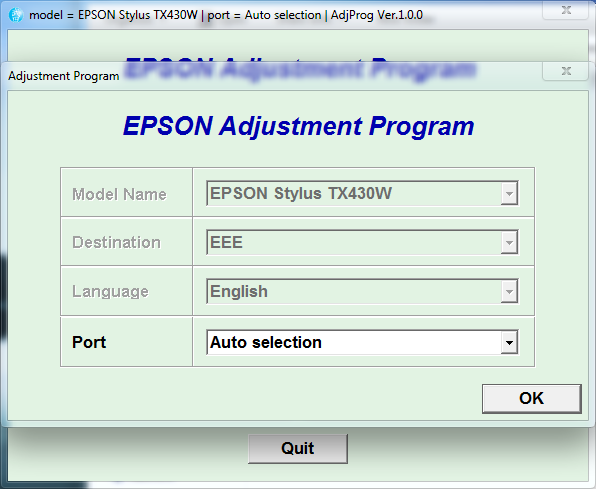


















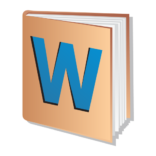






Leave a Comment