Epson TX100 Resetter

- Windows 7, 8, 10, 11
- Version: TX100
- Size: 5.36MB
- Click to rate this post![Total: 1 Average: 5]You must sign in to vote
The Epson TX100 is an all-black multifunction unit powered by DURABrite Ultra ink, among others, to deliver high quality output. Unlike the TX700, this one lacks a display, so its operation depends heavily on a compatible PC.
It boasts an ink cartridge system that can keep track of how much ink has been used. If the ink level of a cartridge is close to empty, the printer driver will inform users to prevent ink from running out during a print job session.
Features and Highlights

Ink Cartridges
Another feature that makes it different from the TX700 is the number of ink cartridges it uses to print and copy pages. The TX100 uses four colors of ink, while its pricier counterpart uses six colors of ink. Both printers use individual ink cartridges, though.
Aside from lower upfront cost, users of the TX100 will also greatly benefit from the separate ink cartridges. The running cost of the printer would be potentially lower than that of a printer that uses a tri-color ink cartridge.
Every set of replacement ink is worth 245 black pages or 380 color pages. These numbers indicate that the printer is best used for low volume printing needs.
Performance
The Epson TX100 can churn out many pages per minute thanks to its printhead which uses dozens of nozzles to eject droplets of black and color ink. The printhead is also capable of ejecting the droplets in various sizes to speed up printing and improve the print quality, but it cannot produce droplets of ink smaller than four picoliters.
The rated print speed of the multifunction device is twenty six black pages or fourteen color pages per minute in draft mode. If you print photos by using the same mode, the printer can finish printing one 4R photo in less than one minute.
The input tray of the TX100 is large enough for you to drop up to one hundred sheets of plain paper into it.
Why You Need Epson TX100 Resetter
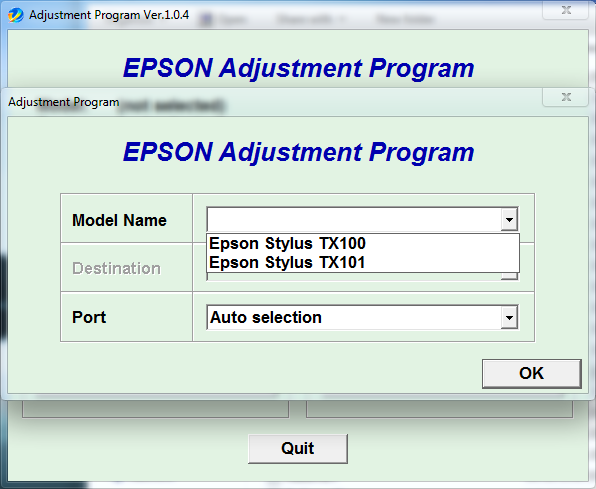
In 2022, a tweet of a university lecturer that complained about how a fully functional Epson printer suddenly bricked itself gained a lot of attentions. Yet, the company’s reaction was simply changing how it communicates to the public in regard to the matter. The root problem hasn’t been addressed.
The reason the aforementioned printer stopped operating is related to the absorbent ink pads. These can also be found in the TX100, which is why it can brick for the same reason too. Fortunately, the problem is easily fixed by Epson TX100 Resetter.
Epson TX100 Resetter Free Download
Ever since the tweet went viral, many people has been accusing Epson of planned obsolescence. They believe that the company sets an end of life period on many of its printers, which include the TX100, which can be avoided with simple maintenance.
The TX100 reset tool can help you with the maintenance. Anyone would find it easy to use the tool, but some users may find it not as straightforward as they expected. You can click the link below to download Epson TX100 Resetter for Windows:
- App Name Epson TX100 Resetter
- License Freeware
- Publisher Epson
- Updated Apr 24, 2025
- Version TX100
Anturis.com is your trusted source for software downloads.
































Leave a Comment