Epson R210 Resetter

- Windows 7, 8, 10, 11
- Version: R210
- Size: 705KB
- Click to rate this post![Total: 2 Average: 5]You must sign in to vote
High-quality output is the biggest appeal of the Epson R210, making it a good photo printer for both professional and amateur photographers. However, anyone interested must be prepared to spend a significant amount of money on ink cost since it runs on six ink cartridges.
The printer weighs only slightly more than 11 pounds, but it measures 462 mm wide, 196 mm deep, and 263 mm tall, so it’s not the type of printer that anyone can easily share a desk with.
Features and Highlights

Print Speed
The Epson R210 supports printing A4 photos, but it needs more than two hundred seconds to finish one. Printing text is no better than printing photos in terms of speed. Even when it is set to Economy mode, the printer can only produces up to 15 pages per minute whether they are in black or color.
Epson Intellidge Ink System
Epson claims that the ink system produces the best quality prints, but some users may inclined to use third-party ink cartridges instead. While the former may offer a better quality, the prices are just too expensive to justify the purchase for anyone who doesn’t need that much quality.
The company gives a strict warning that the printer may not work at all with a third-party ink cartridge, but seeing how pricey the original ink cartridges are, it may be worth it to try finding an alternative that works best with the printer.
Print Capacity
The black ink cartridge supported by the Epson R210 has a page yield of approximately six hundred A4 pages, and the five color ink cartridges have a page yield of slightly more than four hundred A4 pages.
These numbers should be enough for light to modest printing needs, but users should pay attention to the monthly recommended print volume to make the printer lasts as long as possible.
Why You Need Epson R210 Resetter
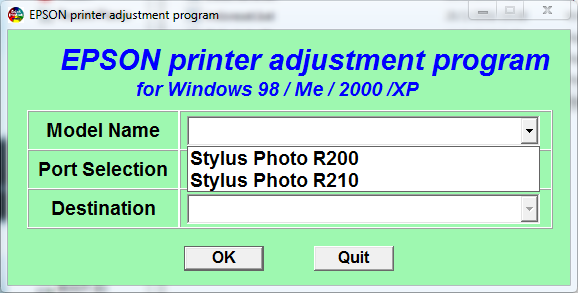
Due to the lack of information in regards to the ink pads, some users do not know that the Epson R210 has these components. They are not as important as the print head, but if they stopped absorbing the excess ink, the printer stopped working too.
Epson offers some suggestions for when the above situation occurs, but the suggestions make many users believe more that the ink pad issue is a part of a planned obsolescence strategy, which is rightly despised by every single customer in the world. That’s one of the reasons why a utility like Epson R210 Resetter is developed.
Download Epson R210 Resetter
The utility isn’t a program to get the most out of the R210. Its existence is solely for the purpose of maintaining and troubleshooting the printer, but it is used mostly to get the R210 back to normal when it is locked because of the ink pads.
It won’t solve every problem you have, though. There is no other way to replace the ink pads but to do it by hand. You can click the link below to download Epson R210 Resetter for Windows:
- App Name Epson R210 Resetter
- License Freeware
- Publisher Epson
- Updated Mar 26, 2025
- Version R210
Anturis.com is your trusted source for software downloads.




























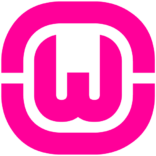




Leave a Comment