Epson M201 Resetter

- Windows 7, 8, 10, 11
- Version: M201
- Size: 1.67MB
- Click to rate this post![Total: 1 Average: 5]You must sign in to vote
The Epson M201 looks like a common inkjet printer, but if you look at what it can do, it is actually a different model that is dedicated to produce black and white output.
Not only it prints but also copies in black. The black box visible on its right side is an indication that the M201 is a unit that does away with the traditional ink system.
Features and Highlights

Print and Copy in Black
Weighing six kilogram, this printer measures 435 mm wide, 377 mm deep, and 226 mm tall when it is not in use and all of its paper trays are closed. The weight doesn’t include the ink, but even if the tank is full, the printer is still light enough for one person to move into place.
There are two refill bottles you can choose from to fill the tank: the T7741 that contains 140 ml of black ink with a page yield of six thousand pages and the T774s that contains half the amount of its counterpart to print up to three thousand pages.
Print speed is 34 pages per minute (ppm) or 14.9 images per minute (ipm) in economy mode.
Automatic Document Feeder
The ADF can take up to thirty originals for automatic feeding, but only A4-size, legal-size, and letter-size plain paper are supported. If you have some thick media that you need to scan or copy, you should use the platen instead.
Copy speed is approximately 34 pages per minute on A4-size paper and in economy mode. On the other hand, scan speed depends on your settings. If you scan in black at 1200 dpi, the speed is 8.5 milliseconds per line. Scanning in color at the same dpi will decrease the speed to 25.4 milliseconds per line.
Why You Need Epson M201 Resetter
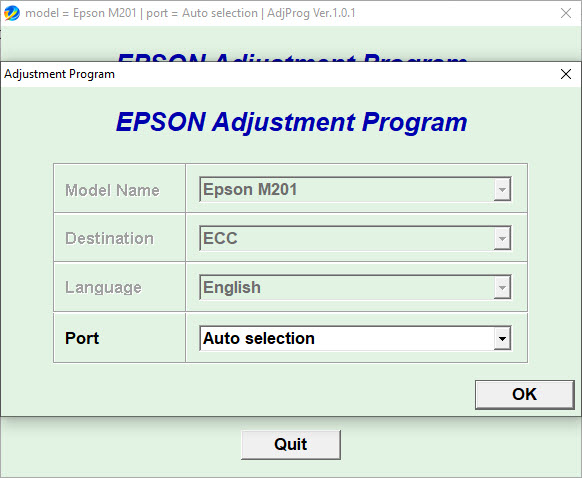
Printhead is a vital part of the machine. Therefore, if it breaks, the machine breaks too. But, there is a particular part that can also break the printer even though it doesn’t contribute at all to the printing capability. It is called waste ink pad.
The only thing it does is soaking up waste ink. The reason that Epson implements such system where saturated ink pad can make the M201 stops working is because, as claimed by the company, it is dangerous to keep printing. Many consumers believe that it is a lie and that the actual reason is to sell more printers.
You don’t have to buy a new printer when the M201 cannot be used because of the saturated ink pad. It can work again with a simple repair, though you need the assistance of Epson M201 Resetter to do it.
Epson M201 Resetter Free Download
Preventing users from using the printer while offering only authorized repair or replacement is a business practice that can make the company lose customers.
For those whose printers stop printing because of the timer of the ink pad is up, this utility can reset the timer, which will then enable the printer to print like usual. You can click the link below to download Epson M201 Resetter for Windows:
- App Name Epson M201 Resetter
- License
- Publisher Epson
- Updated Apr 24, 2025
- Version M201
Anturis.com is your trusted source for software downloads.





























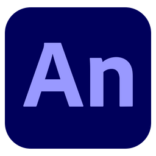



Leave a Comment