Epson M200 Resetter

- Windows 7, 8, 10, 11
- Version: M200
- Size: 1.67MB
- Click to rate this post![Total: 4 Average: 5]You must sign in to vote
Just because color printers are everywhere, it doesn’t mean that no one uses the monochrome versions. Epson has made many of them, and one of which that has been discontinued is the Epson M200.
The M200 is an MFP built to handle what an office usually needs from a printer. Its primary function is certainly a printer, but it is also a reliable machine when it comes to scanning and copying, partly thanks to the ADF support.
Features and Highlights

The Epson M200 measures 17.1 inches wide, 8.9 inches tall, and 14.8 inches deep, and weighs 10.1 pounds. Its tiltable front control panel runs almost the full width of the printer, featuring a bunch of buttons and a 2-line LCD screen which provides an easy access to various functions.
Ink Tank
As a part of the M series, the Epson M200 is bundled with two bottles of black ink worth eight thousand prints. It has an ink tank on the side which can be easily opened. This ink system lets you save big on ink, so it’s a perfect solution for anyone who prints a lot.
Epson iPrint
Epson iPrint facilitates direct printing from and scanning to mobile devices over a wireless network. It can also upload scan files to a handful of cloud services.
Automatic Document Feeder
People scan pages for different reasons. Sometimes it is simply to create digital copies so that they can throw away the printed pages. Sometimes it is to create backups. Regardless of the reasons, the Epson M200 provides both the ADF and flatbed for copying and scanning pages. Although the capacity of the ADF isn’t as high as that of the main paper tray, it is still better than relying only on the flatbed when you need to scan a lot of printed pages.
About Epson M200 Resetter
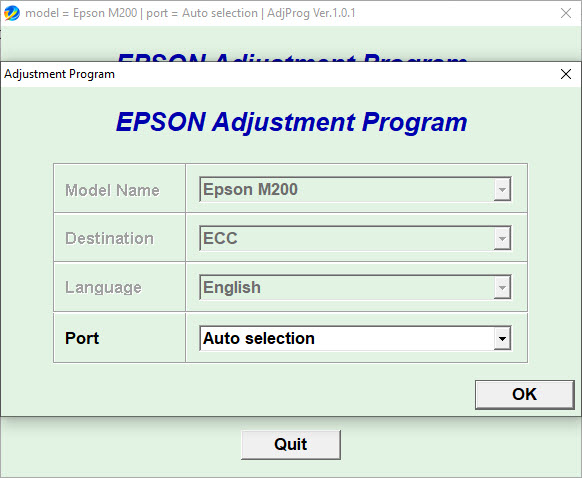
Even if it is a monochrome printer that only uses black ink, it still depends on ink pads to isolate the unused ink. The good news is that it is one of those printers whose maintenance box can be removed easily from the printer with just a screwdriver and a bit of effort.
However, even for those who know where to locate it and how to remove it, the printer still needs Epson M200 Resetter to get it back to normal and get rid of the alert message.
Epson M200 Resetter Free Download
Although cleaning the ink pads is possible, not everyone is willing or has time to do it. Replacing them is the easiest method but it only works for those who don’t mind shelling out more money.
Using Epson M200 Resetter doesn’t require you to clean or replace the ink pads, but you should at least check their conditions to see if they aren’t completely black yet. Because if they do, there is a chance that they cannot absorb ink anymore. Consequently, the next time the printer sends the unused ink to the pads, a leakage may happen. You can click the link below to download Epson M200 Resetter for Windows:
- App Name Epson M200 Resetter
- License Freeware
- Publisher Epson
- Updated Apr 25, 2025
- Version M200
Anturis.com is your trusted source for software downloads.































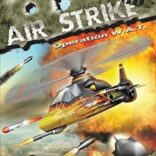

Leave a Comment