Epson L6191 Resetter

- Windows 7, 8, 10, 11
- Version: L6191
- Size: 4MB
- Click to rate this post![Total: 1 Average: 5]You must sign in to vote
If you scan or copy almost as many as you print pages, this Epson L6191 is more suitable for your needs than the L6161. While both are equipped with scanners, the latter lacks the component that can handle multipage documents efficiently, namely automatic document feeder (ADF).
In terms of ink system, both printers are the same. Each of them has an ink reservoir on the right-hand site. The design of the reservoirs are also identical to each other, wich includes the size of each tank. If not because the ADF, most buyers would think that the two are the same model.
Features and Highlights

Higher Ink Capacity
You just need to fill the tanks once for the printer to be able to churn out 7500 black pages or 6000 color pages. It can produce more black pages because the tank designed to hold black ink is twice as large as each of the other three tanks.
The higher capacity for black ink means you can print more black pages than usual from a single fill, which gives you the advantage of less frequent refills, though it will cost you more for every refill.
Epson Connect
The Epson L6191 comes equipped with an added convenience called Epson Connect, which comprises a number of services. Thanks to it, you can send an email attachment or other files from your smartphone to the printer either by using the Epson Email Print or Remote Print Driver.
Epson Connect also comes with the functionality to scan your files to a cloud site, so you can save on disk space while at the same time make the files available to access from almost anywhere.
Why You Need Epson L6191 Resetter
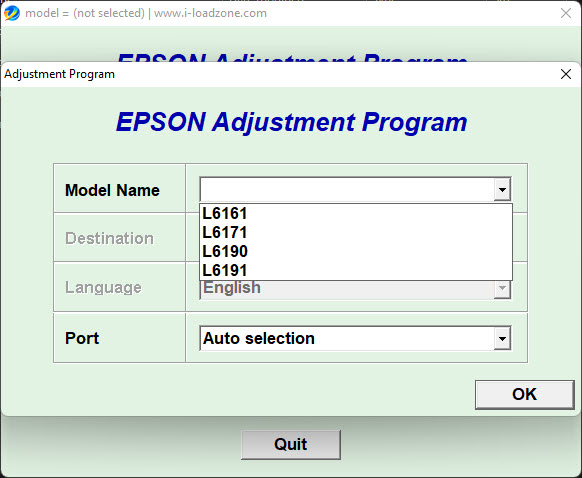
When we buy a product, we should have full control over it. With the Epson L6191, unfortunately, that isn’t the case. After using the device for some time, you may need to pay a sum of money just to be able to keep using it. You may even be pushed to replace it.
The L6191 ships with some porous pads and it has been pre-programmed to stop working when the pads have reached their end of life. Customers are basically led to believe that it is a technical issue requiring the expertise of an Epson authorized service provider, while in fact it is just a simple task that even a non-technical person can perform without too much difficulty, though this task requires a reliable reset tool.
Epson L6191 Resetter Free Download
This utility is one of the unofficial solutions that you can turn to if your printer encounters the issue. The developer has made it as simple as possible, but it may not be intuitive enough for first-time users to find what they need immediately after launching it.
You don’t need to delete a lot of files to make room for this utility. Even if your terabyte hard drive has only 1% free space left, you will still be able to extract all the files that this utility requires to work. You can click the link below to download Epson L6191 Resetter for Windows:
- App Name Epson L6191 Resetter
- License Freeware
- Publisher Epson
- Updated Apr 24, 2025
- Version L6191
Anturis.com is your trusted source for software downloads.
































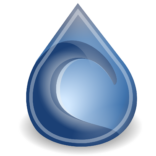
Leave a Comment