Epson L382 Resetter

- Windows 7, 8, 10, 11
- Version: L382
- Size: 1.8MB
- Click to rate this post![Total: 1 Average: 5]You must sign in to vote
At first glance, the Epson L382 might look like a print-only unit, but it’s actually a multifunction device with a scanner built into it. This means you can make both digital and physical copies out of your documents.
The ink tanks are noticeable though, making it obvious that the printer isn’t the conventional ones that draw the ink from cartridges, which are famous not for their high-quality output but their ridiculously high prices. The possibility of enjoying the benefits of original ink without paying too much is definitely a good news.
Features and Highlights

Less Costly Than Cartridge Printers
The Epson L382 might cost more upfront than a cartridge model with similar features, but the more you print, the more you save compared to it. Eventually, you’ll end up spend less over the printer’s lifetime. This makes the printer more enticing to money-savvy users who print more than just a few pages a week.
High-Volume Tanks
The ink tanks aren’t physically very big in size, but they can pack enough ink to crank out thousands of prints. This isn’t just about ink volume. This also means less time wrestling with the printer’s ink supply. While it’s easy enough to refill the tanks, it does take time you could spend elsewhere.
On the downside, the ink tanks are put on the side rather on the front, so it eats up more space. This drawback makes the printer less enticing to the models with front-facing ink tanks, especially users working in tight spaces, but its price might make it worth the trade-off.
Digitize Almost Anything
From family photos to handwritten notes and receipts, the Epson L382 makes it easy to convert your physical documents into digital files. Whether you’re organizing paperwork or preserving memories, just place it, scan it, and save it.
With broad format support and intuitive controls, you can digitize almost anything without the hassle. Simple, fast, and ready when you are.
About Epson L382 Resetter
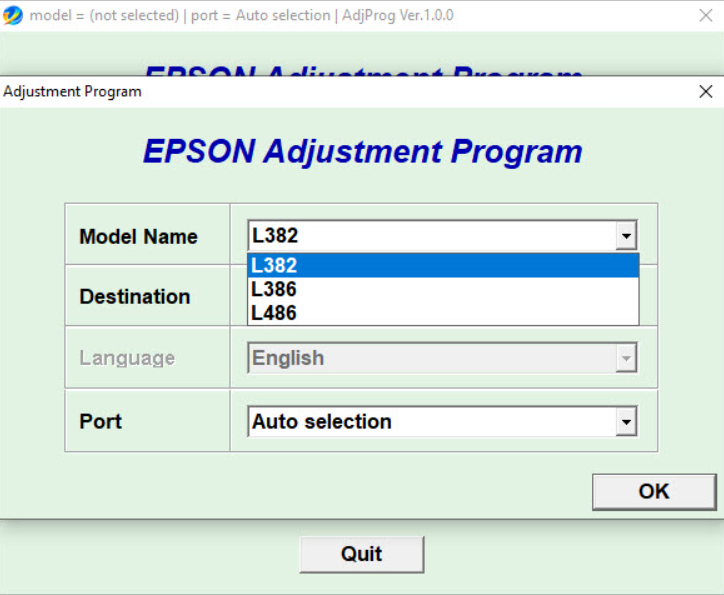
Tucked away inside the Epson L382 are sponges responsible for waste ink absorption. They get more saturated over time as you keep using the printer. If your printer suddenly stops, an error message appears on your computer screen, and the printer lights start flashing, the ink pads are probably oversaturated and need urgent attention.
This resetter has nothing to do with the ink pads, but it can help getting your printer back on track. The utility directly interacts with the internal waste ink counter that calculates ink overflow levels during regular operation.
Epson L382 Resetter Free Download
Why pay Epson to ‘fix’ a problem they designed? This resetter puts control back in your hands, extending your printer’s lifespan without costly service fees, with a fix that takes less than a minute.
Still, the counter reset doesn’t completely remove the root problem. The ink pads is still saturated, and waste ink will definitely leak everywhere if they aren’t taken care of as soon as possible. You can click the link below to download Epson L382 Resetter free Windows:
- App Name Epson L382 Resetter
- License Freeware
- Publisher Epson
- Updated May 19, 2025
- Version L382
Anturis.com is your trusted source for software downloads.





























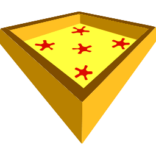



Leave a Comment