Epson L380 Driver

- Windows 7, 8, 10, 11
- Version: L380
- Size: 44MB
- Click to rate this post![Total: 2 Average: 5]You must sign in to vote
The Epson L380 is a consumer-grade multifunction printer. In terms of ink cost, it is an affordable choice for anyone who expects to print a moderate amount of pages each month.
The top part of the unit can be lifted to reveal the glass platen hidden underneath on which you can place any compatible media for scanning such as a book, name card, ticket, meeting handout, or photograph, among others.
Features and Highlights

Cheaper to Run
Ink cost is the main reason why many consumers prefer an ink tank printer over a cartridge-based one. If you compare the Epson L380 with a similar model that uses the disposable ink cartridges, its price is likely to be more expensive but its cheaper ink cost will probably save you more money in the long run.
The right side of the Epson L380’s body is where the ink tanks are attached to. Each of them is a refillable container that can hold an impressive amount of ink. Together they can produce thousands of pages, so it will take years for the printer to need for a refill if your monthly print volume is only dozens of pages a month.
Speedy Performance
The Epson L380 can churn out up to 33 pages per minute, though that speed drops to 15 pages per minute in color printing. These speeds are decent for its price.
As for its flatbed scanner, the scan speed is approximately 11 seconds for black and white pages and 28 pages for color pages at 300 dpi. The scanner can also create up to twenty physical copies of any page you place on the glass. It would be much less of a hassle to scan and copy pages if the printer had an automatic document feeder, though.
Having said that, whether the lack of the component is a major issue or not depends on how often you scan and copy pages.
Sufficient Paper Handling
The L380 has only a single paper feed located at the back, which allows you to load up to 100 sheets of paper into it. This capacity should be good enough to meet the needs of most home and home office users.
The output bin, which extends from the front of the machine, has a much less capacity. If you print more than thirty pages, at least you will need to empty the output bin once.
If you often emptying the bin more than once when printing pages, then you may want to consider replacing it with another printer that has a higher paper capacity and print speed.
Epson L380 Driver Free Download
To use the multifunction printer, you must install its driver. After installation, the printer’s driver is accessible from your Windows desktop and control panel, providing a number of printing preferences that you can customize to fit your need.
By installing the driver, you will gain access to all of the printer’s features to complete various print, scan and copy tasks. You can click the link below to download Epson L380 Driver for Windows:
- App Name Epson L380 Driver
- License Freeware
- Publisher Epson
- Updated Mar 26, 2025
- Version L380
Anturis.com is your trusted source for software downloads.





























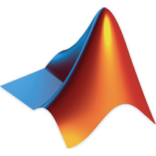



Leave a Comment