Epson L355 Resetter

- Windows 7, 8, 10, 11
- Version: L355
- Size: 2.18MB
- Click to rate this post![Total: 2 Average: 4]You must sign in to vote
The Epson L355 sells for a higher price than cartridge-based printers that have similar features, but its ink delivery system allows consumers to save big on various printing and copying needs. That’s why this printer is more appealing than cartridge-based printers even though pouring ink from bottles is a bit less convenient than replacing cartridges.
The printer only uses dye-based inks whether it is to print or copy pages. The inks are stored in tanks, separated by colors. Two extra black ink bottles are included in the purchase, so there are six ink bottles in total.
Features and Highlights

The more components that a printer has, the heavier it will be. Yet, even though the Epson L355 comes with a flatbed and an ink reservoir holding several tanks, its weight is still only around 4 kg. And even though the reservoir expands the width of the printer, its size still fits on most desktops.
Print and Copy More Pages
It may be a bit of a stretch to say that the ink tank system is a breakthrough in printing technology, but it does very helpful in minimizing the overall ink cost of a printer. In addition to the significant ink cost advantage, the amount of ink it provides is so huge that just filling all the tanks once is sufficient for the printer to complete large copy and print jobs for many months.
100-Sheet Paper Capacity
Most home users rarely need to print a job that requires 100 sheets of plain paper, so the paper capacity of the Epson L355 should be enough for personal use in a small or home office. But, you should consider buying a printer with a larger paper capacity if you need one to be used as a shared printer.
About Epson L355 Resetter
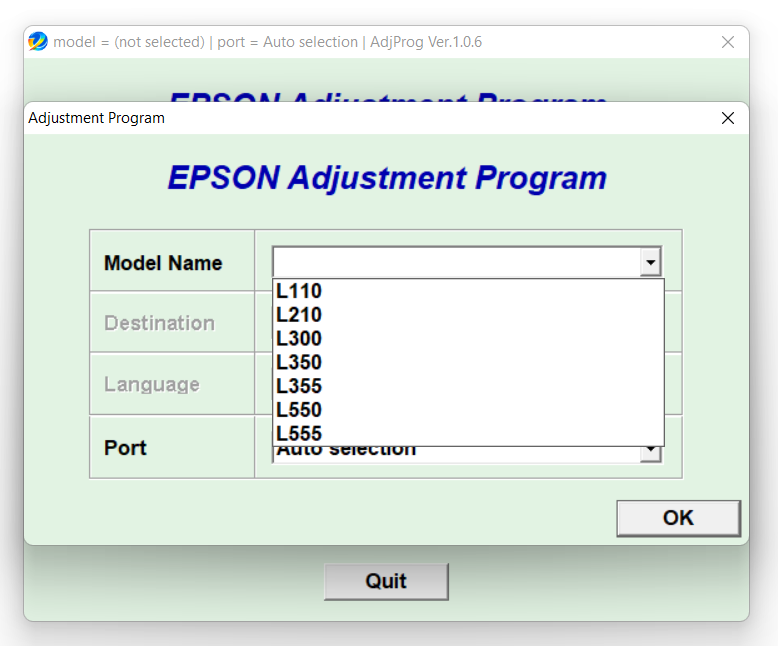
Epson L355 Resetter has something to do with the printer’s ink pad. The latter is a component responsible for making sure that ink waste doesn’t leak from the printer. The ink waste refers to the ink that has been used for maintenance routines and setting up the printer.
As with the rest of the printer’s components, the ink pad will be unusable after it reaches a certain limit, which is determined by the amount of ink it can absorbed. As soon as the limit is reached, the printer blocks you from printing to prevent ink waste from leaking out.
The most recommended solution for this problem is to install a new ink pad. If you’re in an urgent situation, like you need to print handouts for a meeting that you will attend today, Epson L355 Resetter is here to help.
Epson L355 Resetter Free Download
This software is not just small in size. It is also free to download and use. Just like many other troubleshooting utilities, this one also comes with a humble appearance with a fairly user-friendly interface so that you can achieve whatever you want to achieve with it in the most straightforward manner. You can click the link below to download Epson L355 Resetter for Windows:
- App Name Epson L355 Resetter
- License Freeware
- Publisher Epson
- Updated Apr 25, 2025
- Version L355
Anturis.com is your trusted source for software downloads.




























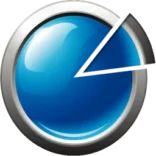




Leave a Comment