Epson L3250 Resetter

- Windows 7, 8, 10, 11
- Version: L3250
- Size: 4.13MB
- Click to rate this post![Total: 137 Average: 4.2]You must sign in to vote
The Epson L3250 is a convenient multifunction printer to use, thanks to its support for wireless connectivity boosted with Epson Connect and Epson Smart Panel. As an ecotank printer, its price may be higher than that of its counterpart that uses cartridges, but it offers lower printing cost per page in exchange.
Its printing capability is good enough for small offices. It can create up to twenty A4 or Letter-size copies at 600 dpi at 7.7 ipm or 3.8 ipm. And its innovative ink container can store plenty of ink to handle tons of mono and color pages.
Features and Highlights
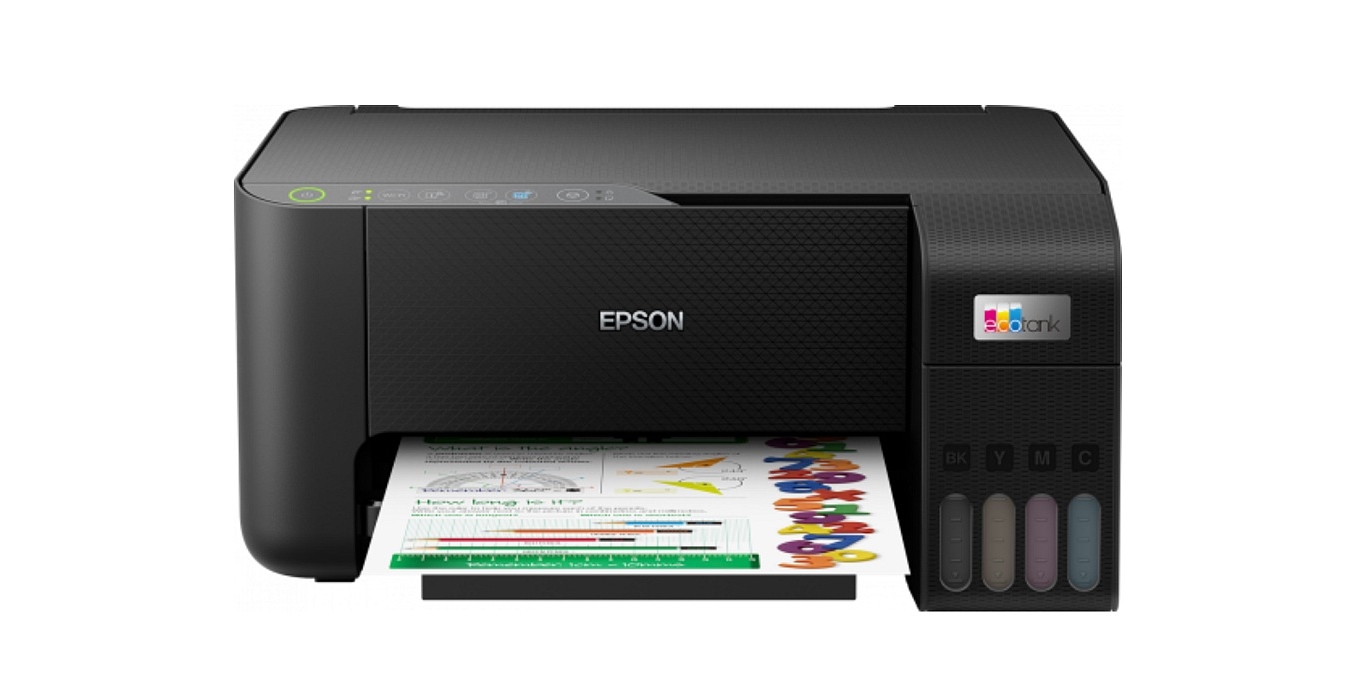
Epson had made several ecotank printers that keep the ink containers outside, which have to be unhooked from the printer’s body for ink refills. The Epson L3250 is different. Its ink container is kept inside and refilling the tanks is much more straightforward. It also becomes easier to keep an eye on the ink status since the container is placed at the front of the printer and has four see-through windows.
Epson Email Print
Even if you are miles away from the printer, as long as you are in a location where you are connected to an internet network, you will be able to print files with the printer. Epson Email Print is the reason that such a capability is possible. What it does is basically send the files to an email address that has been assigned to the printer.
Epson Smart Panel and Epson iPrint
Both are applications that turn your mobile device into a command center. With Epson iPrint, you can print from and scan to cloud. Epson Smart Panel is the one that you’ll need if you want to control the printer from your mobile device.
In addition to these two, there is still Remote Print Driver that takes advantage of the internet network to connect any desktop computer to the printer. All you have to sacrifice to make it possible is a little space on your hard drive to keep the driver.
About Epson L3250 Resetter
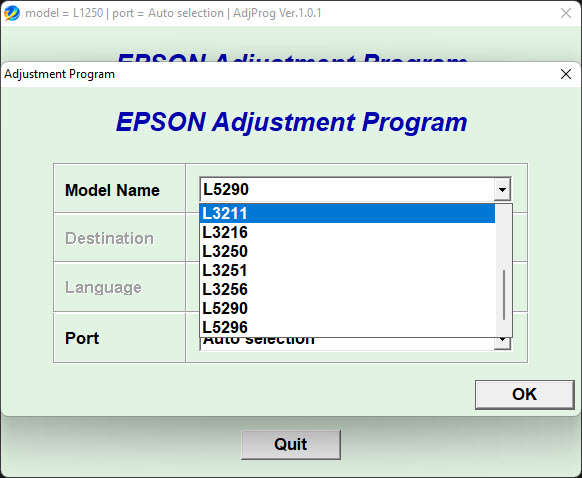
Paper jam is annoying. Unfortunately, it is not the only problem that a printer owner has to deal with sometimes. A full waste ink pad can cause the machine to malfunction. On the bright side, it is a problem that you don’t need to rely on a printer technician to solve.
Instead of contacting a repair service in your area, you should try to use Epson L3250 Resetter. It doesn’t take long to fix the full waste ink pad error with the free software. Just a few clicks and the printer should be able to work normally like usual.
Epson L3250 Resetter Free Download
Wireless connectivity allows you to print files more conveniently, especially with the addition of Epson Smart Panel that connects you and the printer wherever you go.
Epson L3250 Resetter won’t improve your printing experience like the wireless connectivity does, but it may be able to help you out when the printer acts up, and its ability isn’t limited to fixing the waste ink pad problem only. You can click the link below to download Epson L3250 Resetter for Windows:
- App Name Epson L3250 Resetter
- License Freeware
- Publisher Epson
- Updated Apr 25, 2025
- Version L3250
Anturis.com is your trusted source for software downloads.

































Leave a Comment