Epson L3219 Resetter

- Windows 7, 8, 10, 11
- Version: L3219
- Size: 2.24MB
- Click to rate this post![Total: 7 Average: 3.7]You must sign in to vote
The tank-based Epson L3219 is well suited for moderate printing needs. It acts as a scanner and copier too but is not an ideal one to handle multipage documents. For those who don’t need an automatic document feeder, the lack of the component in the printer may be seen as an advantage in terms of the printer’s upfront cost and weight.
The printer has a protruding part on its front right side which may strike some consumers as a bit odd. That’s exactly where it gets the fuel for printing. It is designed in such a way simply to accommodate the ink reservoir that contains a few ink tanks.
Features and Highlights
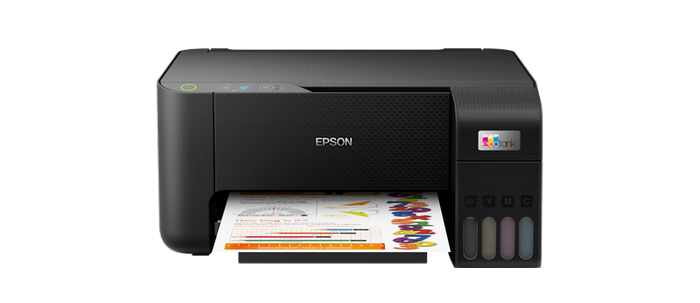
Cost-Saving Ink System
If you compare the Epson L3219 to a printer with similar features but running on cartridges, its price is likely to be more expensive, requiring you to spend more money on it. However, the major advantage of the printer that attracts consumers worldwide is its ink system that uses tanks instead of cartridges.
This ink system is highly favorable especially to heavy users because it saves money in the long run. Its storage design is another aspect of the printer that makes it very different from a cartridge-based printer.
Each tank is placed side by side in front. Each tank is also transparent and properly labeled. When an ink tank is empty, it doesn’t need to be disposed of because it is designed to be refilled. Filling each tank takes a few minutes of your time not because it is difficult to do but because you have to wait until the tank is full.
Minimalist Design
One of the major selling points of the Epson L3219 is its design. It is not that it is overly beautiful, but that it has a compact size. Size matters a lot to consumers who work in a small space, especially if the room only has one desk on which a PC monitor already sits along with some mobile devices, paper, pens, a cup of coffee, and so on.
Why You Need Epson L3219 Resetter
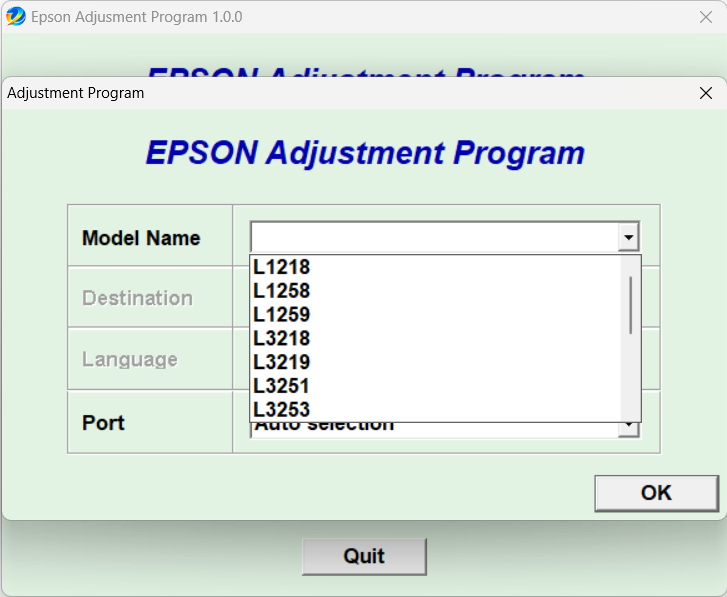
When the Epson L3219 warns you that its ink pad is at the end of its service life, it doesn’t mean that the printer is out of service permanently. It just means the ink pad needs to be replaced, which is easy to do but Epson won’t show you how.
The ink pad counter needs to be adjusted as well to return to its initial state, otherwise the printer won’t be able to perform its main function. The tool that is needed to reset the counter is this Epson L3219 Resetter.
Epson L3219 Resetter Free Download
Epson wants every owner of the Epson L3219 who encounters the ink pad issue to pay for service or buy a new machine. There is a speculation that this is the main reason the company doesn’t provide the reset tool. Whether this is true or false, if you need an immediate solution for the issue, you can click the link below to download Epson L3219 Resetter for Windows:
- App Name Epson L3219 Resetter
- License Freeware
- Publisher Epson
- Updated Apr 25, 2025
- Version L3219
Anturis.com is your trusted source for software downloads.

































Leave a Comment