Epson L15150 Resetter

- Windows 7, 8, 10, 11
- Version: L15150
- Size: 9.4MB
- Click to rate this post![Total: 2 Average: 5]You must sign in to vote
The Epson L15150 is a heavy-duty printer built for busy home offices or small businesses. It’s got all the basics covered, including faxing, but what really stands out is the refillable ink tank system. You won’t be swapping out cartridges all the time, which means fewer interruptions and more savings.
It handles large paper sizes like A3, prints fast, and supports double-sided printing. With Wi-Fi, Ethernet, and mobile printing, you can connect it however you like. If you need a reliable all-in-one that can keep up with your workload, this one’s definitely worth a look.
Features and Highlights
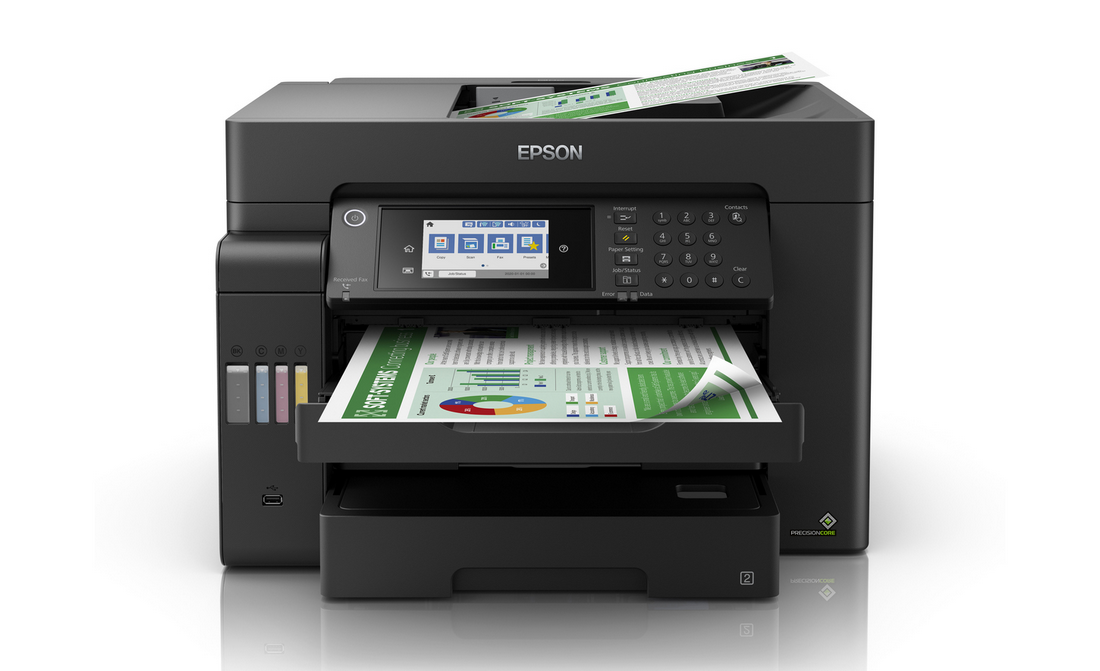
A3 Printing
For offices that handle wide spreadsheets, diagrams, or project plans, A3 printing on the Epson L15150 is a real bonus. It lets you lay out information more clearly without cramming everything onto an A4 page. With this feature, you can manage larger print tasks in-house without the hassle of outsourcing. It’s a practical upgrade that’s worth the price.
Easy Double-Sided Printing
The Epson L15150 makes double-sided printing a breeze, taking the hassle out of managing paper. Thanks to its built-in duplex feature, which can print at a rated speed of 10.0 ipm for A3 black pages, you can automatically print on both sides of the paper without lifting a finger, saving you valuable time as you can focus on getting your work done rather than worrying about flipping pages.
Easy Double-Sided Scanning
The Epson L15150’s automatic document feeder (ADF) is a huge time-saver. It can hold up to 50 pages, making it easy to scan or copy multiple documents without needing to load them one by one.
Plus, it supports double-sided scanning, so you can get through large batches of paperwork more quickly and efficiently. Whether you’re handling work documents or personal projects, the ADF helps keep things running smoothly, letting you focus on other tasks while it does the heavy lifting.
About Epson L15150 Resetter
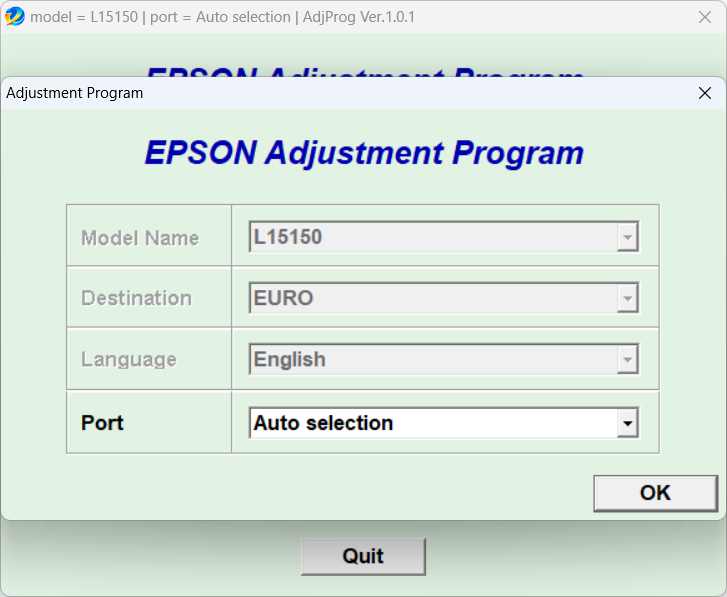
A printer can run into errors for all sorts of reasons, and it’s not always easy to tell why. It might be something simple like low ink, a paper jam, or a loose connection, but sometimes it’s more technical, like a software glitch or full ink pads. Whatever the cause, if your printer suddenly stops working, there’s usually a fix.
When your printer suddenly refuses to print, don’t rush into calling support. Printers often stop working when the waste ink counter maxes out, even if the pads aren’t truly full yet. This resetter lets you clear that internal limit so that you can continue printing.
Epson L15150 Resetter Free Download
Calling support isn’t always the best decision. Sometimes the experience isn’t great, not to mention the service cost and the wait. Instead of waiting for days and spending a decent amount of money on the service, you’re better off fixing it yourself.
This resetter can help you out if the issue is ink pads that are considered full by the counter, giving you a quick fix so you can continue using your printer as usual. You can click the link below to download Epson L15150 Resetter for Windows:
- App Name Epson L15150 Resetter
- License Freeware
- Publisher Epson
- Updated May 27, 2025
- Version L15150
Anturis.com is your trusted source for software downloads.

























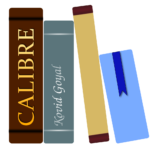







Leave a Comment