Epson L1110 Resetter

- Windows 7, 8, 10, 11
- Version: L1110
- Size: 6.64MB
- Click to rate this post![Total: 5 Average: 4.4]You must sign in to vote
The Epson L1110 may not have all the bells and whistles of the more expensive printers, but it is relatively fast at printing text, graphics, and photos. Additionally, its high resolution means that it is capable of reproducing the finest details of an image.
Its low cost printing is probably the most likable feature, which is made possible because of its refillable ink system. Epson boasts that the system can supply a three-years worth of ink before you buy a refill.
Features and Highlights

It is easy to find where the Epson L1110 keeps the ink because the container is too stand out to escape attention, jutting out noticeably from the frame. It contains four transparent tanks that reveal the amount of ink left in each.
Each tank, which contains 70 ml of ink, is highly accessible. The container where the tanks are kept has a top cover that can be easily opened. After it opens, you’ll see the four tanks that are labeled with colors and text to tell which is which.
Good Performance
The Epson L1110 features a piezoelectric printhead boosted with Variable Sized Droplet Technology (VSDT). More than three hundred nozzles are employed to spread droplets of ink onto paper at a speed rated at 33 pages per minute (ppm) for documents and 90 seconds per photo for a borderless one. The printer itself needs about ten or sixteen seconds to warm up before it can deliver the first printed page to the output tray.
Average Paper Handling
A 100-sheet input tray and a 30-sheet output tray are unlikely to be an issue for occasional users, but those who work in an office that prints at least tens of pages almost every day will probably find it a little annoying sometimes when they have to refill the tray.
Epson designs this printer for business environment and yet its paper capacity is quite low, not to mention that it lacks network support to share the printer in an office.
About Epson L1110 Resetter
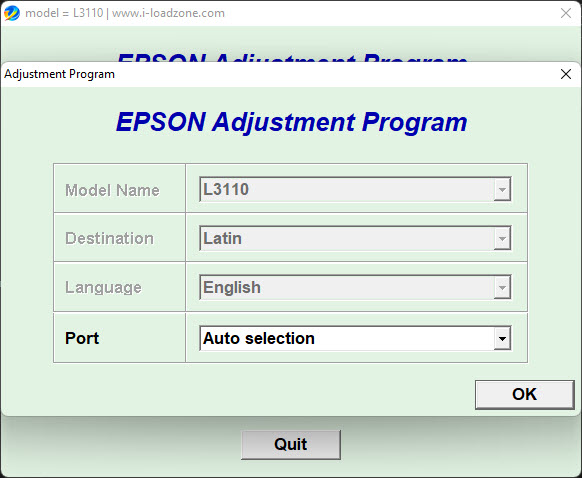
Let alone the Epson L1110, even if you buy the most sophisticated printer ever made in the world, it will get damaged eventually. Before you call for a repair service, though, you should check if there is anything you can do on your own to fix the problems.
Depending on what happens to your printer, Epson L1110 Resetter may be able to provide a help that you’re in need of. It is a dedicated printer troubleshooting tool that supports a number of models, which include the Epson L1110, among others, despite its unclickable Model Name field.
Epson L1110 Resetter Free Download
A printer that suddenly fails to work properly is a common issue that many users have experienced. Some issues are annoying but easy to fix, while some others may require a professional help.
One of the common issues that Epson L1110 Resetter can easily fix is the waste pad that prevents the printer from performing its core function when it is full. You can click the link below to download Epson L1110 Resetter for Windows:
- App Name Epson L1110 Resetter
- License Freeware
- Publisher Epson
- Updated Apr 25, 2025
- Version L1110
Anturis.com is your trusted source for software downloads.






























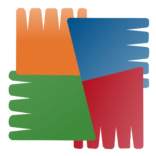

Leave a Comment