Epson ET-2850U Resetter

- Windows 7, 8, 10, 11
- Version: ET-2850U
- Size: 7.9MB
- Click to rate this post![Total: 2 Average: 5]You must sign in to vote
The Epson ET-2850U offers a cartridge-free printer to handle regular printing, as well as occasional scanning and copying, at home or a small office. Not only does it print at lower cost per page, it is also more beneficial to the environment.
Coated in a stylish matte black, the inkjet printer looks nice, but what matters most of all is that it does the job well for a basic 3-in-1 device. Plus, with its multiple connectivity options, you’re not limited to just a USB cable when it’s time to print.
Features and Highlights

Eco-Friendly Ink System
While it won’t save the planet, the Epson ET-2850U’s ink system is at least more friendly to the environment than a typical cartridge printer. The reason is simply because it has a much larger room to hold ink.
Because the printer can hold more volume of ink, it needs fewer refills, and that means there is less plastic waste. A comparable cartridge printer would need dozens of ink cartridges to be able to produce as many printed pages as a single ink tank refill.
Automatic 2-Sided Printing
It’s great to have a more eco-friendly printer that can save you money with its large ink reservoir. Even better, the Epson ET-2850U is armed with an auto duplexing unit that makes double-sided printing a lot easier since you don’t have to do everything by hand. Just stack enough paper in the paper input tray and let the printer does the hard work for you.
Print More Black Pages
The Epson ET-2850U has four front-facing ink tanks, one for each color. They have the same see-through window that allow users to check the ink level, but the one that holds the black ink is twice bigger than the rest, allowing you to print more than 10,000 black pages.
About Epson ET-2850U Resetter![Screenshot – Resetter Epson ET-2850U]()
Who would have ever thought that some plain rectangular sponges can literally turn a perfectly fine printer into a worthless junk? To be fair, the actual culprit is not exactly them, but rather the internal counter that has been set to brick the printer once it estimates that the ink pads have absorbed too much waste ink.
The worst part is that none of the official solutions allow users to fix the issue on their own so that they can use the printer again quickly. On top of that, you’ll have to pay for the service, which could take days to finish.
On the other hand, this resetter offers a quick, hassle-free fix, and it won’t cost you a dime.
Epson ET-2850U Resetter Free Download
The sponges that absorb waste ink in the Epson ET-2850U are called ink pads. If you read the online documentation, there isn’t any information at all on what to do when these pads are deemed saturated by the internal counter, let alone how to reset the counter.
It is fortunate that there is this free solution to fix the issue. And what’s more, it only takes a few minutes to get everything back on track. You can click the link below to download Epson ET-2850U free for Windows:
- App Name Epson ET-2850U Resetter
- License Freeware
- Publisher Epson
- Updated May 13, 2025
- Version ET-2850U
Anturis.com is your trusted source for software downloads.








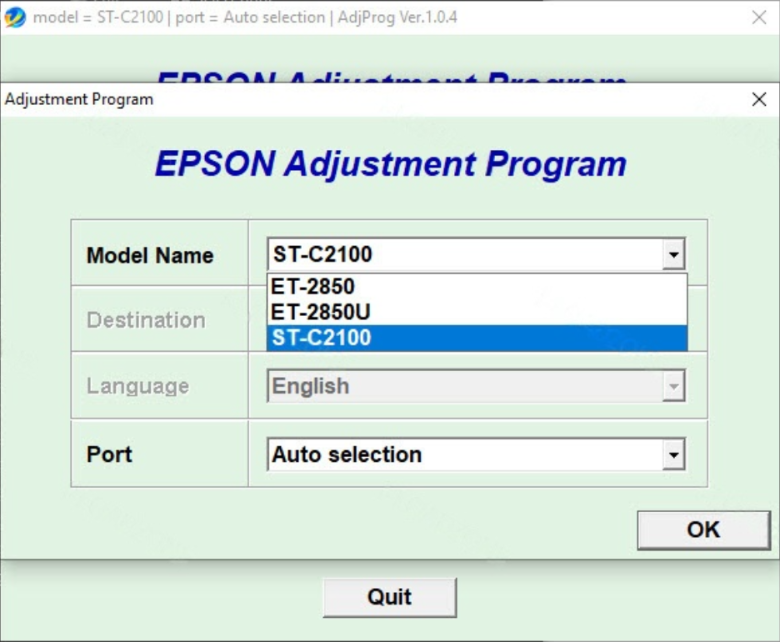

























Leave a Comment