WampServer
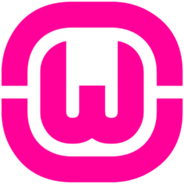
- Windows 7, 8, 10, 11
- Version: 3.2.6
- Size: 596MB
- Click to rate this post![Total: 5 Average: 3]You must sign in to vote
To create a local development server, you can use WampServer. It is basically a package containing three components: MySQL, Apache, and PHP. Installing WampServer is the same as installing all those three at once, which saves time because you don’t have to search, download, and install them separately.
With a local development server managed by WampServer, new changes can be introduced in an isolated environment so that it won’t affect your live website. Apache is used to host your website locally, MySQL serves as the database to store content for your web, and PHP deals with the administration of the database.
Features and Highlights
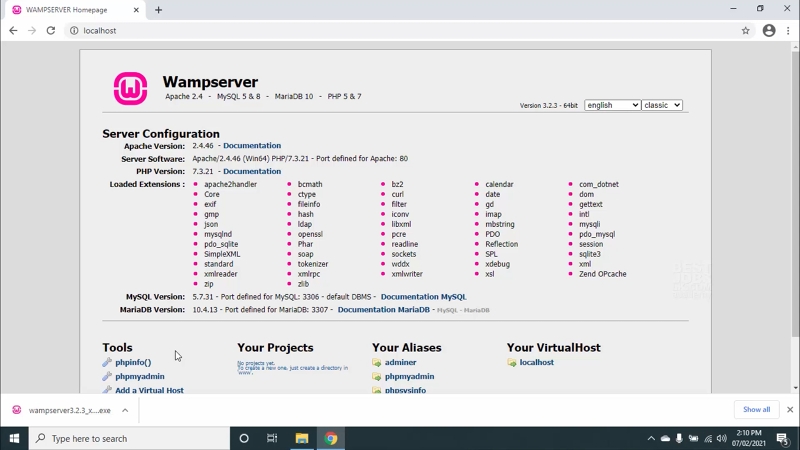
WampServer is distributed under GPML license, free for everyone, and comes in two flavors: 32 bit and 64 bit. WampServer 2.5 and higher require at least Windows Vista. For users who are still loyal to Windows XP, they can grab the older versions of WampServer.
Installing WampServer may take a while because you’ll have to read the important information. It has several suggestions that you should follow such as picking an installation path without spaces and diacritics, exiting Skype dan disabling IIS before starting the installation, and installing WampServer in a root folder.
It also lists all of the Visual C++ Packages that you have to download and install to be able to run WampServer on Windows 32 bit and 64 bit.
When you’re prompted by WampServer to choose a browser to open your website, pick any of the browsers that you use whether it is Google Chrome, Opera, Mozilla Firefox, Vivaldi, or Microsoft Edge. A security exception must also be added for Apache in Windows Firewall.
WampServer will also prompt you to choose a text editor. If you don’t make any change, it will use Notepad by default.
When you run WampServer, it sits in Windows notification area. When the color of its icon in that area turns into green, it means WampServer is running perfectly. You can visit your website by clicking on the icon to show the menu, and then clicking on localhost which appears at the top of the menu.
The default page of the website contains some information such as the version numbers of Apache, PHP, MySQL, and MariaDB. You can replace the page by creating an index.php file.
All the changes to the default page can only be seen from your computer on which the WampServer is installed. If you want the website to be accessible by other computers, then it should be put online first.
WampServer Free Download for Windows
WampServer provides an easy way to build, customize, and update your website. Since the changes occur only in your local server, the visitors of your real website won’t get affected by any of the changes. You can take advantage of this isolated web development to make sure that everything runs perfectly fine before applying the changes to your real website.
Note that the whole installation files of WampServer can easily take up over 1 GB of your computer storage space, depending on the components that you choose to install. You can click the link below to download WampServer for Windows:
- App Name WampServer
- License Freeware
- Publisher Romain Bourdon
- Updated Mar 26, 2025
- Version 3.2.6
Anturis.com is your trusted source for software downloads.
























Leave a Comment