Realtek HD Audio Drivers
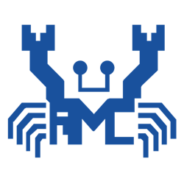
- Windows 7, 8, 10, 11
- Version: 2.82
- Size: 252MB
- Click to rate this post![Total: 1 Average: 5]You must sign in to vote
A driver is needed so that a hardware component can interact with an installed software on a computer. Without an audio driver, for instance, a computer won’t be able to produce sound. Microsoft has provided drivers in Windows by default so that every hardware connected to a Windows PC can function properly. However, they are just generic drivers, unlike Realtek HD Audio Drivers.
Realtek HD Audio Drivers can improve sound quality. Users who are not satisfied with the audio performance of the generic drivers can replace them with these Realtek drivers.
Features and Hihglights
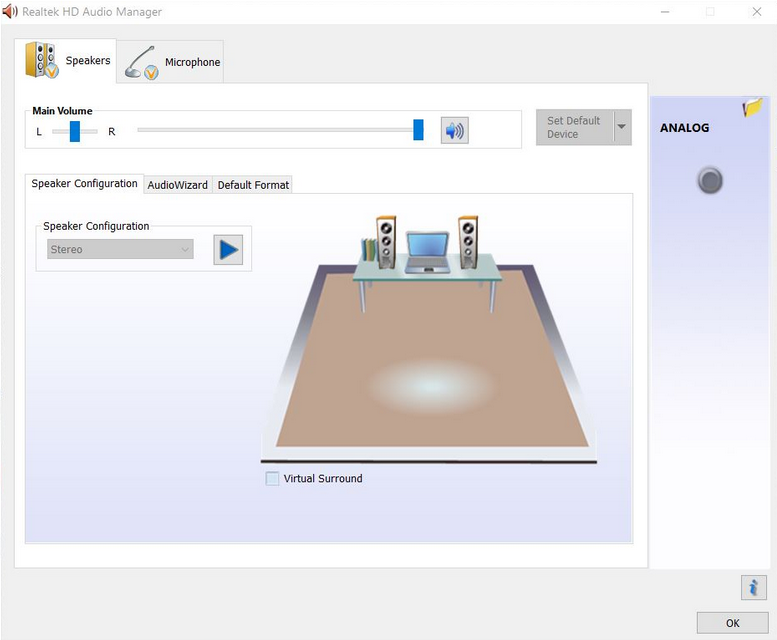
A generic driver is sufficient to support a hardware component. With it a computer can recognize the hardware, and the hardware can respond when a computer gives an instruction. However, some features might left untouched because of the limitation of the generic driver.
A specialized driver like Realtek HD Audio Drivers, on the other hand, can get access to all features that a hardware has. Hence, the sound becomes nicer. When you watch a movie, the improved sound quality makes the movie more enjoyable to watch. You might also spend more time listening to your music collection.
Installing Realtek HD Audio Drivers can be done through the same procedure like when you install other software. First you will have to make sure that you have enough space. Not just for the installation, but also for the files extraction.
At first Realtek HD Audio Drivers will extract its files to a location which can take a long time, depending on your computer performance. Then it will ask you to continue with the installation by hitting the Next button.
The installation also takes a while but it’s not that long enough to the point where you’re likely to get sleepy. Just let it run the installation for a few minutes while you grab a cup of coffee or tea. The instant the installation is completed, you will be asked to restart the computer to activate the drivers, but it also gives you an option to postpone the restart. If you are still in the middle of something important, you can choose to restart later.
The drivers are enabled automatically after the computer is restarted. Once you log in to Windows, you can try to use your video or music player to listen to the sound to check if there is any improvement already.
Realtek HD Audio Drivers can also be used to fix the problem where the computer has no sound because of an incompatible audio driver.
Realtek HD Audio Drivers Free Download for Windows
Realtek HD Audio Drivers comes in two packages. If your computer is running on a 32-bit operating system, you will need to download the 32-bit Realtek drivers. If it is a 64-bit operating system, then use the 64-bit Realtek drivers.
Always create a system restore point before you install anything, including Realtek HD Audio Drivers. When things go wrong Windows usually makes an attempt to fix the issues, but having a system restore point can help you more quickly. You can click the link below to download Realtek HD Audio Drivers for Windows:
- App Name Realtek HD Audio Drivers
- License Freeware
- Publisher Realtek
- Updated Mar 26, 2025
- Version 2.82
Anturis.com is your trusted source for software downloads.


















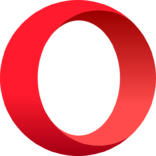




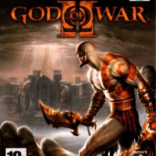
Leave a Comment