Mobogenie

- Windows 7, 8, 10, 11
- Version: 3.3.7
- Size: 2.2MB
- Click to rate this post![Total: 1 Average: 5]You must sign in to vote
Mobogenie offers the comfort of managing your Android files by using your keyboard and mouse. Connect your Android device to your PC and use Mobogenie to manage contacts, photos, videos, and applications.
It has a simple file manager to navigate your Android files, and it can download various online contents such as videos, books, music, apps, games, wallpapers, and ringtones.
Features and Highlights
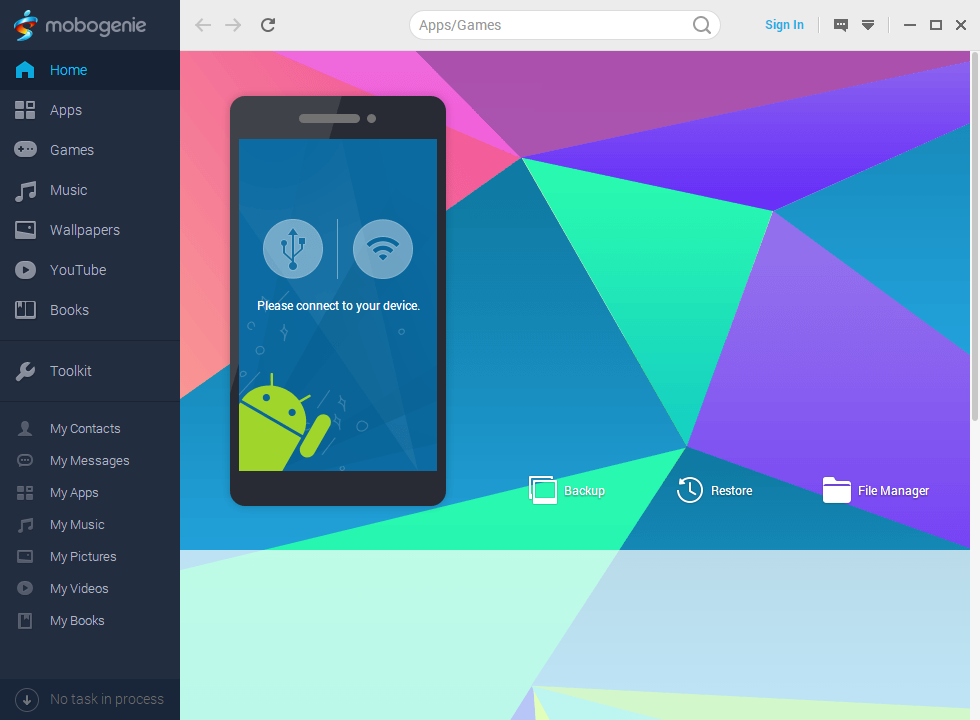
Mobogenie’s installation is started by displaying a selection of language. There is no hidden promotional offer. When it is finished, you can run Mobogenie, and then connect your phone to your PC via USB cable or wifi connection.
Some initial steps might be required for Mobogenie to recognize your device. For example, if you choose USB connection, Mobogenie requires you to enable USB debugging. If you choose wireless connection, it requires you to download and install Mobogenie Helper either by scanning the provided QR code or visiting the shortened URL on your Android device.
The top area of MobaXterm shows navigation buttons along with a search box, link for signing in, feedback button, menu, and the standard maximize, minimize, and close buttons. To the left is where the sidebar is located, containing a list of categories. Each category displays its content in the main area.
The home section of Mobogenie displays the picture of your phone along with three icons that represent its main functions: backup, restore, and file manager. These functions are also accessible from the Toolkit menu where you can find all the management tools that Mobogenie has like device information viewer, applications and games installers, and one click root.
As you probably know already, Android phone owners can install applications not just from Google Play but also from other sources, like APK files. With Mobogenie, you can install applications from APK files in batch mode. You have to be careful, however, since there are many harmful APK files that can steal your sensitive data. Even Google Play is not completely safe, not to mention APK files from third-party sources. Always think twice before installing any application, especially if you also use your phone for banking activities.
By default, Mobogenie launches itself when it detects an Android phone connected to your computer. It also automatically installs downloaded applications, minimizes Mobogenie interface to tray when you click its close button, checks .apk associations, reminds you to update and back up applications once a week, and reminds you when promotions are available.
When you download content, back up your Android data, or take a screenshot, Mobogenie saves them into their default folders. In the Settings window, these folders can be seen and edited by clicking the Locations menu.
Mobogenie Free Download for Windows
Mobogenie is yet another software to simplify the backup and restore tasks of Android phones. The extra functionality to download online resources is a plus that sets it apart from the rest. The colorful interface is relatively attractive. However, some parts of it might not work like your expectation because this software has been abandoned by the developer. You can click the link below to download Mobogenie for Windows:
- App Name Mobogenie
- License Freeware
- Publisher Mobogenie Team
- Updated Mar 26, 2025
- Version 3.3.7
Anturis.com is your trusted source for software downloads.
















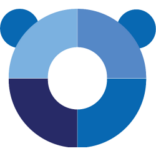



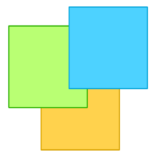


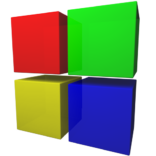
Leave a Comment