PotPlayer
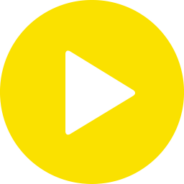
- Windows 7, 8, 10, 11
- Version: 1.7.21801
- Size: 32MB
- Click to rate this post![Total: 1 Average: 5]You must sign in to vote
PotPlayer is a DirectShow based multimedia player with a sleek interface and an overwhelming number of features. You can tweak a lot of settings to increase video quality, change the skin, change the subtitle font, sync subtitle, adjust the transparency level, and a lot more.
If you aren’t interested in tweaking anything, PotPlayer can play all popular video and audio formats so that you can simply launch it and watch any video you like. For videos that lack of subtitles, the subtitle tool will try to find and download the most suitable ones from the internet.
Features and Highlights
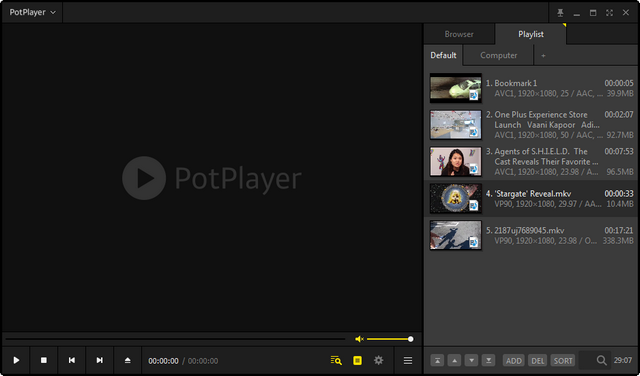
Thumbnail Preview
One of the impressive features of PotPlayer is the timeline preview which pops up a thumbnail when you hover mouse cursor over the seek bar. It is disabled by default but it can be enabled anytime without having to restart PotPlayer.
Bookmark
Another feature that many other video players lack of is the ability to bookmark scenes. Every time you come across a good scene, you can bookmark it by pressing “p”. The bookmarks are displayed as thumbnails by default, which can be viewed by pressing “h”.
The bookmarks are saved as bookmark 1, bookmark 2, bookmark 3, and so on, but the names are editable either in the Add Bookmark window or the Bookmark Editor. The former lets you add custom title to a bookmark individually, while the latter allows you to do the same in addition to the possibility to change the time of a bookmark and reorder the bookmarks.
Also, The Bookmark Editor is the place where you can find and edit all bookmarks of all videos, so it’s not just the bookmarks of the currently opened video.
Playlist
All videos that you drag and drop in the playlist are displayed as a list of titles by default, but there is an option to display them as thumbnails, which is helpful to identify videos that lack of descriptive title. Several sizes are available for the thumbnails, including a 16:9 thumbnail ratio.
The Playlist Settings provides even more options to customize the appearance of the playlist like changing the font size and font face, removing the overlay icons, numbers, extensions, and duration information from every thumbnail that appears in the playlist.
The settings also has options to control how the playlist works. For example, when you drop a video, it is automatically inserted at the end of the playlist. You can change this default behavior by choosing the option to insert dragged videos at the drop point.
Download PotPlayer for Windows
If you close a video before it ends, PotPlayer always remember where you left off so you can resume playback instantly the next time you watch the same video again.
It is a tremendously useful feature, and there are still many other features that are just too good to ignore. If the number of options makes you feel overwhelmed, you can tweak PotPlayer gradually over time, started from the most important aspect (such as choosing the best renderer to get the highest picture quality possible) to the least one. You can click the link below to download PotPlayer for Windows:
- App Name PotPlayer
- License Freeware
- Publisher Kakao
- Updated Mar 26, 2025
- Version 1.7.21801
Anturis.com is your trusted source for software downloads.

















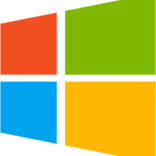




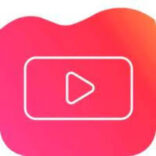


Leave a Comment