Odin3

- Windows 7, 8, 10, 11
- Version: 3.14.4
- Size: 4MB
- Click to rate this post![Total: 3 Average: 3.3]You must sign in to vote
Samsung is well known as one of the top phone makers around the world. There have been some incidents and there are strong rivals but the company still holds its position well in the market. It’s largely thanks to its consistency in making top-notch phones that attract a lot of people.
However, some users are not satisfied with the built-in features of those phones, so they flash the ROMs. Flashing a ROM makes it possible to do more with the phone. And to flash a Samsung ROM, there is Odin3 that you can use for free.
Features and Highlights
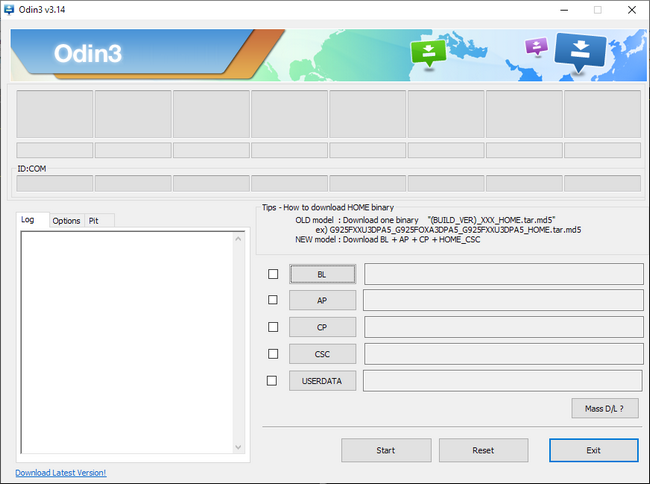
Odin3 can be used to flash a stock ROM or a custom one. Regardless of your choice, flashing a ROM will delete the data from the device, so it is recommended to do a full backup. While it is possible to perform a manual backup without using any third-party application, the task will be easier to accomplish if you use the right one.
It is also very important to use the correct firmware. Flashing the wrong one can cause problems during the flashing.
To start flashing with the free Odin3, the first thing to do is to download Samsung USB driver and then install it on a PC. You can skip this step if your PC already has the driver.
The next steps that you have to go through are downloading the Samsung ROM, turning off the phone, booting the phone in download mode, ignoring the warning message, and download Odin3.
In Windows, launch Odin3, and use the USB cable to connect the device to the PC. After the device is connected, there will be a notification at the left side of the interface. And then the flashing can be started as soon as the firmware is loaded into the AP box. The device will be restarted during the process and the flashing usually takes a few minutes to finish. When the PASS message in green color appears, it means the flashing has been successfully done. Afterwards, the device can be disconnected and Odin3 can be closed.
Odin3 provides a number of options such as Auto Reboot, Re-Partition, DeviceInfo, Decompress Data, Nand Erase, F. Reset Time, and Flash Lock. Any of these options can be enabled or disabled according to your need. They are located in the Options tab which is next to the Log tab at the left panel of the main interface. It should be easy to find since Odin3 has a simple graphical user interface.
Odin3 Free Download for Windows
As long as there is no a problem with the internet connection, it doesn’t take a long time to download Odin3 since it has a small size. This flashing tool is distributed as a freeware with a file size as small as around 4 MB. Being a freeware means anyone can use it without having to spend money on any of the features. While it is intended for the experienced users, novices can also use it at their own risks. You can click the link below to download Odin3 for Windows:
- App Name Odin3
- License Freeware
- Publisher Odin3
- Updated Mar 26, 2025
- Version 3.14.4
Anturis.com is your trusted source for software downloads.



















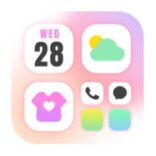




Leave a Comment