Adobe Shockwave Player

- Windows 7, 8, 10, 11
- Version: 12.3.5.205
- Size: 23MB
- Click to rate this post![Total: 1 Average: 5]You must sign in to vote
The internet is full of interesting information. It also offers a lot of fun things to do. To many people, the internet is even something very addictive, something that they cannot live without even if it is just for one day.
On the internet, you can meet new friends, watch cool animations, read news, listen to music, play chess games, download ebooks, buy stuff at discounted prices, learn how to code, join communities, and more.
In order to get the most from the internet, unfortunately, relying on the browser alone is not enough. There are web contents made by utilizing the Adobe Director technology, and Adobe Shockwave Player is required to view the contents.
Features and Highlights
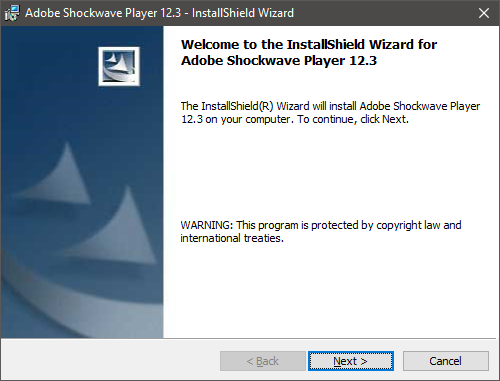
Adobe Shockwave Player makes it possible to view interactive web content directly from within your browser. You don’t have to download the content and use a third party player to watch it. The only action you need to take is to download and install Adobe Shockwave Player.
Running the installation of Adobe Shockwave Player is just like running the installation of many other software. There is an easy to follow wizard that guides you during the process, letting you know exactly the steps that you have to go through from the beginning until the end of the installation.
If something urgent suddenly comes up when the installation is running, you can cancel the installation right away. Adobe Shockwave Player doesn’t take long to be installed and it is not difficult at all, so you can continue the installation anytime you want.
However, there is one important thing that you should know. Adobe Shockwave Player is no longer supported. You can still download it, but it will not receive any update anymore.
The decision to abandon Adobe Shockwave Player happened because of a number of reasons, but the biggest reason is the declining popularity. Many interactive web contents are moved to the newer platforms called Web GL and HTML5 Canvas. Instead of struggling to keep up with both, Adobe decided that ending the support for Adobe Shockwave Player was the best move to take.
It is unfortunate, but that’s the way it is. It doesn’t just happen to Adobe Shockwave Player. Many other technologies that used to be very popular had been forced to meet their demise when the newer ones appeared.
Adobe Shockwave Player Free Download for Windows
The performance of Adobe Shockwave Player depends on at least two things. Firstly, it depends on how much power your computer has. Generally, the more powerful your computer is, the faster it can play Shockwave content. Secondly, it depends on your internet speed. The higher the speed is, the faster it can download the content to your computer.
There is one simple thing that you can do to improve the performance of Adobe Shockwave Player. Run only the browser that you use to view the interactive content. Do not run any other software so that Adobe Shockwave Player can have the computer resources as much as possible. If you do this, its performance might improve slightly. You can click the link below to download Adobe Shockwave Player for Windows:
- App Name Adobe Shockwave Player
- License Freeware
- Publisher Adobe Inc.
- Updated Mar 26, 2025
- Version 12.3.5.205
Anturis.com is your trusted source for software downloads.


























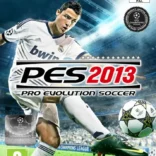






Leave a Comment