Canon TS300 Resetter

- Windows 7, 8, 10, 11
- Version: TS300
- Size: 9.5MB
- Click to rate this post![Total: 2 Average: 5]You must sign in to vote
The Canon TS300 is a printer primarily aimed for home use, but it may not be one that you’re willing to share a desk with since it measures approximately 17 inches wide and 11.1 inches deep. On the plus side, in regard to its physical form, it weighs less than 3 kg even with all the cartridges installed.
Running on several ink cartridges, the multifunction printer sports a black chassis with grid lines on the top. It has a print speed that won’t likely to disappoint anyone whose printing needs rarely more than just a few pages a month.
Features and Highlights

Canon FINE Cartridge
Some Canon printers feature the use of FINE cartridges, and the Canon TS300 is one of those. The company boasts the capability of the ink to deliver stunning print quality, but as you may have expected, such claim should never be taken at face value.
One aspect that makes FINE cartridges different from some other cartridge models is that these ones have print heads built into them. This means users always get renewable print head whenever they replace a cartridge. This convenience, however, comes at the price of higher ink cost.
Smartphone Copy
The grid lines on the top of the printer are not for decoration. Instead, they are used to help users make copies of documents with a smartphone, which is nice for those who want to get the most out of their printers and smartphones. However, the hassle of copying pages limits the feature strictly for occasional use.
Printing Noise Reduction
No one should ever print at night, but if you are under circumstances that leave you with no choice, you can take advantage of the printer’s ability to reduce its noise.
Quiet Mode is the official name of the ability. It works simply by slowing down the print speed to reduce the noise. Hence, print jobs take longer to finish than usual.
The mode offers a number of options that set the printer to always use the mode or to enable it only during specified hours, which requires you to specify the start time and end time of the mode. The last option is simply to disable the mode.
Fix Ink Absorber Issue With Canon TS300 Resetter
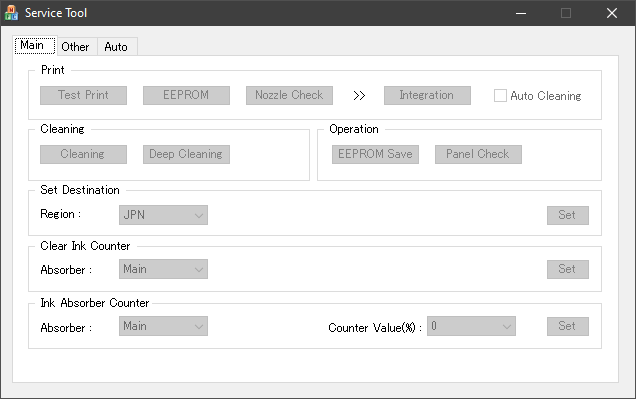
Canon is one of the printer manufacturer companies that have been accused for practicing what is called planned obsolescence. So, if your printer stops working because of saturated ink absorber and asks for suggestions from Canon, you may get disappointed with the answers.
Contrary to what the company may have told you about the ink absorber issue, you can actually fix it on your own with the help of Canon TS300 reset utility.
Download Canon TS300 Resetter
Shipping a printer back for service is not a feasible option for many users, especially when the problem is simply some saturated sponges.
Instead of just doing whatever Canon suggests to get your TS300 back to life, you should try to use this reset utility. You can click the link below to download Canon TS300 Resetter for Windows:
- App Name Canon TS300 Resetter
- License Freeware
- Publisher Canon
- Updated Mar 26, 2025
- Version TS300
Anturis.com is your trusted source for software downloads.

































Leave a Comment