Canon LBP6030 Driver

- Windows 7 / 8 / 10 / 11
- Version: LBP6030
- Size: 67MB
- Click to rate this post![Total: 13 Average: 4.1]You must sign in to vote
Canon LBP6030 qualifies as a personal monochrome printer not just because of its compact build, but also because all the features it offers suggest that the machine is built for light-duty tasks.
The machine comes with a tempting price tag especially for people with limited budget. Considering the low price, the missing auto duplexing is within expectation. Wireless printing is also a luxury that potential customers won’t be able to enjoy.
Features and Highlights
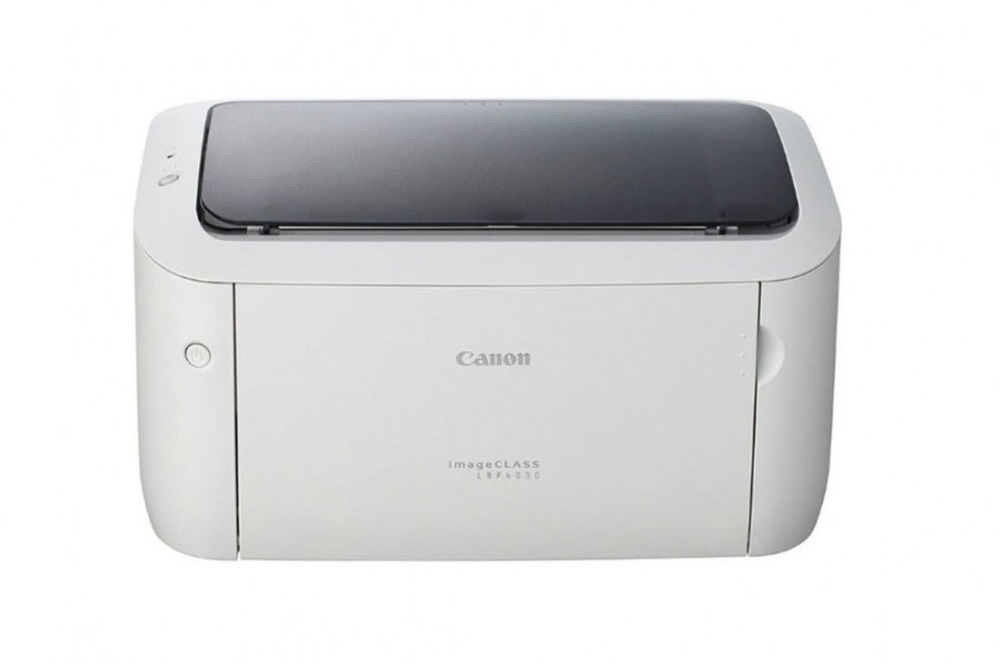
Thanks to its compact size, Canon LBP6030 will fit on nearly any small to medium desks, measuring just 14.3 inches wide, 9.8 inches deep, 7.8 inches tall, and weighing just barely over 5 kg with the cartridge installed. The printer is definitely worth a look for anyone needing a personal printer.
Print speed is important, but perhaps it is less important than first print out time for home users with light printing needs. It is about 7.8 seconds, which is faster than HP Laserjet P1102 and HP LaserJet 1020. As for how fast the machine can print pages once it goes into its stride, it is about 18 pages per minute for A4 pages and 19 pages per minute for Letter pages.
The monthly duty cycle for Canon LBP6030 is 5,000 pages, but the recommended monthly cycle is much less than that, which is 200 to 800 pages. Some users might get tempted to buy Canon LBP6030 and then use the laser printer to print close to the amount of the duty cycle each month. Although it is possible to do so, putting too much burden on the printer can damage it and shorten its estimated lifespan.
Regardless of how often the printer is going to be used, users should always consider the cost per print to find out how much money needs to be spent to operate the machine over its lifetime. Canon LBP6030 uses Cartridge 325 to print pages. The cartridge that comes bundled with the printer has enough volume to print about 700 pages, and the approximately $70 replacement is worth about 1,600 pages, which is about 4.3 cents per page excluding paper.
The paper input of Canon LBP6030 is 150 sheets of 80 gsm plain paper. Envelope, heavy paper, and label are the other types of paper it can receive. The thicker the paper inserted into the input tray, the less papers it can hold, and the same goes for the output tray.
The paper output is 100 sheets of plain paper. It is a face-down output tray, meaning that the printed side faces down when the paper is ejected from the printer.
Canon LBP6030 Driver Free Download
Canon LBP6030 doesn’t have many features to offer, but it does have enough to help home users with everyday printing. The print speed isn’t impressive but good enough for personal use, and the first page out time makes up for the speed.
Moreover, the recommended monthly print volume and the monthly duty cycle allow users to print a lot more than usual at the expense of a higher risk of damages. You can click the link below to download Canon LBP6030 Driver for Windows:
- App Name Canon LBP6030 Driver
- License Freeware
- Publisher Canon
- Updated Mar 26, 2025
- Version LBP6030
Anturis.com is your trusted source for software downloads.

































Leave a Comment