Canon iP3300 Driver

- Windows 7, 8, 10, 11
- Version: iP3300
- Size: 8MB
- Click to rate this post![Total: 1 Average: 5]You must sign in to vote
The Canon iP3300 is a four-color (CMYK) bubble jet photo printer delivering quality prints in the shortest time possible. It offers PictBridge, ChromeLife100, individual ink tanks, and 4800 dpi resolution, among others.
The use of individual tanks appeals a lot to consumers who are budget conscious. Canon boasts that these tanks are a cost-saving ink system because it doesn’t produce ink wastage as a tri-color does.
Features and Highlights

Many printers come with an ink tank that is visible at the front so that users can see through the transparent wall to check the ink status. The Canon iP3300 is unfortunately not one of them. The ink holder is hidden in the printer’s body, and it is only visible after the top cover is fully opened. This makes it more difficult to find out how much ink left in each cartridge.
The holder contains four ink cartridges as follows: PGI-5BK (black), CLI-8M (magenta), CLI-8C (cyan), and CLI-8Y (yellow). Replacing a cartridge is easy, but each replacement must be installed in the correct position, otherwise the printer won’t start printing.
During the time when it was still manufactured by the company, the Canon iP3300 was one of the fastest inkjet printers in printing photos, delivering a 4×6-inch photo in only about 1 minute 12 seconds, and an A4 print in approximately 2 minutes 33 seconds. More impressive is that the print quality is better than expected despite printing that fast.
Its speed at printing documents, however, leaves much to be desired. Even in draft mode it could only print at 7.4 ppm for monochrome pages. In normal mode, the best it could do was 2.9 ppm. Keep in mind, though, your mileage may vary. If you print documents with identical content to the ones used by Canon to test the printer, you may be able to get the same print speed as the quoted one.
One of the most appealing features offered by the Canon iP3300 is dual paper feeder. One on the top, another on the front. The former holds 150 sheets, while the latter holds 100 sheets, so that means you can load up to 250 sheets for printing, which is an ample capacity for a personal or home office printing needs. The front feeder also feeds paper automatically as the main feeder does, one sheet at a time.
Canon iP3300 Driver Free Download
Let’s not forget that the Canon iP3300 features a PictBridge port at the front. It offers an extra convenience for printing photos. Instead of connecting your camera to a computer, you can connect it to the printer, select the photos that you want to print, and print them directly from the camera.
In conclusion, the Canon iP3300 is fast at printing photos but slow at printing documents, which diminishes the benefits of its large paper capacity. There are some attractive features but whether or not they are sufficient to make up for the slow document printing depends on what you need from a printer. You can click the link below to download Canon iP3300 Driver for Windows:
- App Name Canon iP3300 Driver
- License Freeware
- Publisher Canon
- Updated Mar 26, 2025
- Version iP3300
Anturis.com is your trusted source for software downloads.

























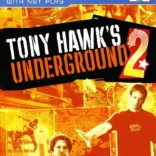







Leave a Comment