Canon E400 Resetter

- Windows 7, 8, 10, 11
- Version: E400
- Size: 9.53MB
- Click to rate this post![Total: 1 Average: 5]You must sign in to vote
The Canon E400 delivers high quality prints at a relatively affordable cost per page. It can also copy pages if you need to make physical duplicates of documents and scan pages if you want to archive your documents digitally in a local or cloud storage or both.
Its control panel consists of only a series of physical buttons and light indicators without an LCD screen. There is a power button to turn the printer on or off, an alarm lamp that flashes when an error has occurred, color and black ink lamps that indicates the status of the ink cartridges, and so on.
Features and Highlights

Design
The Canon E400 measures 426 mm wide, 306 mm deep, and 145 mm tall when all the paper trays are closed. Its front view includes a document cover, paper output tray, rear tray, control panel, and tray extensions.
Lifting the document cover will reveal a glass surface upon which one or more pages are placed for scanning. The scanner lacks an automatic feeder so every scan and copy job has to be completed by hand, which can become a chore for multipage scanning and copying.
Its rear view, on the other hand, is where you can find its USB port and power cord connector. As for the ink cartridges, they are located inside the printer.
FINE Ink Cartridges
The Canon E400 uses PG-47 and CL-57 ink cartridges. The former is black ink cartridge, and the latter is a color ink cartridge in which three different colors of ink are stored. This type of cartridge that is different from the individual version is bad news to consumers whose biggest concern is printing cost.
The ink cartridge has a well-known flaw that put consumers at risk of inflated printing cost, which may occur if one color is used more frequently than the two others. The cartridge has been designed to turn into a useless item simply after one color of ink is used up.
Why You Need Canon E400 Resetter
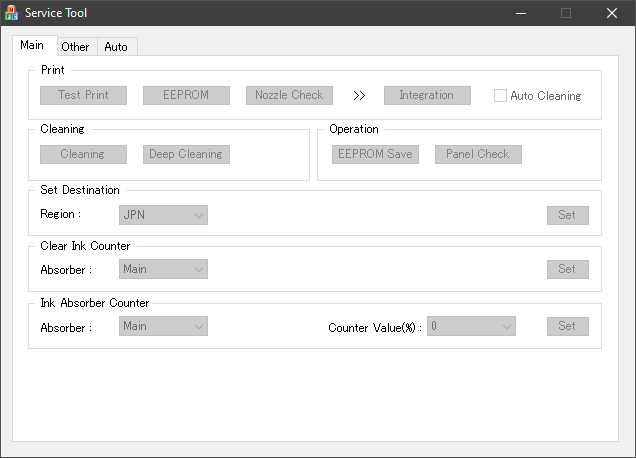
The ink absorber mentioned in the pop-up message that you’ve probably just seen on your screen refers to a group of porous pads somewhere in the PP. As the name suggests, these pads function as a media to absorb ink. Sometimes there is ink that isn’t used on printed pages, and it is the main job of the pads to contain the ink so that it keeps isolated from the other parts of the printer.
Canon suggests consumers to bring the printer for service, but that means it would take days before you can use the printer again. This solution seems not to consider a situation in which users may need the printer to complete a print job no matter what, and this is the kind of situation where a tool like Canon E400 Resetter is badly needed.
Download Canon E400 Resetter
This reset utility may have a humble appearance but it provides a solution that Canon doesn’t. Many customers are rightly upset over the fact that the company doesn’t even design the printer to ask for a user confirmation before it goes into a lock mode after the ink absorber is at the end of its service life. You can click the link below to download Canon E400 Resetter for Windows:
- App Name Canon E400 Resetter
- License Freeware
- Publisher Canon
- Updated Mar 26, 2025
- Version E400
Anturis.com is your trusted source for software downloads.

































Leave a Comment