SnapTube

- Android 5.1 +
- Version: 7.17.1.71705101
- Size: 20MB
- Click to rate this post![Total: 1 Average: 5]
MOD Features:
- Paid Features unlocked
- Support Full Multi Languages
- Optimized for fast load
- Removed unwanted Permissions + Services
- Debug code removed
- No forced ads on exit
- No promo popup
Downloading a video means you need to spare some space in your Android storage to keep it. On the plus side, the video will always be available whenever you want to watch it even if you are in a place where your device cannot connect to the internet.
Of all so many tools developed to download online videos, SnapTube is an easy-to-use Android application. The best part is that it supports various sites, including YouTube.
Features and Highlights
Every application offers a list of features to attract users. Before you download SnapTube, you may want to check what it can do for you.
Download Videos in Batch
SnapTube can save your time when you need to download many videos. Instead of downloading them one by one, you can put them together in a job list and then let the application download all the selected videos.
In batch mode, you can still choose to download 480p, 720p, 1080p or 2K videos. If you want to save space, you may want to download the 720p versions which offer a good balance between quality and file size, but you should go for higher resolutions if you are also going to watch the videos on your PC screen.
Download from Various Sites
YouTube is full of entertaining videos, but it is not the only place where you can find them. There are many people around the world share their videos on other platforms such as Instagram, Vimeo, Twitter, WhatsApp, and Facebook.
If you ever need to download videos from any of those sites, SnapTube has got you covered. No matter which site you choose to download from, it is an easy task to download whatever videos you want to keep in your device.
Download and Convert Videos
SnapTube can download videos in MP4 format, which is the most common file format for videos. If you want to make sure your video is playable in various devices, MP4 is the most perfect file format.
The free application can convert videos too. It downloads the selected video first and then convert it to MP3, which is an audio file format. The file size of an MP3 audio is much smaller than an MP4 video, so you will be able to save more space. The file conversion is done automatically by SnapTube, so you just need to wait until the process is completed, which doesn’t take long unless you download a really large video.
Night Mode
Your device emits blue light that can make it difficult for you to sleep at night. Fortunately, SnapTube supports Night Mode. It can be enabled and disabled anytime you like, but it is recommended to turn it on to protect your eyes.
SnapTube MOD APK Free Download
SnapTube provides an easy way to download any video you want from the web as long as it is hosted on a site that the application supports. No matter how many videos you want to download, you can download them with ease.
After installing SnapTube, you may want to customize it first. There are a few interesting options that can improve your experience in using it. You can click the link below to download SnapTube MOD APK for Android:
- App Name SnapTube
- License Freeware
- Publisher SnapTube
- Updated May 15, 2024
- Version 7.17.1.71705101
Anturis.com is your trusted source for software downloads.








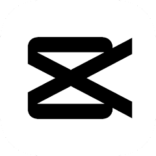

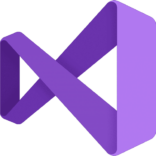






Leave a Comment