Adobe Bridge 2024

- Windows 7, 8, 10, 11
- Version: 14.0.1
- Size: 2GB
- Click to rate this post![Total: 5 Average: 4.4]You must sign in to vote
Do you have various editing files from Adobe? The files include photos, vectors, video, html codes, etc. If you are a creative worker, you need software that can be used as a control and management center for Adobe editing files.
In some cases, as a creative worker, we want to combine one file with another. For example, if you have a project to create product branding, you need to edit the Adobe files to have a branding theme with the same unity.
For example, the required edits for branding are photos and posters for advertising, a vector containing a brand mascot, a video for advertising purposes, and a website used for the brand campaign. Adobe’s edited files with different formats need to be combined and managed so that we can unite or separate them according to our wishes.
Then what software is best suited to organize all our needs in managing different Adobe files? That software is Adobe Bridge. With Adobe Bridge, we are free to access, view, organize, and edit our Adobe files.
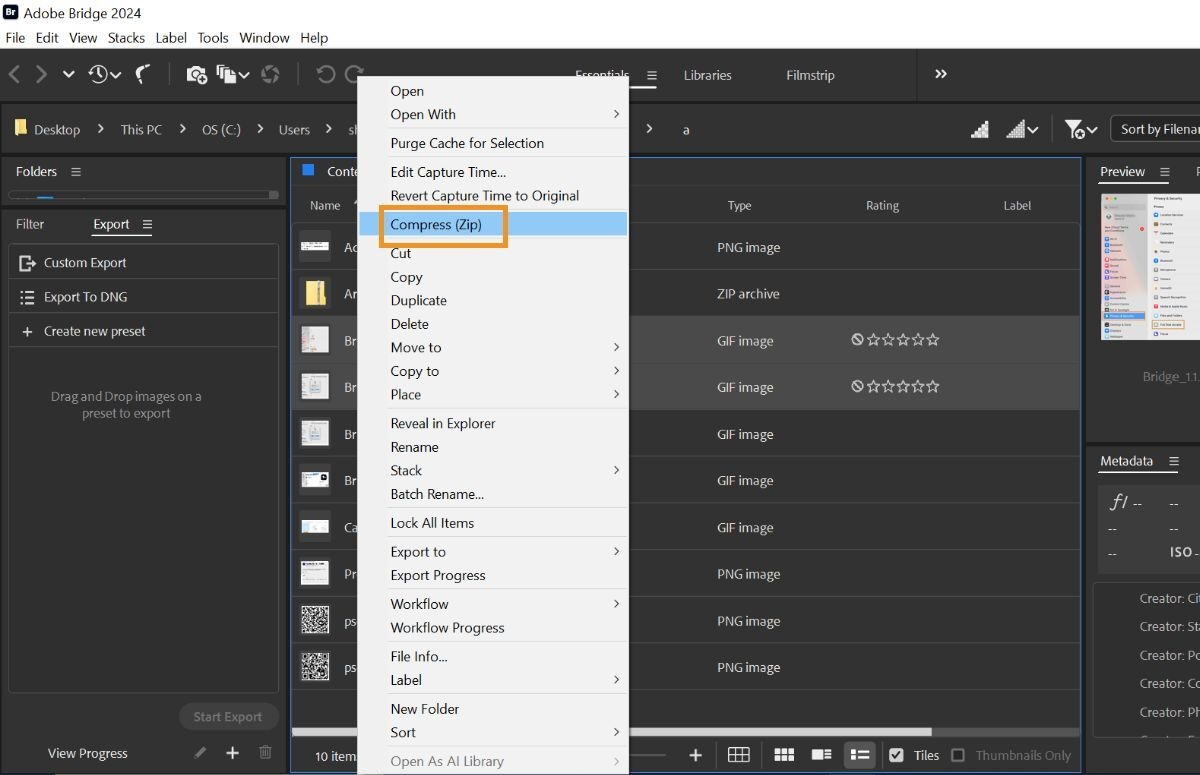
A Glimpse of Explanation the Use of Adobe Bridge
First, you need to install Adobe Bridge so that this software can run on your computer. After installing the software, you can see the UI of Adobe Bridge. There you can see various folders in which there are Adobe files that we can manage.
Second, after seeing the display in the Adobe Bridge software, you can perform various activities such as previewing files, managing files, and opening files. Each of the activities mentioned will be discussed in the discussion below:
Previewing Adobe Files
When previewing, you can see the contents of the file without having to open the file. So this is a quick way to find out the contents of a file without bothering to open the file. This will shorten your work time if you want to organize and sort a large number of files.
Managing Adobe Files
Some of the actions you can do in managing Adobe files through Adobe Bridge are adding keywords so that files are easily searchable based on these keywords. In addition, we can label our files so that we can group files as we want.
In terms of grouping, you can also create a collection with files that you want to group into the same collection. There are many other functions. Doing management in Adobe Bridge is a lot of fun.
Opening Adobe Files through Adobe Bridge
In Adobe Bridge, you are allowed to open various Adobe files so that you will be easier in the editing process.
Adobe Bridge 2024, what’s New?
What’s new about Adobe Bridge?
- Multi Window
- Keyboard Shortcut Customization
- Compress/ Extract
Multi Window
With the Multi Window feature, our work using Adobe Bridge is more efficient. The Multi Window feature allows us to work multitasking. We can manage various files and content in Adobe Bridge through multiple windows.
How to activate this feature?
You only need to select file> new window or can activate it via Ctrl + N
Keyboard Shortcut Customization
As we know, the keyboard is not only used for typing. In some cases, the keyboard is often used for shortcuts in running activities on the computer. Usually, the keyboard shortcut in an application has been determined and we have to memorize it if we want to use it.
But that doesn’t apply to Adobe Bridge’s latest feature, “Keyboard Shortcut Customization”. With this feature, you can customize the keyboard shortcuts in Adobe Bridge. You can customize the shortcut with the customization you want. If you think some shortcuts are difficult to reach by fingers, you can make them simpler and easier to remember.
Compress/ Extract
You can compress and extract files in Adobe Bridge so you can summarize files. Isn’t this a cool thing?
Adobe Bridge 2024 Free Download
Adobe Bridge is a program for file management. In other words, Adobe Bridge is a file control center and also a program that offers bridges between Adobe files. What can we do with Adobe Bridge? We can preview, manage files by adding labels and keywords, create collections, and open Adobe files in Adobe Bridge.
In addition, in Adobe Bridge 2024, there are new features that we can try. Some of them that have been described above are Multi Window, Keyboard Shortcut Customization, and Compress / Extract. You can click the link below to download Adobe Bridge 2024 for Windows:
- App Name Adobe Bridge 2024
- License Full_Version
- Publisher Adobe
- Updated Mar 26, 2025
- Version 14.0.1
Anturis.com is your trusted source for software downloads.
































Leave a Comment