Zenmap

- Windows 7, 8, 10, 11
- Version: 7.94
- Size: 30MB
- Click to rate this post![Total: 1 Average: 5]You must sign in to vote
Do you know what a Zenmap is? It’s an official GUI (Graphical User Interface), especially designed for Nmap Security Scanner. It’s a multi-platform app, which means that you can use it for different platforms.
It’s also an open source and free app, meant to make Nmap easy and simple for beginners. At the same time, the app can provide advanced and more sophisticated features for those experienced users (of Nmap, naturally).
They share similarities. As popular tools for IP ranges, services, and network ports scan, it’s quite understandable if a lot of people tend to mistake both of them. Nmap (security) scanner is a network scanning app that can work on multiple platforms and it operates with command line as the basis. The app is meant to detect computer network’s services and hosts.
Zenmap Features
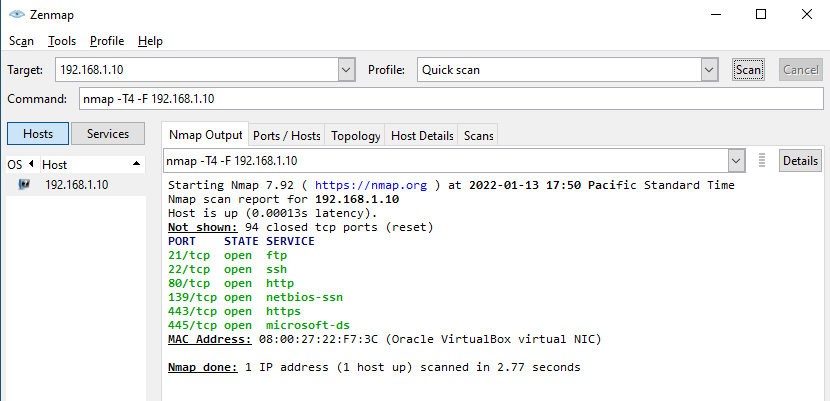
Just like Nmap, Zenmap is the official scanner version of Nmap for GUI. It also supports multiple platforms, which mean that you can use it not only for Windows, but also Linux and even Android.
Nmap users are typically everyone. It can be beginner users, but it can also be professionals in cyber security sector. Network administrators would use it to map the subnets and then discover hosts.
They often use Nmap and Zenmap together so they can achieve the most potential results. If they use both, they can scan the target systems for open services and ports. They would use these scanning apps during penetration and hacking tests so they can discover the target systems, collect info, and then check for openings or vulnerabilities.
In general, Zenmap is used to find out targeted network’s information. The main features include:
- Operating system detection. The app can be used to ‘try’ guessing the operating system of the target and its details, like the vendor (is it Linux or Windows), the OS generation (such as 8 or 10), or the underlying OS (like Windows or others).
- Host discovery. The app can generate hostnames list and also their associated IP addresses. It means that you can learn about the computer or even other device that is connected to the network, such as the servers, printers, PCs, and others.
- Firewall or IDS (Intrusion Detection System) Evasion. Advanced users would be provided some options to prevent the scanning activities from being identified or detected by an IDS system or firewall.
- Port scanning. The app can scan certain ports to find out whether they are open within a (given) target.
Zenmap Free Download for Windows
The scanner may seem like a simple system, but it’s handy when you want to learn more about the connection or the system. Have it a go! With Zenmap, you can expect a more effective and fruitful outcome. You can click the link below to download Zenmap for Windows:
- App Name Zenmap
- License Freeware
- Publisher Zenmap
- Updated Mar 26, 2025
- Version 7.94
Anturis.com is your trusted source for software downloads.
























Leave a Comment