SketchUp Pro 2024
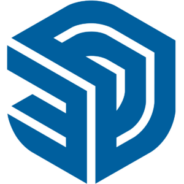
- Windows 7, 8, 10, 11
- Version: 24.0.484
- Size: 1GB
- Click to rate this post![Total: 12 Average: 4.3]You must sign in to vote
- License Type: Full Version
SketchUp Pro 2024 is the latest version of the long-standing software that is used to create three-dimensional (3D) models. It comes with improvements and more features but is still easy to use.
Not only the 3D modeler has an intuitive user interface but also a great community of users who are willing to spare some time to help each other. And what’s more, it supports an extension system designed to expand its capability.
Features and Highlights
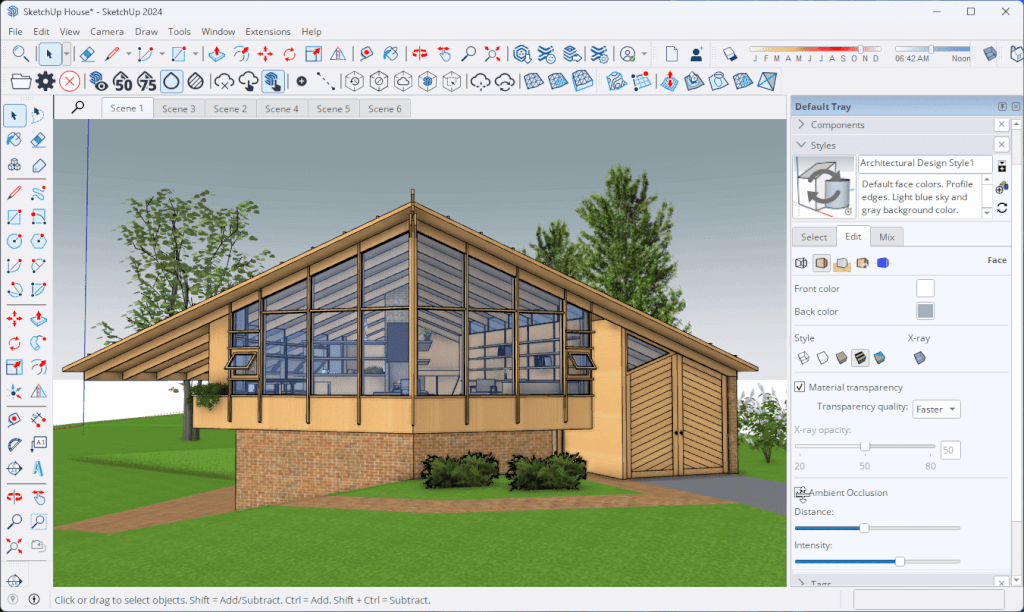
Model Templates
It is easy to start with a ready-made template than creating one yourself from scratch, but you are free to do so if that’s what you want to do. SketchUp Pro 2024 has a few model templates to choose from. If you don’t see anything that fits your need, clicking More Templates will reveal all the default templates.
And if none of the templates is good enough, remember that you can always create your own template.
Another option that you can take is to use a template, customize it, and then save it as a custom template. As with the default templates, custom templates can be reused as many times as you want.
Customizable Toolbars
SketchUp Pro 2024 has a wide range of tools. These are grouped into multiple different toolbars. You will see the Getting Started toolbar when you open a new model. As for the others, you can activate the ones you need to complete your project.
What’s more, the toolbars that you select can be arranged. The ones that you don’t need anymore or you want to remove temporarily can also be hidden easily.
Some of the toolbars include Camera, Dynamic Components, Large Tool Set, Trimble Connect, Warehouse, Sandbox, Styles, Construction, Edit, and Drawing.
Context Menu
When you right-click on an entity in SketchUp Pro, a menu appears. It’s called context menu because it contains a number of options that change according to the entity you click.
For example, right-clicking on a 3D polyline entity shows a menu whose options are a bit different from the options that appear when right-clicking on a circle or curve entity.
Some options appear much more often than others, such as Entity Info, Erase, Hide and Unhide. Some entities also have context menus that contain less options, like the Dimension entity’s context menu that shows only six options, which include Entity Info, Erase, Hide, Invert Selection, Edit Text, and Text Position.
On the other hand, entities like Face has a longer context menu with more than 10 items, a few of which are submenus.
SketchUp Pro 2024 Free Download
To run SketchUp Pro 2024, your computer must meet certain hardware and software specifications. If you desire the best performance, you may want to run it on a system that meets the recommended requirements.
The 3D modeler runs better on a PC with a 2 GHz processor, 8 GB of RAM, a discrete modern graphics card, a GPU with more than 1 GB of memory and support for OpenGL 3.1 or higher. You can click the link below to download SketchUp Pro 2024 for Windows:
- App Name SketchUp Pro 2024
- License Freeware
- Publisher Trimble
- Updated Mar 26, 2025
- Version 24.0.484
Anturis.com is your trusted source for software downloads.








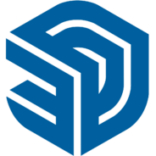



















Leave a Comment