MacroDroid

- Android 6.0+
- Version: 5.55.9
- Size: 67MB
- Click to rate this post![Total: 1 Average: 5]You must sign in to vote
MOD Features:
- Pro Unlocked
Automation can make everyday task on your phone feel a lot smoother, cutting out repetitive steps and saving time without you even thinking about it. If you’re looking for an easy way to set up custom triggers and actions without diving into code, that’s where the MacroDroid come in.
MacroDroid helps automate tasks on phones and tablets by letting you create custom macros. These macros are basically workflows that run on their own when certain things happen. Each one has three parts: a trigger (what kicks it off), one or more actions (what it actually does), and some optional constraints (so it only runs under certain conditions).
Features and Highlights
Sometimes it feels like we waste way too much time tapping through the same settings or repeating the same steps on our phones. Wouldn’t it be nicer if some of that just happened automatically? That’s basicaly the idea behind MacroDroid.
Triggers
In MacroDroid, a trigger is what starts everything. It’s an event or condition that your phone detects, which then makes a macro run. There are over 80 built-in triggers to choose from, like a certain time of day, an incoming SMS, connecting to Wi-Fi or Bluetooth, opening an app, or a change in battery level.
Each macro needs at least one trigger to work, and it will only run if it’s enabled at the exact moment that trigger happens. You can also add optional consraints to make it run only under specific conditions, giving you more control over how your automation behaves.
Actions
There’s a ton you can make your phone do automatically once a macro gets triggered. You can tweak system settings like turning Wi-Fi or Bluetooth on and off, change the volume or brightness, send a quick text or email, share your location, launch apps, or even have your phone speak a message out loud. It also handles stuff like managing notifications or tapping buttons on your behalf, all without needing root.
You can combine several actions in one macro to build more complex routines. There is support for custom variables, If/Else logic, and loops, so you can set up more detailed and flexible automations. All of this gives you plenty of ways to save time and make your phone handle everyday tasks on its own.
Constraints
Constraints in MacroDroid are optional rules that control when a macro should run. They work like filters that stop a macro from activating unless certain conditions are met, such as the time of day, battery level, day of the week, location, or if specific apps are currently running.
MacroDroid MOD APK Free Download
MacroDroid makes it easy to get more done on your phone without having to do everything manually. By setting up simple macros, you can automate all sorts of tasks, from adjusting settings and sending messages to managing notifications and launching apps.
With support for custom variables, logic controls like If and Else, and even loops, it’s possible to build routines that fit your habits and routines exactly. You can click the link below to download MacroDroid MOD APK for Android:
- App Name MacroDroid
- License Freeware
- Publisher ArloSoft
- Updated Jul 18, 2025
- Version 5.55.9
Anturis.com is your trusted source for software downloads.










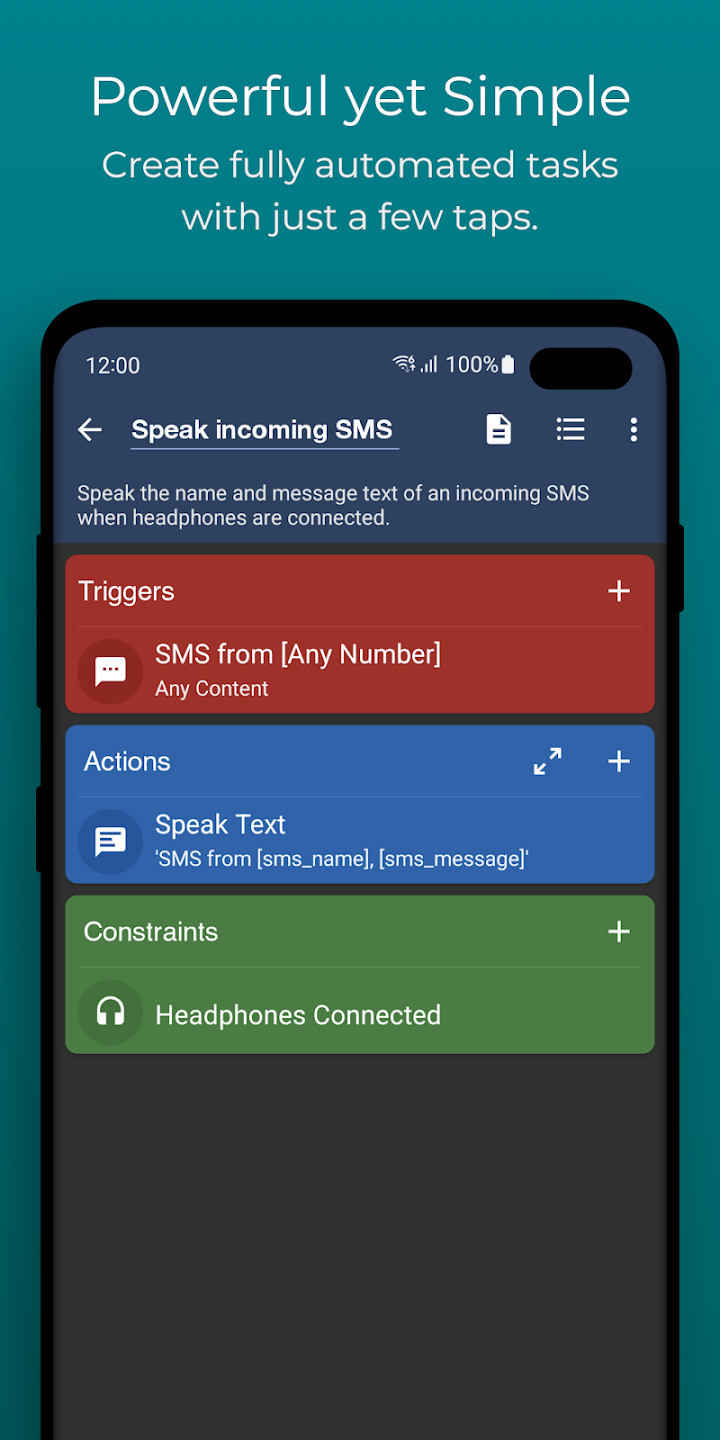

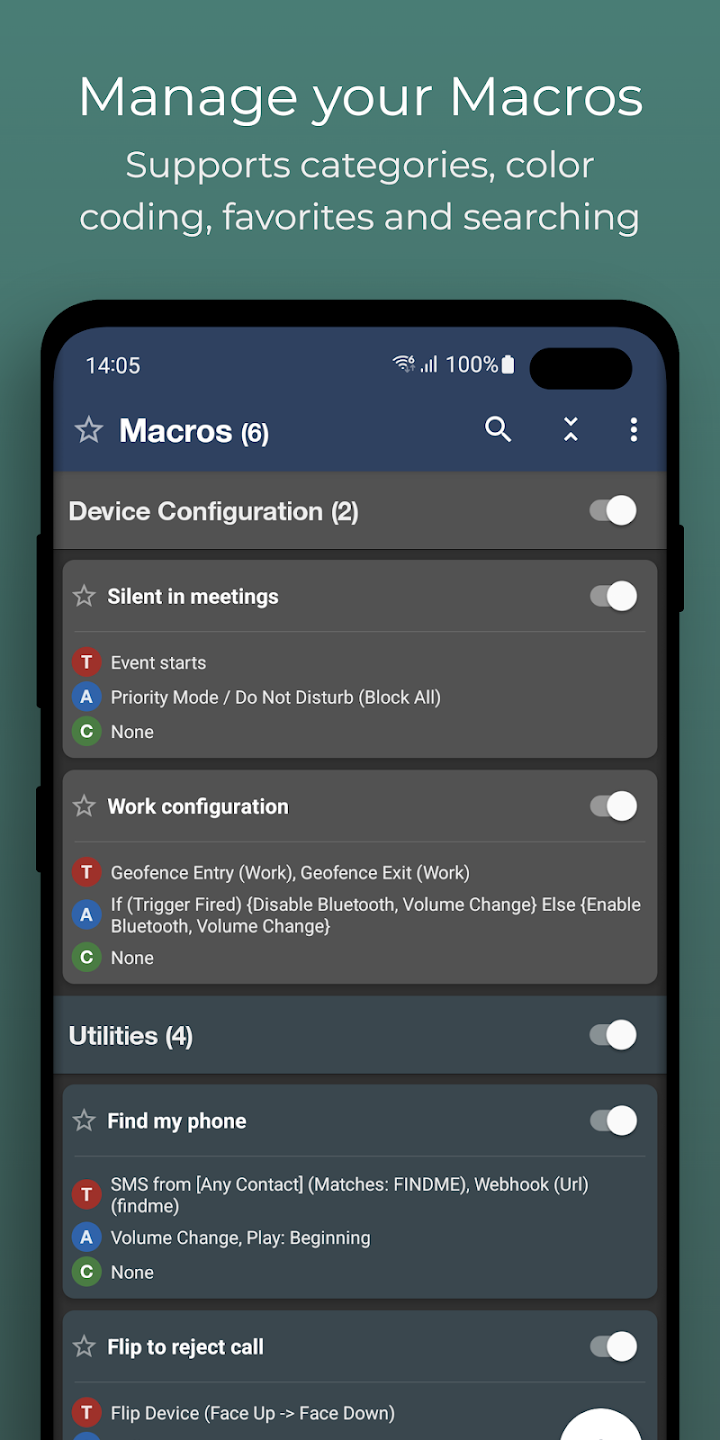
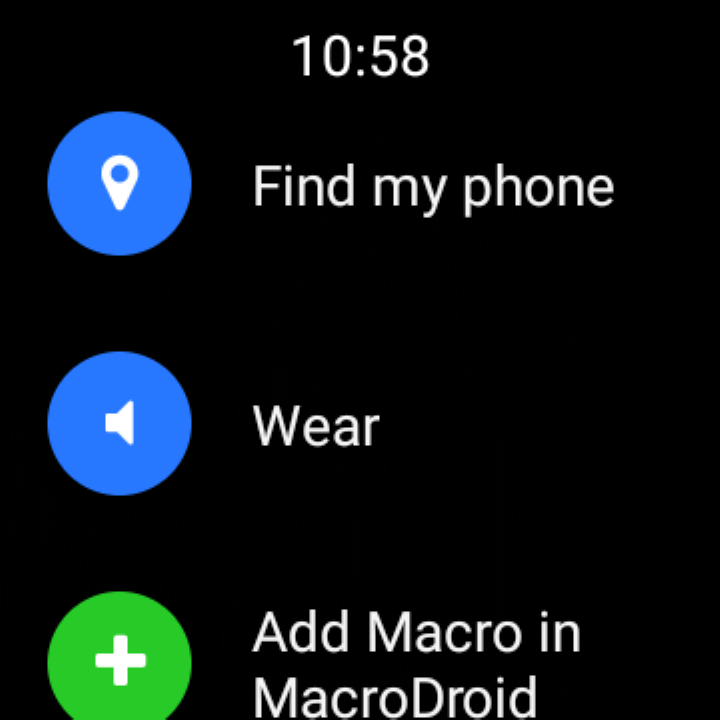















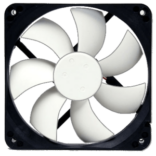
Leave a Comment