HP DeskJet 3835 Driver

- Windows 7, 8, 10, 11
- Version: DeskJet 3835
- Size: 62MB
- Click to rate this post![Total: 5 Average: 3.8]You must sign in to vote
The HP DeskJet 3835 is a preferable choice to four separate machines. It is less expensive, easier to maintain, and fits on a desk. Plus, it offers lower running cost, an advantage that certainly attracts budget-minded consumers from all over the world.
Consumers can save more with HP Instant Ink. HP claims that this ink cartridge subscription plan can save up to 70% on ink. It sounds like an appealing offer, but whatever a company says about its product should be taken with a grain of salt.
Features and Highlights

Mobile printing is a great feature for people who need a more straightforward method to print files from a variety of mobile devices. This functionality is built into the HP DeskJet 3835, which is a 4-in-one inkjet printer running on one black cartridge worth approximately 190 pages and one tri-color cartridge to print approximately one hundred pages.
If you use one color, let’s say magenta, much more often than the other colors, you may need to consider buying or replacing the HP DeskJet 3835 with another printer that uses nothing else but a separate ink cartridge for every color to print pages. A tri-color cartridge has one fatal drawback, especially for budget-minded users. It stops delivering the ink to the printer after one of its colors is completely consumed for printing, leaving users with two choices, which is either to stop using the printer or buy another ink cartridge.
Some consumers may find the top part of the printer is a bit odd, but that design has a purpose, which is to accommodate the automatic document feeder (ADF). You can stack up to thirty five sheets in its paper tray. Due to how it works, it is a must-have feature for small offices. Unfortunately, the ADF is incapable of duplexing, which would be handy for double-sided scanning and copying.
On the other hand, the HP DeskJet 3835 supports duplex printing. It is manual but still better than nothing at all. This is a functionality that anyone concerns with the running cost of a printer should have. Its purpose is not to save on ink, but to save on paper by not wasting any empty space on a paper. The more you print double-sided pages, the longer your existing paper stock will last.
HP DeskJet 3835 Driver Free Download
Ink cartridges have a notorious reputation of being highly expensive items that sometimes their prices are hard to believe. No one wants to buy ink cartridges whose prices compete with that of a printer, so that’s why many consumers take an alternative route to solve the cost issue. Instead of purchasing original ink cartridges, they buy knock-off brands that are compatible with the printer.
Ink cost shouldn’t be much of an issue for the HP DeskJet 3835, however. The reason is simply because it is a printer with a recommended monthly print volume of 100 to 250 pages a month, not to mention that users can also subscribe to the Instant Ink plan to save more on ink. You can click the link below to download HP DeskJet 3835 Driver for Windows:
- App Name HP DeskJet 3835 Driver
- License Freeware
- Publisher HP
- Updated Mar 26, 2025
- Version DeskJet 3835
Anturis.com is your trusted source for software downloads.
































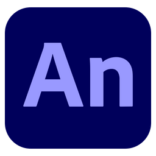
Leave a Comment